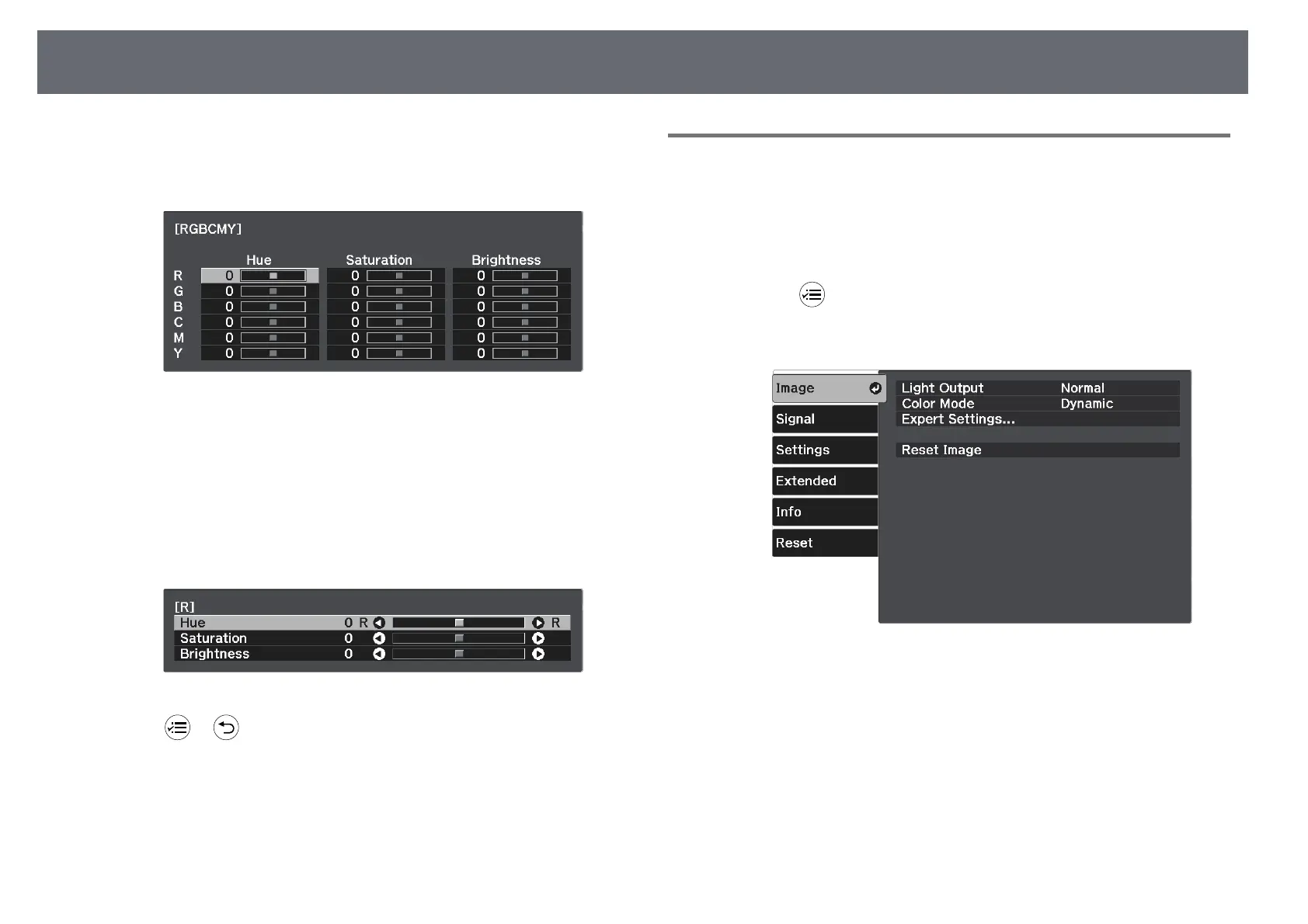 Loading...
Loading...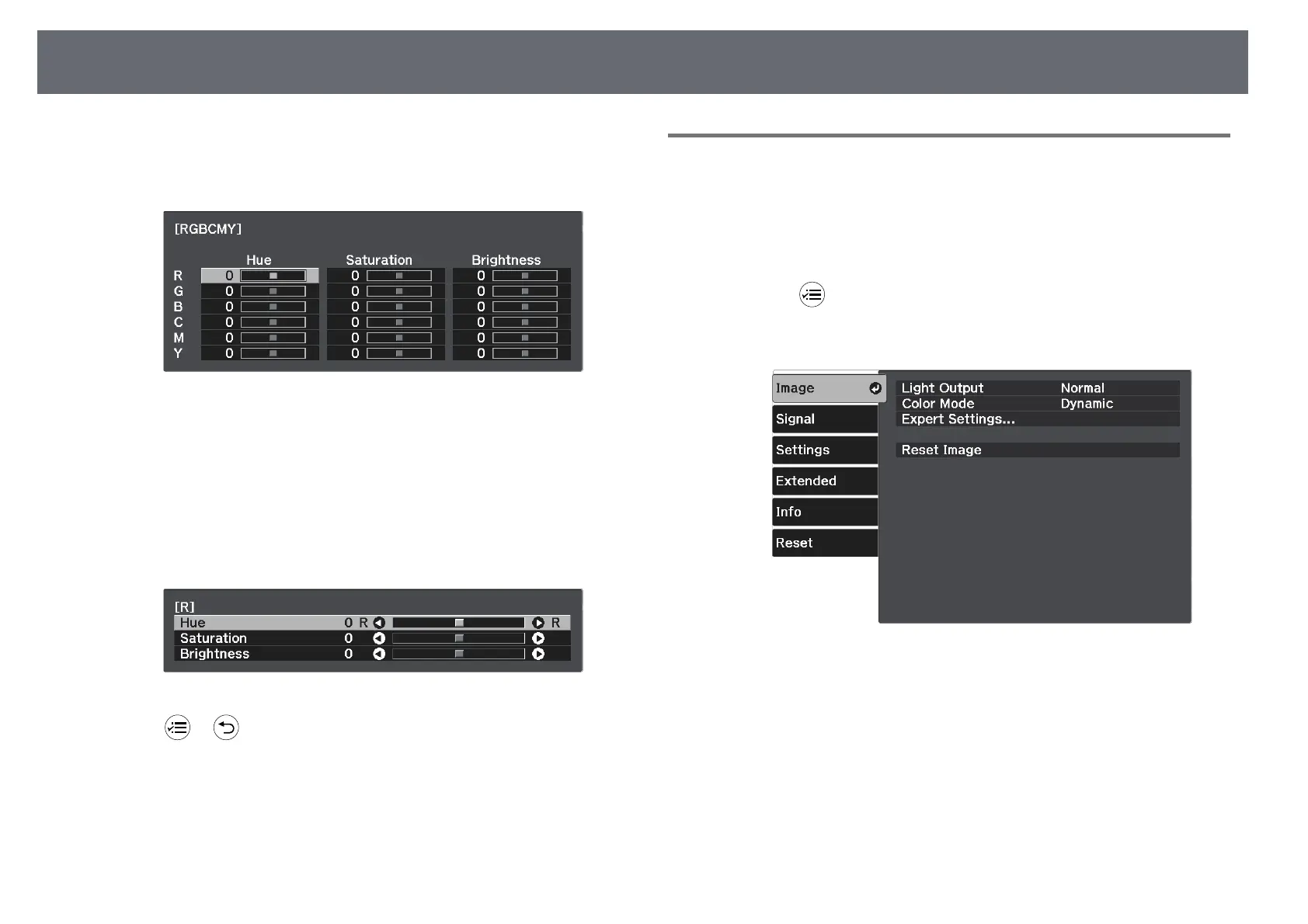
Do you have a question about the Epson EH-TW6250 and is the answer not in the manual?
| Heat dissipation | 1.023 BTU/h |
|---|---|
| Number of colors | 1.07 billion colors |
| Native aspect ratio | 16:9 |
| Vertical scan range | 192 - 240 Hz |
| Projection technology | 3LCD |
| Contrast ratio (typical) | 35000:1 |
| Screen size compatibility | 40 - 500 \ |
| Projection distance (wide) | 2.34 - 3.81 m |
| Projector native resolution | 4K+ (5120x3200) |
| Keystone correction, horizontal | ±30 ° |
| Lamp type | UHE |
| Lamp power | 200 W |
| Light source type | Lamp |
| Service life of light source | 4500 h |
| Service life of light source (economic mode) | 7500 h |
| Focus | Manual |
| Throw ratio | 1.32 - 2.15:1 |
| Focal length range | 18.2 - 29.2 mm |
| Vertical lens shift range | 60 - 60 % |
| Smart TV | Yes |
| Wi-Fi standards | 802.11a, 802.11b, 802.11g, Wi-Fi 4 (802.11n), Wi-Fi 5 (802.11ac) |
| HDMI version | 2.3 |
| USB 2.0 ports quantity | USB 2.0 ports have a data transmission speed of 480 Mbps, and are backwards compatible with USB 1.1 ports. You can connect all kinds of peripheral devices to them. |
| Noise level | 36 dB |
| Noise level (economic mode) | 28 dB |
| Placement | Ceiling, Desktop |
| Product type | Short throw projector |
| Product color | White |
| Market positioning | Home cinema |
| Cable lock slot type | Kensington |
| Video color modes | Cinema, Dynamic, Natural, Vivid |
| Quantity per pack | 1 pc(s) |
| Cables included | Power |
| Storage temperature (T-T) | -10 - 60 °C |
| Operating temperature (T-T) | 5 - 35 °C |
| Storage relative humidity (H-H) | 10 - 90 % |
| Operating relative humidity (H-H) | 20 - 80 % |
| Power source | AC |
| AC input voltage | 100 - 240 V |
| AC input frequency | 50 - 60 Hz |
| Power consumption (standby) | 0.4 W |
| Power consumption (typical) | 301 W |
| Power consumption (economy mode) | 231 W |
| Depth | 275 mm |
|---|---|
| Width | 333 mm |
| Height | 131 mm |
| Weight | 4100 g |