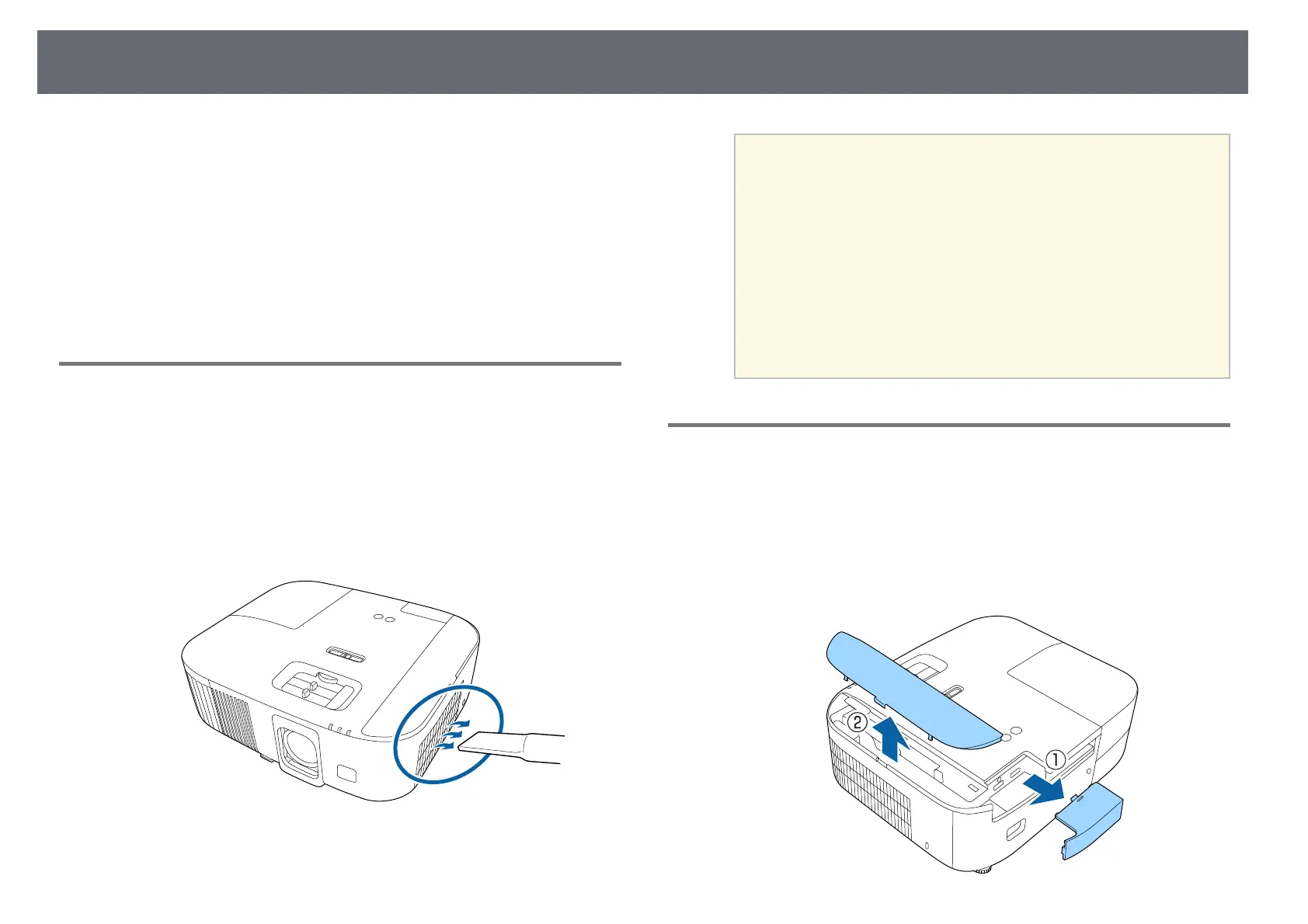Air Filter and Vent Maintenance
81
Regular filter maintenance is important to maintain your projector. If dust
collects on the air filter, it can cause the internal temperature of the projector
to rise, and this can lead to problems with operation and shorten the optical
engine's service life. It is recommended that you clean the air filter at least
once every three months. Clean them more often than this if using the
projector in a particularly dusty environment.
gg Related Links
• "Cleaning the Air Filters and Intake Vents" p.81
• "Replacing the Air Filter" p.81
Cleaning the Air Filters and Intake Vents
You need to clean the projector's air filters in the following situations:
• The filter or vents get dusty.
• The projector's Temp indicator turns or flashes orange.
a
Turn off the projector and unplug the power cord.
b
Carefully remove the dust using a vacuum cleaner or a brush.
Attention
• If you have not connected the streaming media player, disconnect the
HDMI cable and the power supply USB cable from the projector.
Otherwise, when cleaning the air filter, the ports of the cables may get
dusty, resulting in a malfunction.
• Do not rinse the air filter in water, or use any detergent or solvent to
clean it.
• Do not vacuum the air filter. Doing so could damage the filter.
• Do not use canned air. The gases may leave a flammable residue or push
dust and debris into the projector's optics or other sensitive areas.
• If dust is difficult to remove or the air filter is damaged, replace the air
filter.
Replacing the Air Filter
You need to replace the air filter in the following situations:
• The air filter is torn or damaged.
a
Turn off the projector and unplug the power cord.
b
Open the air filter cover.