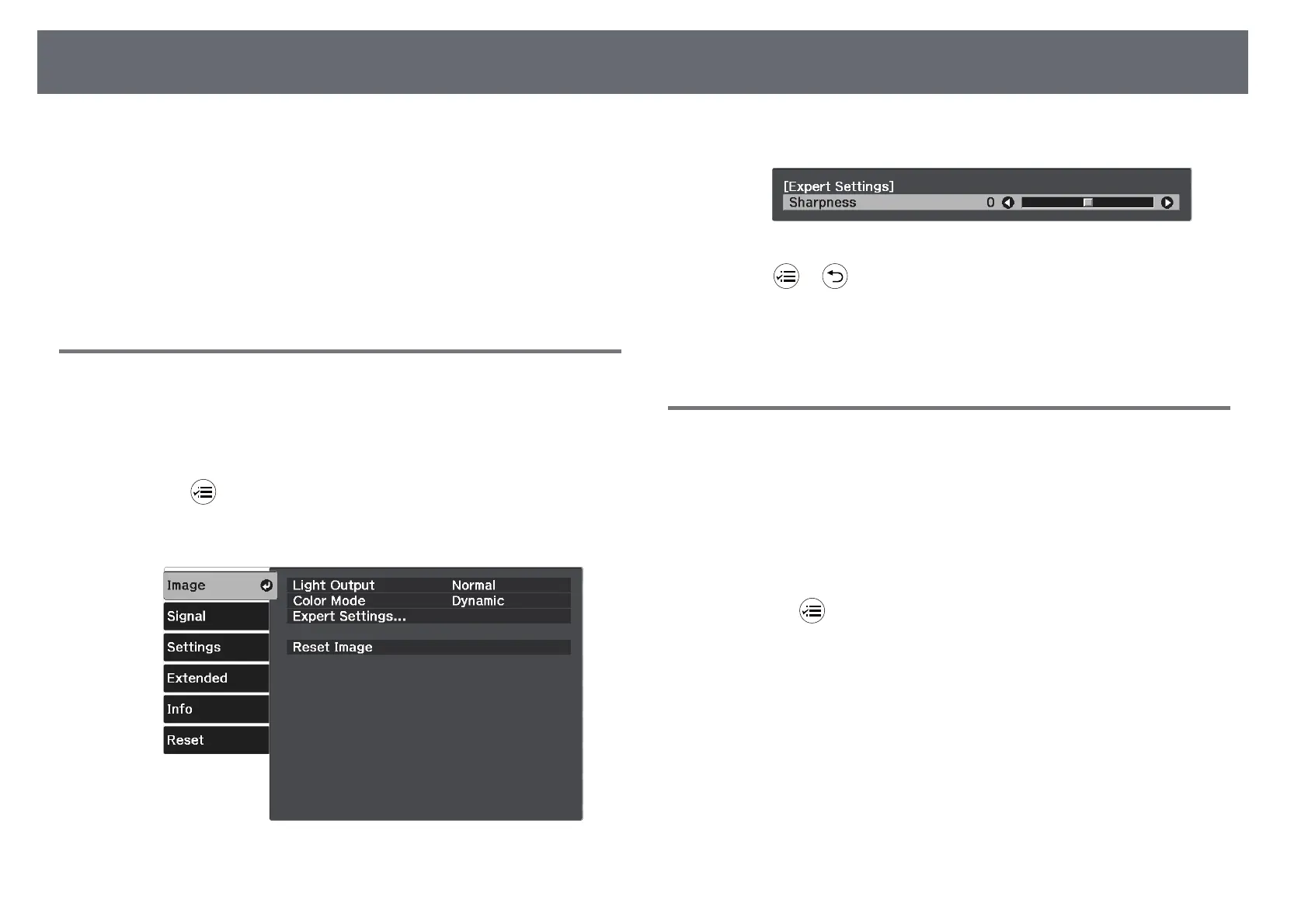Adjusting the Image Quality
46
You can fine-tune various aspects of the quality of your projected images.
gg Related Links
• "Adjusting the Sharpness" p.46
• "Adjusting the Image Resolution (Image Enhancement)" p.46
• "Setting Frame Interpolation" p.47
• "Adjusting the Scene Adaptive Gamma" p.48
• "Adjusting the Projector Lamp Brightness" p.49
• "Setting Auto Iris" p.50
Adjusting the Sharpness
You can fine-tune various aspects of the quality of your projected images.
a
Turn on the projector and display an image.
b
Press the button on the remote control.
c
Select the Image menu and press [Enter].
d
Select Expert Settings > Sharpness, and press [Enter].
e
Press the right or left arrow buttons to adjust the outline of the image.
f
Press or to exit the menus.
gg Related Links
• "Image Quality Settings - Image Menu" p.67
Adjusting the Image Resolution (Image
Enhancement)
You can adjust the resolution of the image to reproduce a clear image with an
emphatic texture and material feel. The available settings depend on the
currently selected input source.
a
Turn on the projector and switch to the image source you want to use.
b
Press the button on the remote control.