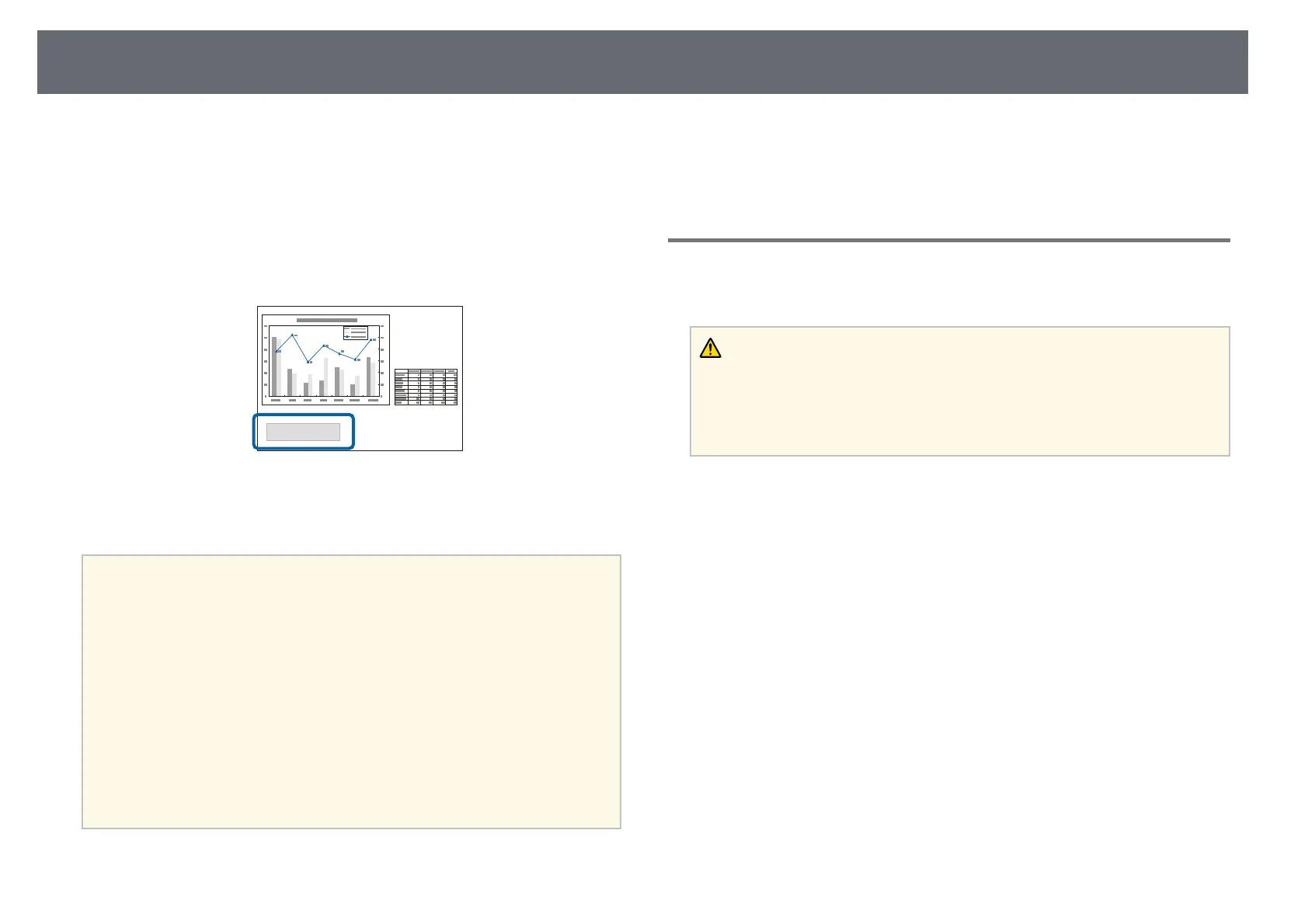Projector Lamp Maintenance
83
The projector monitors the number of hours the lamp is used and displays
this information in the projector's menu system.
Replace the lamp as soon as possible when the following occurs:
• The projected image gets darker or quality declines
• A message is displayed when you turn on the projector telling you to replace
the lamp (the message is displayed 100 hours before the expected end of the
lamp life and appears for 30 seconds)
• The projector's power indicator is flashing blue and its lamp indicator is
flashing orange.
Attention
• If you continue to use the lamp after the replacement period has passed, the
possibility that the lamp may explode increases. When the lamp replacement
message appears, replace the lamp with a new one as soon as possible, even if it
is still working.
• Do not repeatedly turn off the power and then immediately turn it back on.
Turning the power on and off frequently may shorten the lamp's operating life.
• Depending on the characteristics of the lamp and the way it has been used, the
lamp may become darker or stop working before the lamp warning message
appears. You should always have a spare lamp unit ready in case it is needed.
• We recommend the use of genuine Epson replacement lamps. The use of non-
genuine lamps may affect projection quality and safety. Any damage or
malfunction caused by the use of non-genuine lamps may not be covered by
Epson's warranty.
gg Related Links
• "Replacing the Lamp" p.83
• "Resetting the Lamp Timer" p.86
• "Projector Specifications" p.108
• "Projector Indicator Status" p.94
Replacing the Lamp
You can replace the lamp while the projector is placed on a table or mounted
to the ceiling.
Warning
• Let the lamp fully cool before replacing it to avoid injury.
• Never disassemble or modify the lamp. If a modified or disassembled lamp is
installed in the projector, it could cause a fire, electric shock, or other damage or
injury.
a
Turn off the projector and unplug the power cord.
b
Allow the projector lamp to cool down for at least one hour.
c
Use the screwdriver included with the replacement lamp to loosen the
screw securing the lamp cover.