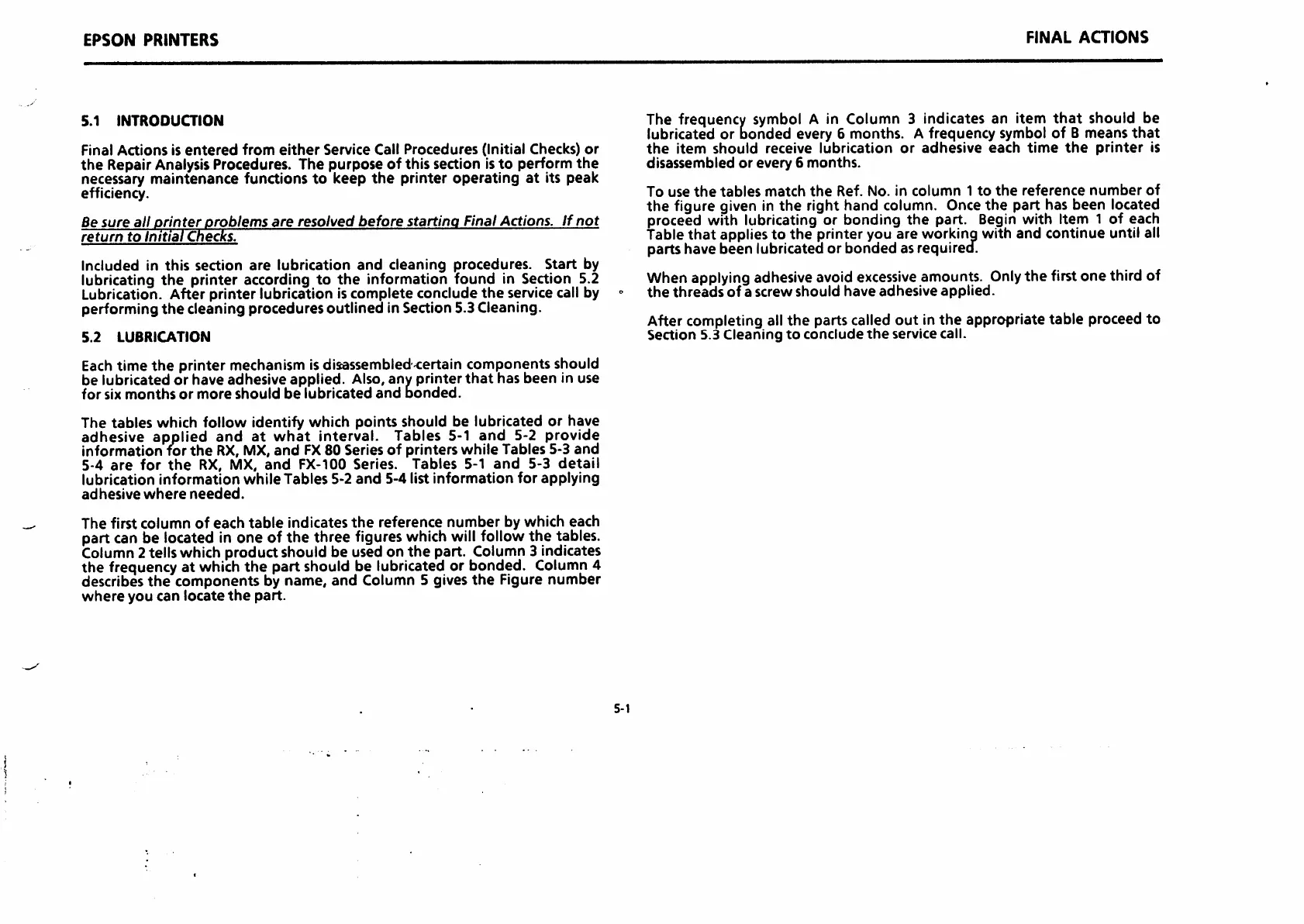EPSON
PRINTERS
5.1
INTRODUCTION
Final
Actions
is
entered
fronfi
either
Service
Call
Procedures
(Initial Checks)
or
the
Repair Analysis Procedures. The purpose of this section is
to
perform
the
necessary
maintenance
functions
to
keep
the
printer
operating
at
its peak
efficiency.
Be
sureallo/inter problems are
resolved
beforestarting
Final
Actions,
tfnot
return
to
Initial
ChecJ^.
Included in this section
are
lubrication
and
cleaning procedures.
Start
by
lubricating
the
printer according
to
the
information found in Section 5.2
Lubrication. After printer lubrication is complete conclude
the
service call by
performing
the
cleaning
procedures
outlined
in Section 5.3 Cleaning.
5.2
LUBRICATION
Eachtime
the
printer mechanism isdisassembled-certain components should
be
lubricated
or
have
adhesive
applied.
Also,
anyprinter that hasbeenin
use
for
six
months
or
more
should
be
lubricated
and
bonded.
The
tables
which follow identify which points should be lubricated or have
adhesive
applied
and
at
what
interval. Tables 5-1
and
5-2 provide
information
for
the
RX,
MX,
and
FX80 Series
of
printers
while
Tables 5-3
and
5-4
are
for
the
RX, MX,
and
FX-lOO
Series.
Tables
5-1
and
5-3
detail
lubrication
information
while
Tables
5-2
and
5-4 list
information
for
applying
adhesive
where
needed.
The first
column
of
each
table
indicates
the
reference
number
by which
each
part can be located in one of the three figures which willfollow the tables.
Column 2 tells which productshould be used on
the
part. Column 3 indicates
the
frequency at which
the
part should be lubricated or bonded. Column 4
describes
the
components by name,
and
Column 5 gives
the
Figure number
where
you can locate
the
part.
5-1
FINAL
ACTIONS
The
frequency
symbol
A in
Column
3
indicates
an
item
that
should
be
lubricated or bonded
every
6
months.
A
frequency
symbol
of B
means
that
the
item
should
receive
lubrication
or
adhesive
each
time
the
printer
is
disassembled
or
every
6
months.
To
use
the
tables
match
the
Ref.
No.
in
column
1
to
the
reference
number
of
the
figure given in
the
right
hand
column. Once
the
part has been located
proceed with lubricating or bonding
the
part. Begin with Item 1 of each
Table
that
applies
to
the
printer you
are
working with
and
continue until all
parts have been lubricated or bonded as required.
When applying adhesive avoid
excessive
amounts. Onlythe first one third of
the
threads
of
a
screw
should
have
adhesive
applied.
After completing all
the
parts called
out
in
the
appropriate table proceed to
Section 5.3 Cleaning
to
conclude
the
service call.