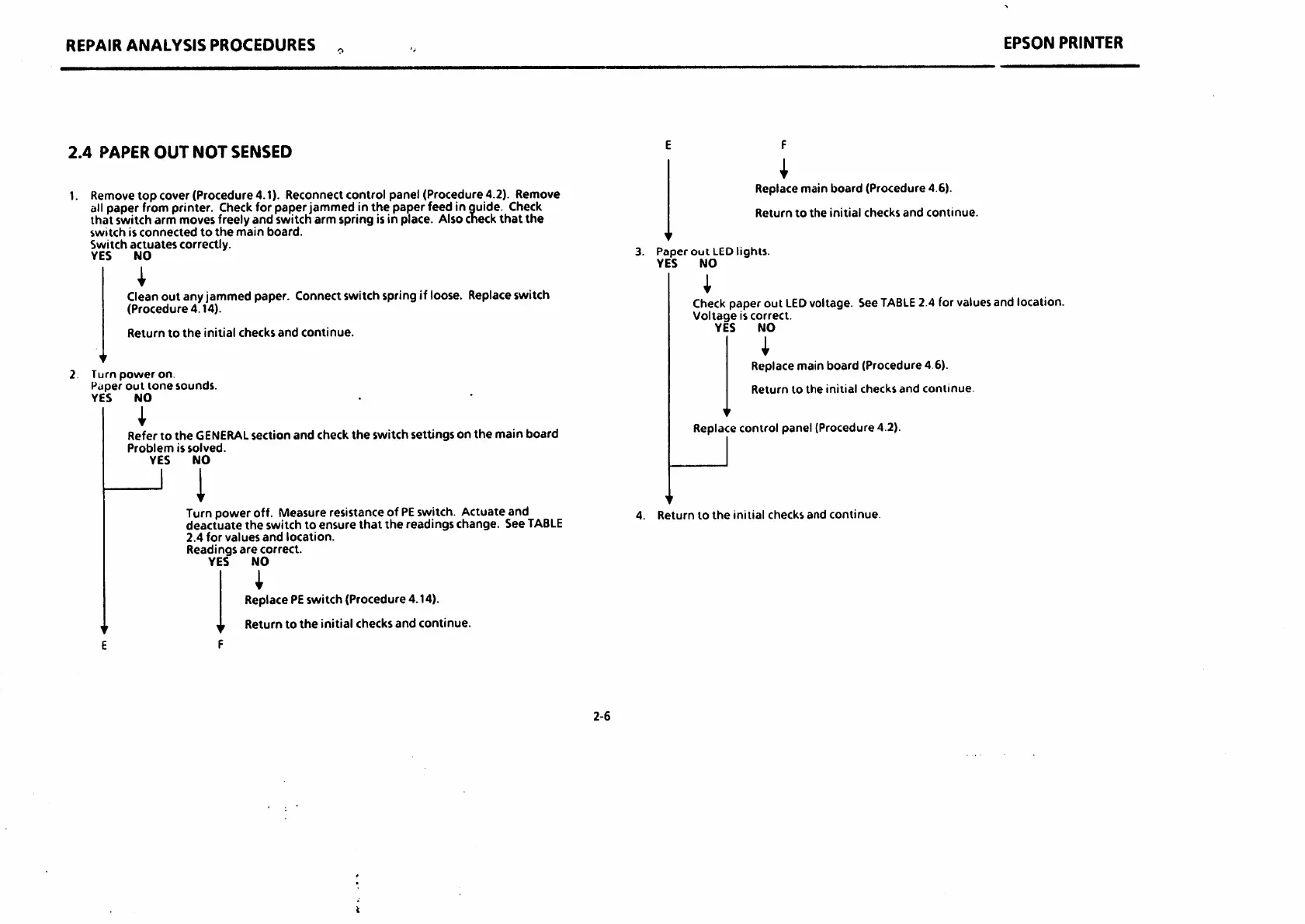REPAIR
ANALYSIS
PROCEDURES
2.4
PAPER
OUT
NOT
SENSED
Remove
top
cover (Procedure 4.1). Reconnect control panel (Procedure 4.2). Remove
all
paper
from printer. Check for paper jammed in
the
paper
feed in guide. Check
that
switch arm moves freely and switch arm spring isin place. Also check
that
the
switch
is
connected
to
the
main
board.
Switch
actuates
correctly.
YES
NO
Clean
out
any jammed paper. Connectswitch spring if loose. Replaceswitch
(Procedure
4.14).
Return
to
the
initial
checks
and
continue.
2.
Turn
power
on.
Paper
out
tone
sounds.
YES
NO
Refer
to
the
GENERAL
section
and
check
the
switch
settings
on
the
main
board
Problem
is
solved.
YES
NO
Turn power off. Measure resistance of
PE
switch. Actuate and
deactuate
the
switch
to
ensure
that
the
readings
change.
See
TABLE
2.4
for
values
and
location.
Readings
are
correct.
YES
NO
1
Replace PEswitch (Procedure 4.14).
,,
Return to
the
initial checks
and
continue.
2-6
F
Replace main
board
(Procedure 4.6).
Return
to
the
initial
checks
and
continue.
3.
Paper
out
LEO
lights.
YES
NO
EPSON
PRINTER
Check paper
out
LED
voltage. See
TABLE
2.4 for values and location.
Voltage
is
correct.
YES
NO
Replace main board (Procedure 4.6).
Return
to
the
initial
checks
and
continue.
Replace control panel (Procedure 4.2).
4.
Return
to
the
initial
checks
and
continue.