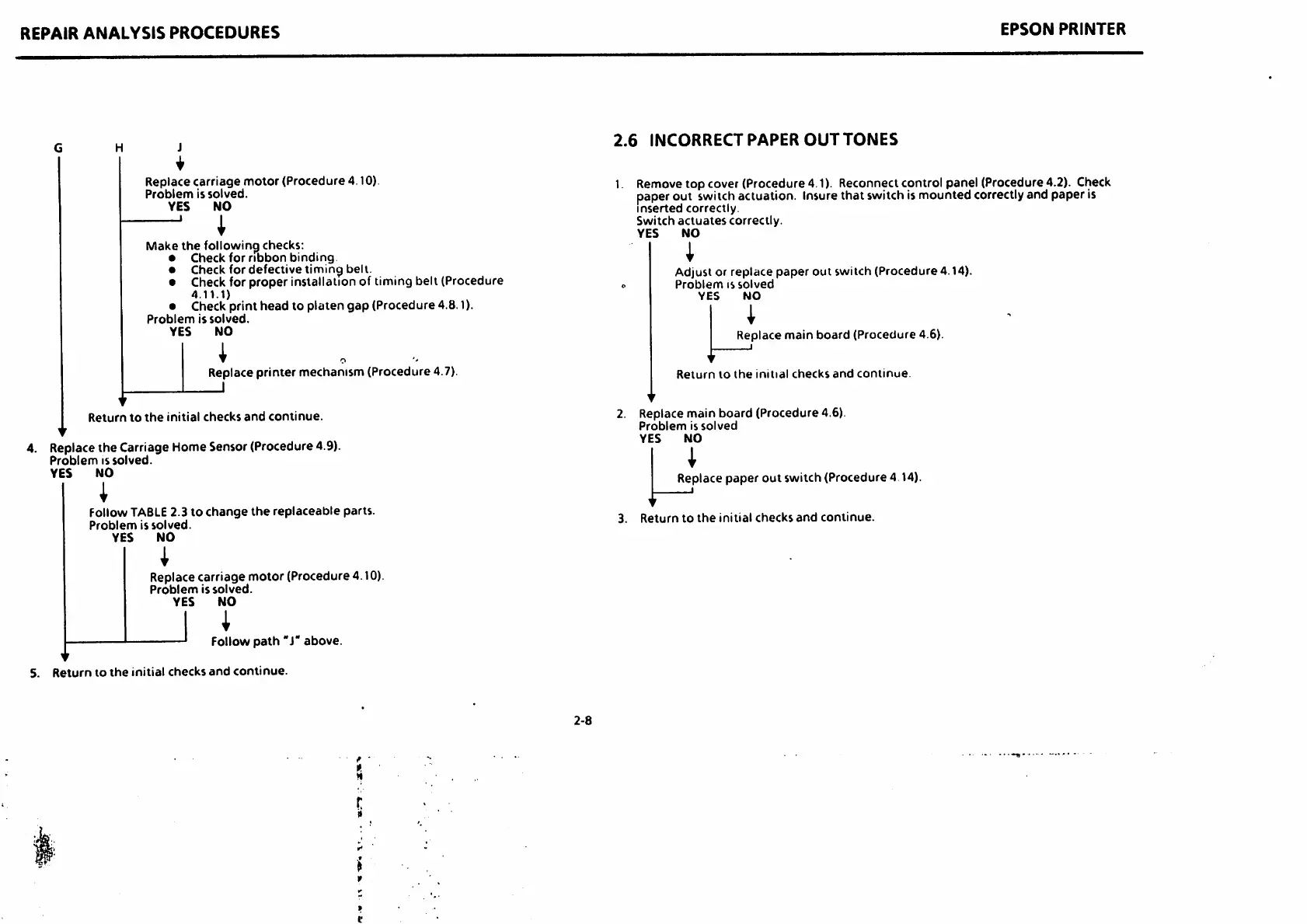REPAIR
ANALYSIS
PROCEDURES
j
Replace
carriage
motor
(Procedure 4.10).
Problem
Is
solved.
YES
NO
Make the following checks;
•
Check
for
ribbon
binding
• Check for defective timing bell.
• Check for proper installation of liming bell (Procedure
4.11.1)
• Check print head to platen
gap
(Procedure 4.8.1).
Problem
is
solved.
YES
NO
i
Replace printer mechanism (Procedure 4.7).
Return
to
the
initial
checks
and
continue.
4. Replacethe Carriage HomeSensor(Procedure 4.9).
Problem
is
solved.
YES
NO
Follow
TABLE
2.3
to
change
the
replaceable
parts.
Problem
is
solved.
YES
NO
i
Replace carriage motor (Procedure 4.10).
Problem
is
solved.
YES
NO
i
Follow
path
"J"
above.
5.
Return
to
the
initial
checks
and
continue.
2-8
EPSON
PRINTER
2.6
INCORRECT
PAPER
OUT
TONES
1. Remove top cover (Procedure 4.1). Reconnect control panel (Procedure 4.2). Check
paper
out
switch
actuation.
Insure
that
switch
is
mounted
correctly
and
paper
is
inserted
correctly.
Switch
actuates
correctly.
YES
NO
Adjust or replace
paper
out
switch (Procedure 4.14).
Problem
is
solved
YES
NO
Replace main
board
(Procedure 4.6).
Return
lo
the
initial
checks
and
continue.
2. Replace main board (Procedure 4.6).
Problem
is
solved
YES
NO
Replace
paper
out
switch (Procedure 4 14).
3.
Return
to
the
initial
checks
and
continue.