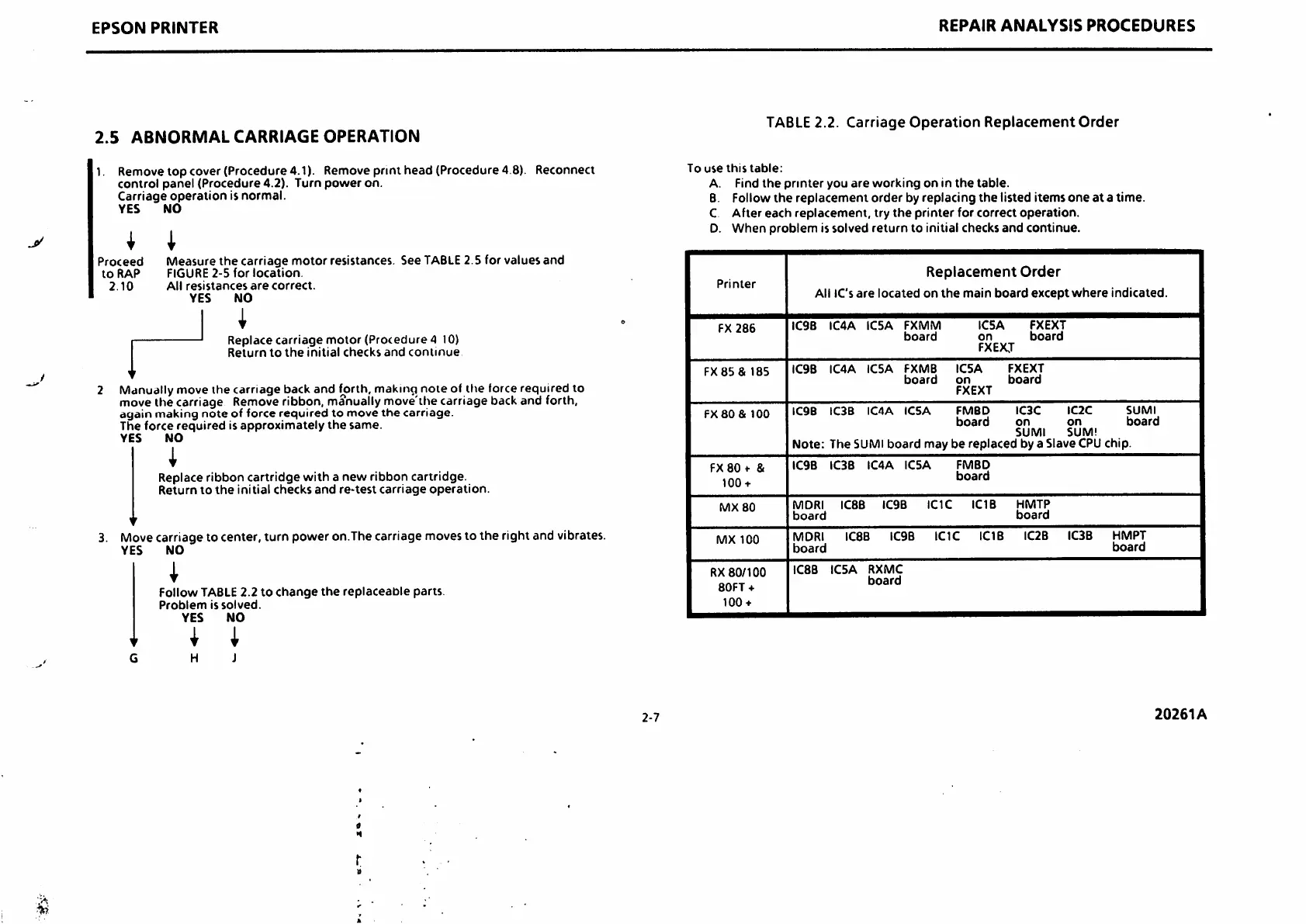EPSON
PRINTER
2.5
ABNORMAL
CARRIAGE
OPERATION
1. Remove
top
cover (Procedure 4.1). Remove prmi head (Procedure 4.8). Reconnect
control
panel
(Procedure
4.2). Turn
power
on.
Carriage
operation
is
normal.
YES
NO
Proceed Measure
the
carriage
motor
resistances. See
TABLE
2.5 for values
and
to
RAP FIGURE
2-5
for
location.
2.10
All
resistances
are
correct.
YES
NO
Replace
carriage
motor
(Procedure 4 10)
Return
to
the
initial
checks
and
continue
Manually move
the
carriage
back
and
forth, making
note
of
the
force required to
movethe carriage
Remove
ribbon, manuallymove'ihe carriage backand forth,
again making
note
of force required to move
the
carriage.
The
force
required
is
approximately
the
same.
YES
NO
Replace ribbon cartridge with a new ribbon cartridge.
Return
to
the
initial
checks
and
re-test
carriage
operation.
3. Movecarriage to center, turn power on.Thecarriage movesto the right and vibrates.
YES
NO
Follow
TABLE
2.2
to
change
the
replaceable
parts.
Problem
is
solved.
YES
NO
I i
H J
2-7
REPAIR
ANALYSIS
PROCEDURES
TABLE
2.2.
Carriage
Operation
Replacement
Order
To
use
this
table:
A. Find
the
prmter
you
are
working
on
in
the
table.
B. Follow
the
replacement
order
by replacing
the
listed Items
one
at
a time.
C After
each
replacement,
try
the
printer
for
correct
operation.
D.
When
problem
is solved
return
to initial checks
and
continue.
Printer
Replacement
Order
All IC's
are
located
on
the
main
board
except
where
Indicated.
FX
286
IC9B
IC4A IC5A
FXMM
IC5A
FXEXT
board
on
board
FXEXJ
FX85&
185
IC9B
IC4A
IC5A
FXMB
IC5A
FXEXT
board
on
board
FXEXT
FX
80
&
100
IC9B IC3B
IC4A IC5A
FMBD
IC3C IC2C
SUMI
board
on
on
board
SUMI SUM!
Note: The SUMI
board
may be replaced by a Slave CPUchip.
FX
80
t &
100
+
IC9B IC3B
IC4A
IC5A
FMBD
board
MX
80
MDRl
IC8B IC9B
ICIC
ICIB
HMTP
board
board
MX
100
MDRl
IC8B IC9B
ICIC
ICIB
IC2B IC3B
HMPT
board
board
RX
80/100
80FT
+
100
+
IC8B
IC5A
RXMC
board
20261A