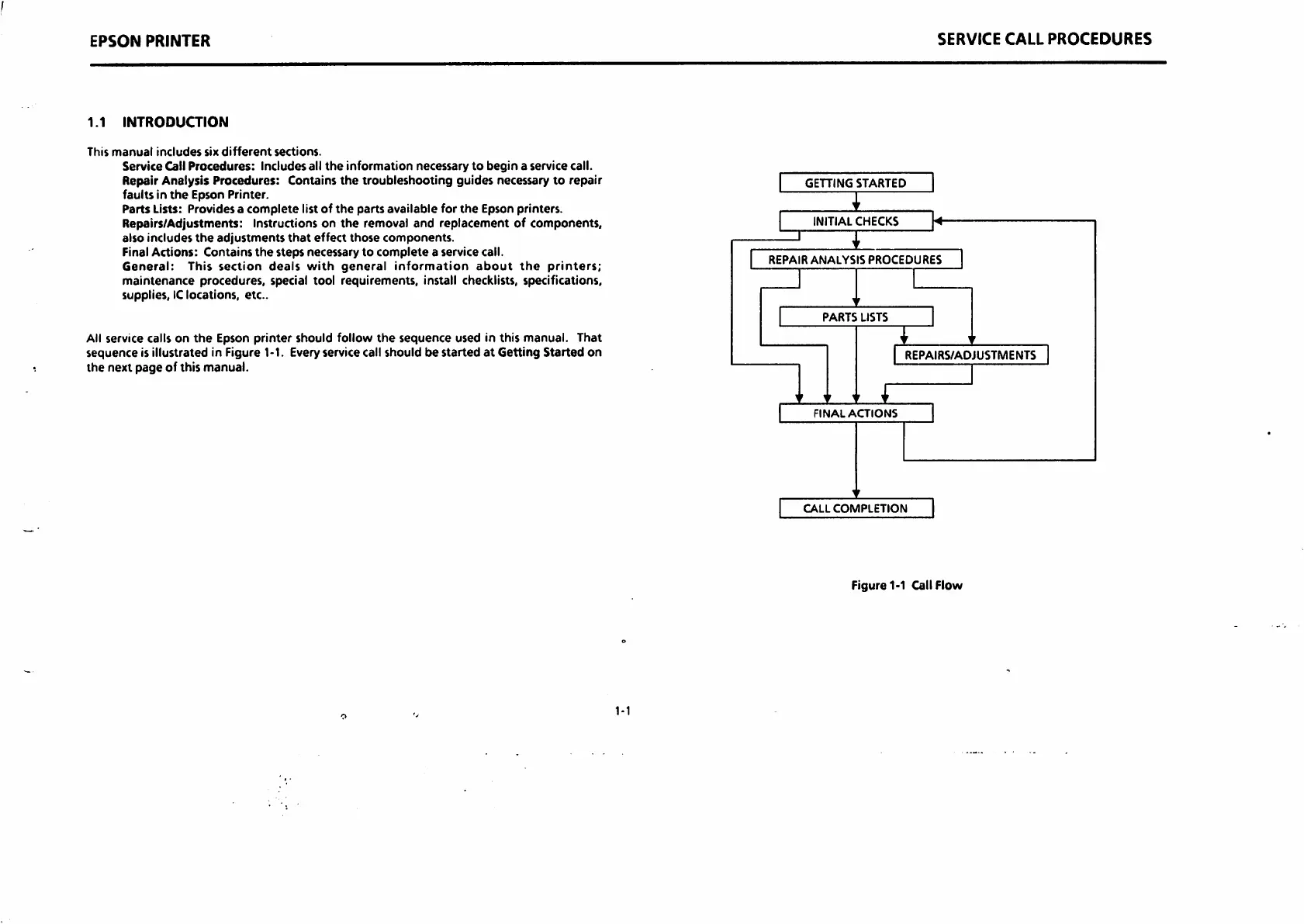EPSON
PRINTER
1.1
INTRODUCTION
This
manual
includes
six
different
sections.
ServiceCall
Procedures:
Includes all
the
information
necessary
to
begin
a service call.
Repair Analysis
Procedures:
Contains
the
troubleshooting
guides
necessary
to
repair
faults
in
the
Epson
Printer.
Parts
Lists: Providesa
complete
list of
the
parts
available
for
the
Epson printers.
Repairs/Adjustments: Instructions on
the
removal and replacement of components.
also
includes
the
adjustments
that
effect
those
components.
Final Actions: Contains
the
steps
necessary
to
complete
a service call.
General:
This
section
deals
with
general
information
about
the
printers;
maintenance
procedures, special tool requirements, install checklists, specifications,
supplies, IClocations,
etc..
All service calls on
the
Epson
printer
should follow
the
sequence
used in this
manual.
That
sequence is illustrated in Figure 1-1. Everyservice call should be
started
at
Getting
Started
on
the
next
page
of this
manual.
1-1
SERVICE
CALL
PROCEDURES
GETTING
STARTED
INITIAL
CHECKS
REPAIR
ANALYSIS
PROCEDURES
PARTS
LISTS
REPAIRS/ADJUSTMENTS
FINAL
AaiONS
CALL
COMPLETION
Figure 1-1 Call
Flow