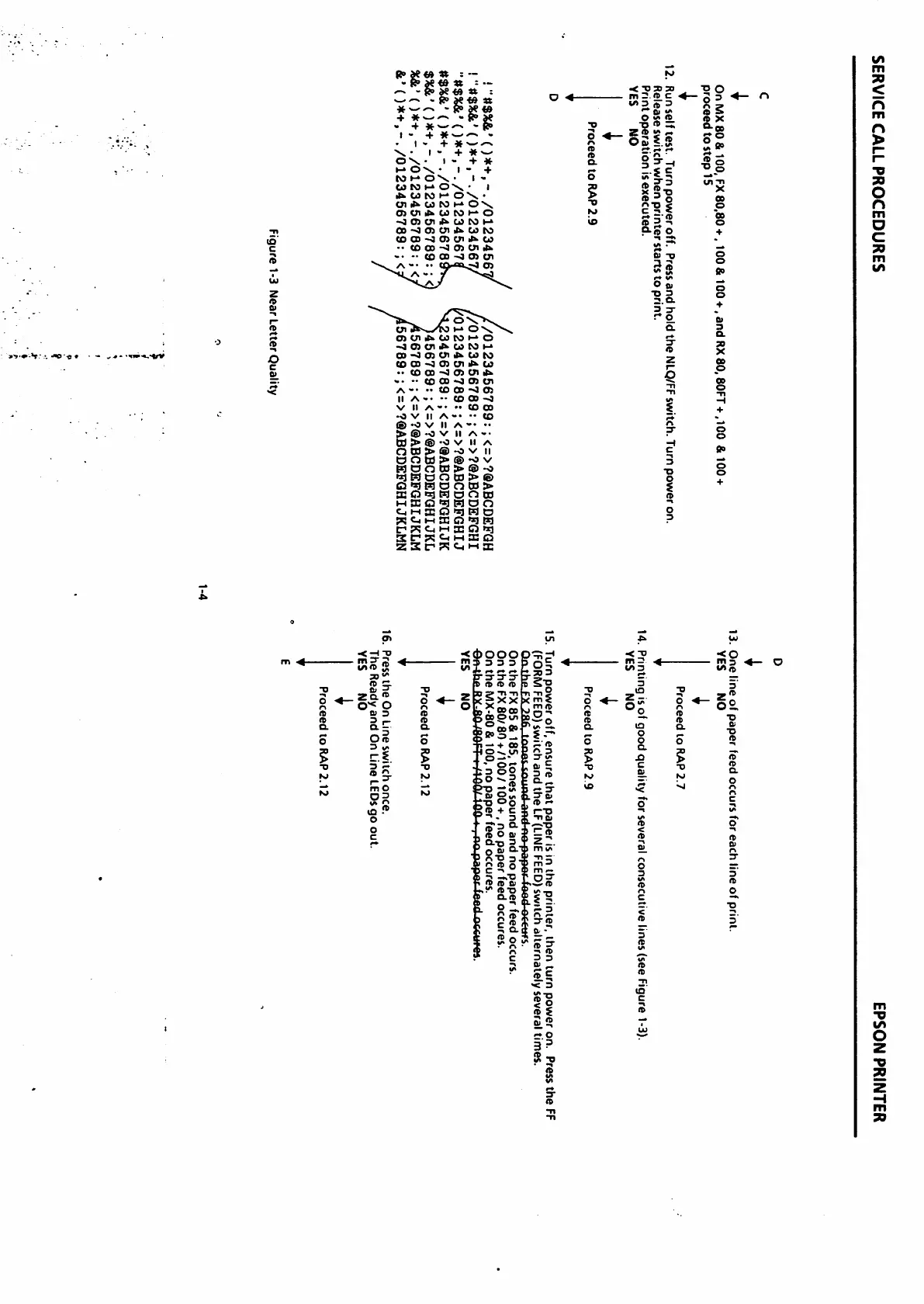SERVICE
CALL
PROCEDURES
c
I
On MX 80 & 100, FX
80,80
. 100 & 100 -i-.
and
RX
80,80FT
.100 & 100 +
proceed
to
step
15
12. Runself test. Turn
power
off. Press and hold
the
NLQ/FF
switch. Turn
power
on.
Release
switch
when
printer
starts
to
print.
Print
operation
Is
executed.
YES
NO
Proceed
to
RAP
2.9
! ••«$%&'
()*+,-./0123456
()*+,-./01234567;
"#$%&'()*+,-./01234567
()»-f,
-./012345678
$%&'()*+,-./0123456789:
;
(
)*+.-./0123456789:;<
&'()*+,-./0123456789:
;<
/0123456789:;<=>?®ABCDEFGH
70123456789:;<=>?@ABCDEFGHI
0123456789:;<=>?@ABCDEFGHIJ
3456789:;<=>?@ABCDEFGHIJK
456789:;<=>?®ABCDEFaHIJKL
56789:;<=>?®ABCDEFGHIJKLM
56789:;<=>?®ABCDEFaHIJKLMN
Figure 1-3 Near Letter
Quality
1-4
13.
One
line
of
paper
feed
occurs
for
each
line
of
print.
YES
NO
Proceed
to
RAP
2.7
EPSON
PRINTER
14. Printing is of
good
quality for several consecutive lines (see Figure 1-3).
YES
NO
Proceed
to
RAP
2 9
15. Turn
power
off,
ensure
that
paper
is in the printer,
then
turn
power
on. Press
the
FF
(FORM
FEED)
switch
and
the
LF
(LINE
FEED)
switch
alternately
several
times.
On rhp
FX
tftnof rniinH
->nrirf<n
p^ipnr fnnH nrr.«r<
On
the
FX85 & 185,
tones
sound
and
no
paper
feed
occurs.
On
the
FX
80/ 80 +/ lOO/100 , no
paper
feed occures.
On
the
MX-80 &100, no
paper
feed occures.
yiOw 100 »I no
papor
food occuroa.
-efHhe.aX^80-/60FP
YES
NO
Proceed
to
RAP
2.12
16.
Press
the
On
Line
switch
once.
The Ready
and
On Line LEDs
go
out.
YES
NO
Proceed
to
RAP
2.12