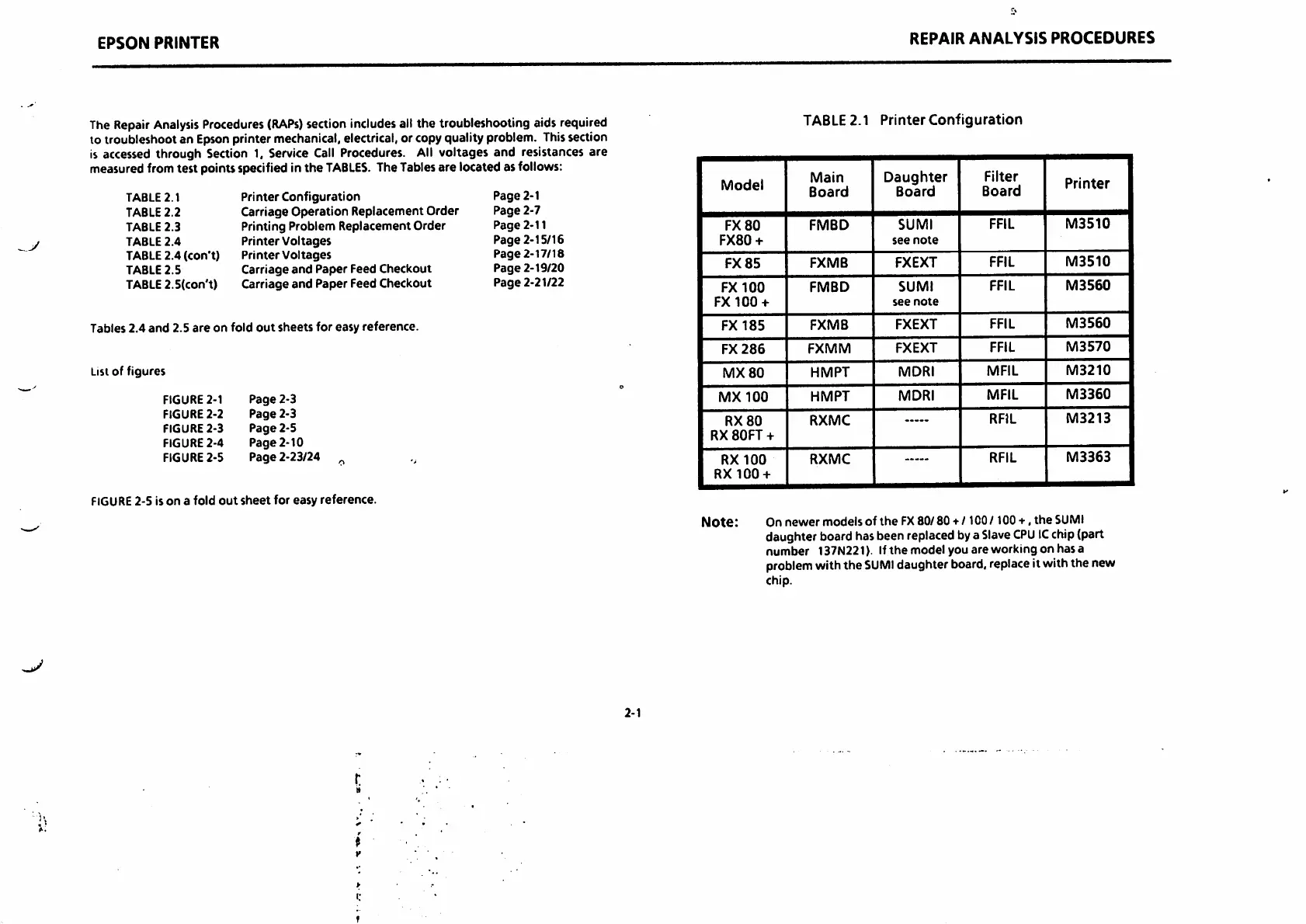EPSON
PRINTER
The
Repair
Analysis
Procedures
(RAPs)
section
includes
all the troubleshooting aidsrequired
to troubleshoot an
Epson
printer mechanical, elertrical,or copyqualityproblem.
This
sertion
is accessed through Section 1. Service
Call
Procedures. All voltages and resistances are
measuredfromtest pointsspecifiedinthe
TABLES.
TheTablesare located asfollows:
TABLE
2.1 Printer Configuration Page 2-1
TABLE
2.2 Carriage Operation Replacement Order Page 2-7
TABLE
2.3 Printing Problem ReplacementOrder Page 2-11
TABLE
2.4 Printer Voltages Page 2-15/16
TABLE
2.4 (con't) Printer Voltages Page 2-17/18
TABLE
2.5 Carriage and Paper Feed Checkout Page 2-19/20
TABLE2.5(con't) Carriage and Paper Feed Checkout Page 2-21/22
Tables 2.4
and
2.5
are
on fold
out
sheets
for easy
reference.
List
of
figures
FIGURE
2-1
FIGURE
2-2
FIGURE
2-3
FIGURE
2-4
FIGURE
2-5
Page
2-3
Page
2-3
Page
2-5
Page
2-10
Page
2-23/24
FIGURE
2-5 is on a fold
out
sheet
for easy reference.
2-1
REPAIR
ANALYSIS
PROCEDURES
TABLE
2.1 Printer
Configuration
Model
Main
Board
Daughter
Board
Filter
Board
Printer
FX
80
FX80
+
FMBD
SUMI
see
note
FFIL
M3510
FX
85
FXMB
FXEXT
FFIL
M3510
FX
100
FX
100
+
FMBD
SUMI
see
note
FFIL
M3560
FX
185
FXMB
FXEXT
FFIL
M3560
FX
286
FXMM
FXEXT
FFIL
M3570
MX
80
HMPT
MDRI
MFIL
M3210
MX
100
HMPT
MDRI
MFIL
M3360
RX
80
RX
80FT
+
RXMC
RFIL
M3213
RX
100
RX100
+
RXMC
RFIL
M3363
Notei
On
newer
models of
the
FX
80/80
•••/
100/100
+,
the
SUMI
daughter boardhasbeenreplaced bya
Slave
CPU
IC
chip(part
number
137N221). If
the
model you are working on has a
problem
withthe
SUMI
daughter board,replaceitwiththe new
chip.