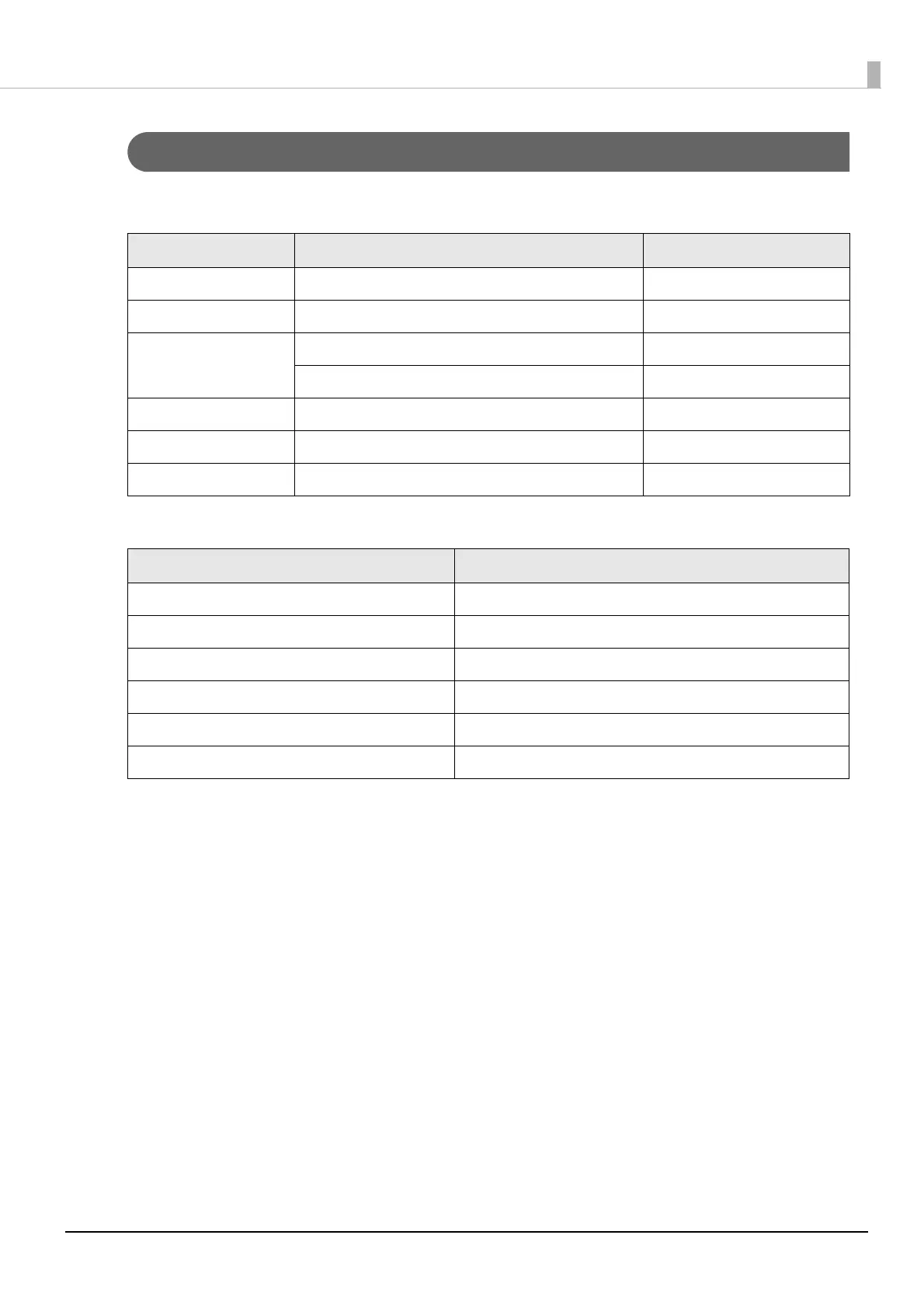106
Appendix
Network Interface (Wi-Fi model)
Support protocols
Network parameters
Printing communication protocol
• LP, LPR: Transfers printing data
• TCP Socket Port: Transfers printing data and printer status via bidirectional direct socket communication.
LP, LPR
Protocols Usage Port No.
IP, ARP, ICMP, UDP, TCP Basic communication protocols -
LP/LPR, TCP Socket Port Printing protocols 515, 9100
HTTP/HTTPS Used in Web Config 80/443
Used in ePOS-Print 80/443/8008/8009/8043/8143
SNMP Used in setting and monitoring 161
ENPC Used in setting and monitoring 3289
DHCP, APIPA Used in automatic setting for the IP address and so on -
Item Initial settings
IP address acquisition Automatic
APIPA Disabled
Socket Timeout 90 seconds
SNMP IP Trap 1 Disabled
SNMP IP Trap 2 Disabled
Communication mode Auto negotiation
• Max. simultaneous connections: 6
• Number of connections for which printing is available: 1 (occupied until the connection is
released.)
• Time out: 90 seconds (changeable)
• Job cancel: Not available
• Banner printing: Not available