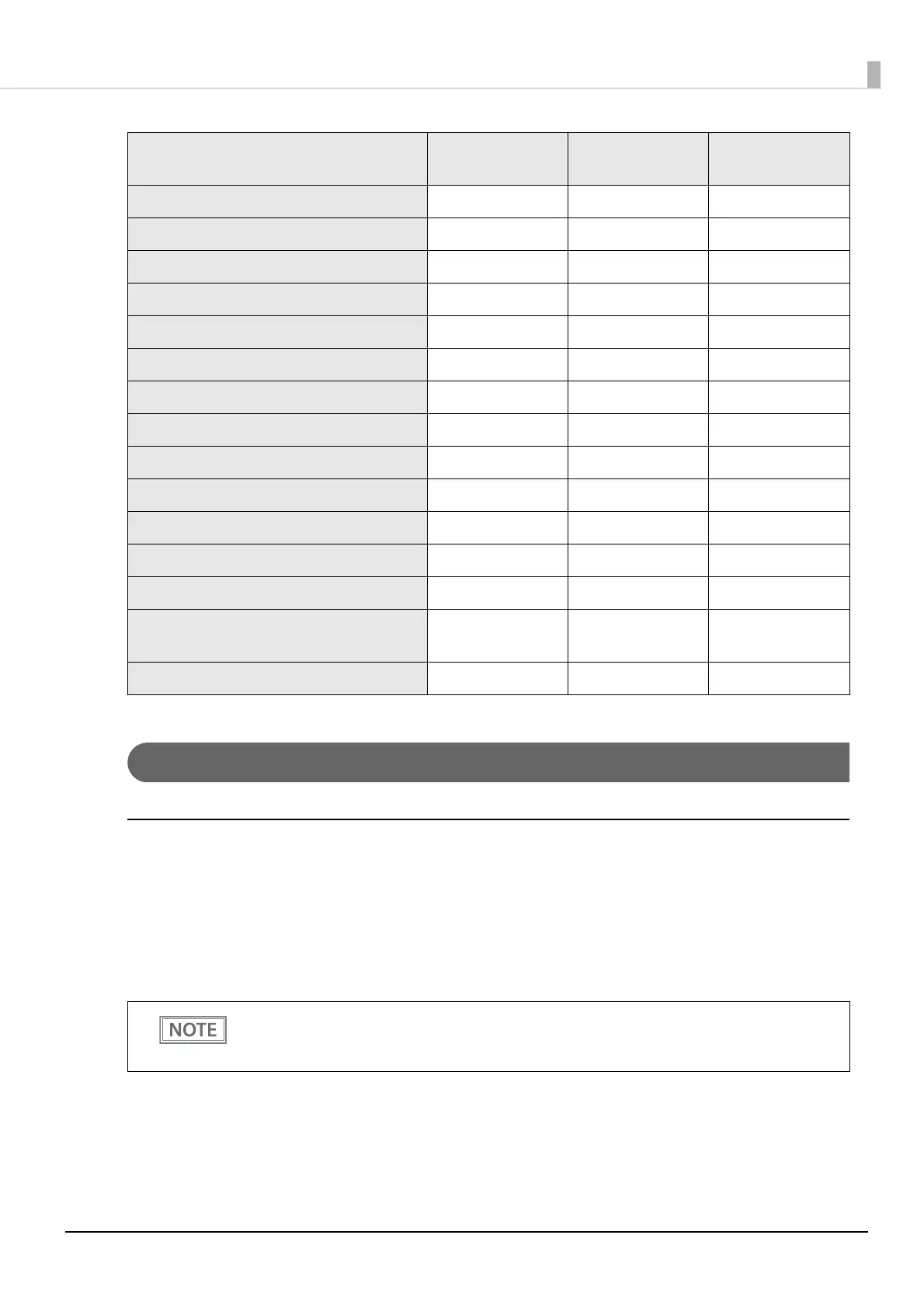59
Chapter 4 Advanced Usage
Overview of Each Function
Print Density
Monochrome
Selectable from 70 to 130% (5% increment)
Initial setting: 100%
To ensure good print quality, it is recommended to set the print density according to the paper used. See "Paper
S
pecifications" on page 95 for setting instructions.
Buzzer Control
✔✔✔
Transmission of status information
✔✔
Auto power off
✔✔
Paper Position at Power On
✔✔
Resizing method for graphic data scaling
✔
Batch rotate print (Upside Down)
✔
Method for canceling recoverable error
✔
Handshaking (Condition for BUSY)
✔
Battery charge mode
✔
Operation mode when battery is low
✔
Desktop Mode
✔✔
Black mark control
✔
Black mark gap
✔
Distance from BM to the print starting
position
✔
Distance from BM to the cutting position
✔
• When the print density level is increased, print speed may be reduced.
• When print density is increased, paper dust tends to adhere to the print head surface, which
may cause printing defects such as blurred prints.
Item \ Method
Software
Setting Mode
TM-P80II Utility
TM Utility
Web Config
(Wi-Fi model)