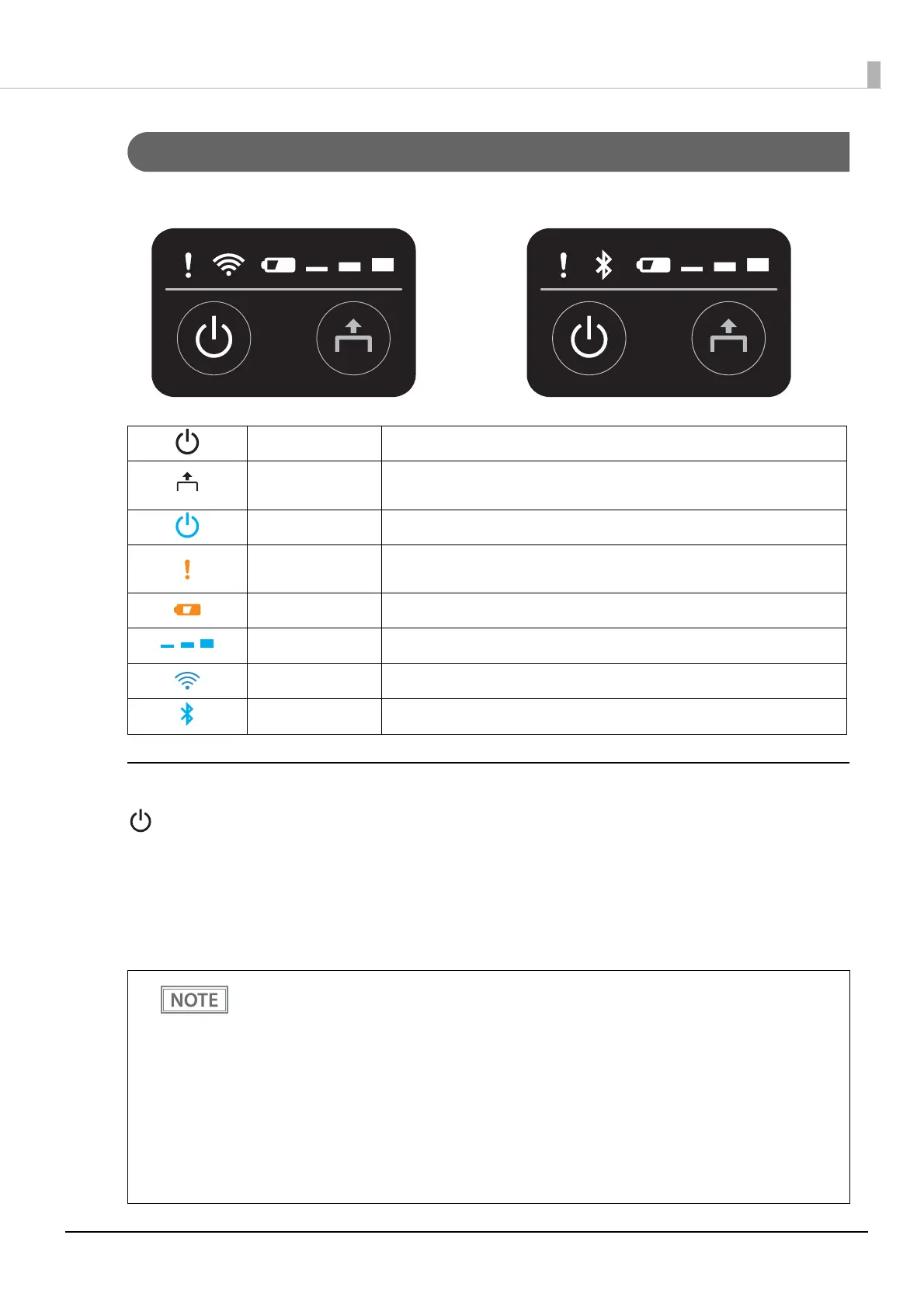20
Chapter 1 Product Overview
Operation Panel
Buttons
(Power) button
This button turns the printer on or off.
• To turn on the printer, press the power button for about one second and release it when the power LED lights
up.
• To turn off the printer, press the power button for about two seconds and release it when the power LED goes
off or starts flashing.
Wi-Fi model Bluetooth® model
Power button This button turns the printer on or off.
Feed button
Press this button once to feed the roll paper for one line. Hold down this
button to continue feeding the roll paper.
Power LED This turns on when the printer is on.
Error LED
Turns on when the printer is temporarily unable to print, such as when no roll
paper is loaded or the roll paper cover is open. Flashes when an error occurs.
Charge LED Indicates whether the battery is charging or not.
Battery LED Indicates remaining battery charge.
Wi-Fi LED Turns on when the printer is connected to Wi-Fi.
Bluetooth LED Turns on when the printer is connected via Bluetooth.
• After pressing the power button, it takes approximately the following time for the printer to ini-
tialize. This does not include the time it takes for communication to be established.
∗ Wi-Fi model: Approx. 5 seconds after the power LED lights up
∗ Bluetooth model: Approx. 5 seconds after the power LED lights up
• When turning on the power again immediately after turning off the power, make sure that all
LEDs are off before turning on the power again.
• Always use the power button when turning off the power. If the battery is removed while the
power is on, the maintenance counter value will not be updated correctly.
•
If you want to turn off the printer without using the power button, it is recommended that you send
the command to execute the power-off process to the printer before turning it off. This will save the
latest maintenance counter values. The maintenance counter values are usually saved every two
minutes. For more information about the command, see the ESC/POS Command Reference.