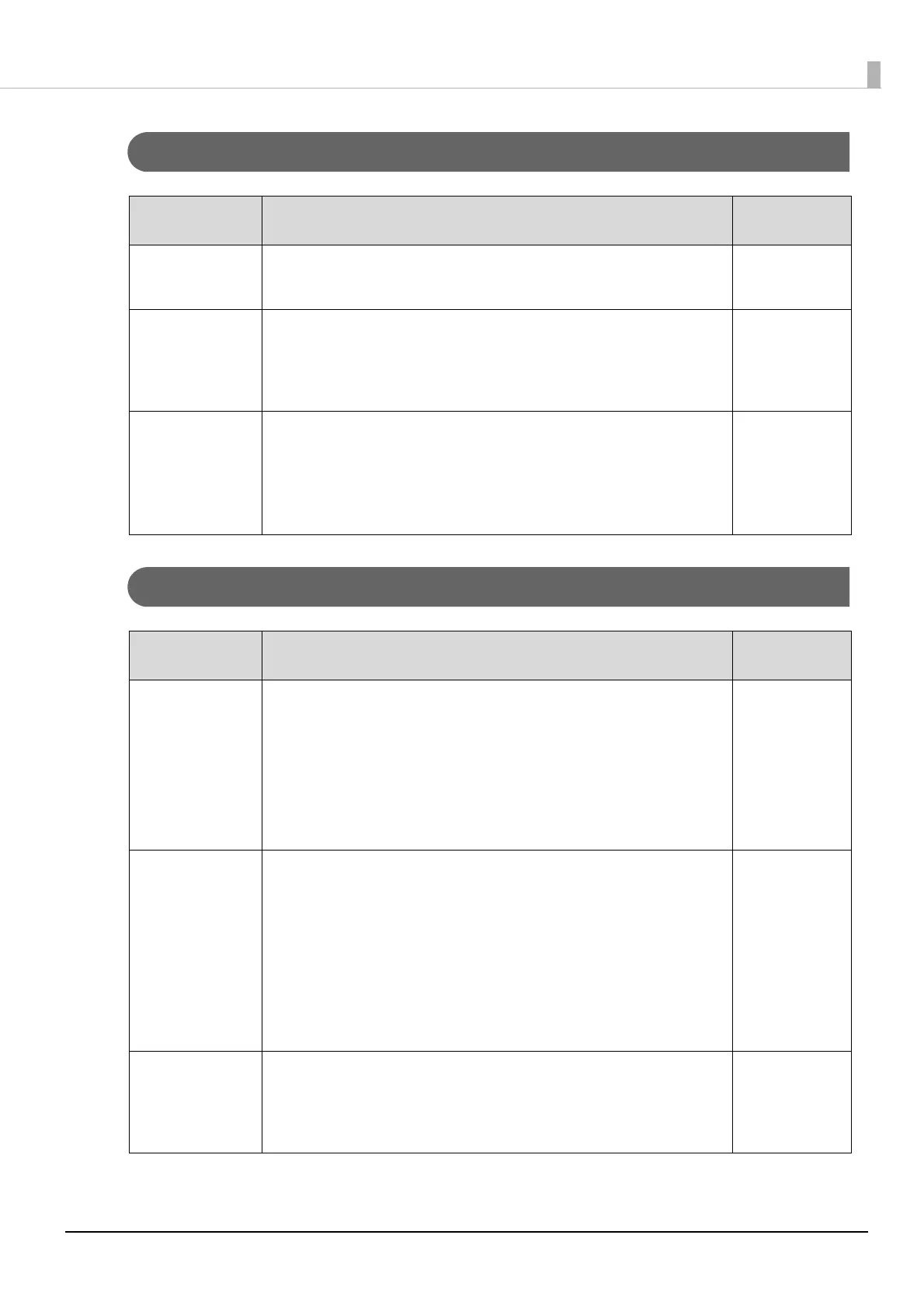88
Chapter 5 Application Development Information
Drivers
Utilities
Software Description
Operating
environment
EPSON Advanced
Printer Driver (APD)
In addition to ordinary Windows printer driver functions, this driver has controls
specific to POS. The Status API (Epson original DLL) that monitors printer status
and sends ESC/POS commands is also attached to this driver.
Windows
EPSON TM Virtual
Port Driver
This is a serial/parallel-USB/LAN conversion driver to make an Epson TM/BA/EU
printer connected via USB or LAN accessible from a POS application through a
virtual serial or parallel port. It allows you to directly control devices connected
via USB or LAN with ESC/POS commands without making changes in the POS
application that controls devices connected via a serial or parallel interface.
Windows
Epson TM/BA Series
Thermal Printer
Driver
This driver allows you to control the printer using Common UNIX Printing
System (CUPS) on GNU/Linux.
This is a full raster printer driver. It is able to print images, text, and vector
graphics etc., that an application displays. With this driver many printer control
are possible, such as paper cut timing control, cash drawer control, printing
speed control, blank line skip, and upside-down printing.
GNU/Linux
Software Description
Operating
environment
Epson TM Utility A utility that is available on the App Store or Google Play. Use this to perform
wireless connection setup and change settings on the printer from iOS and
Android devices.
In addition, the utility has the following functions.
• Sample receipt printing
• Printer status display
• Quick pairing by NFC/QR code
• Firmware update
iOS, Android
TM-P80II Utility A utility for checking and changing various printer settings. Use this utility to:
• Check the current settings
• Test operation
• Store logos
• Set paper saving
• Set printing control
• Set communication interfaces
• Configure the network settings
• Save/restore settings
Windows
TM Bluetooth
Connector
Pairs the Bluetooth printer with your device, and sets the Bluetooth port to be
used by the printer driver and/or an application. Using this software makes it
easy to pare the printer because the software searches for and displays only
Epson Bluetooth printers, and allows you to search the printer by its product
name.
Windows