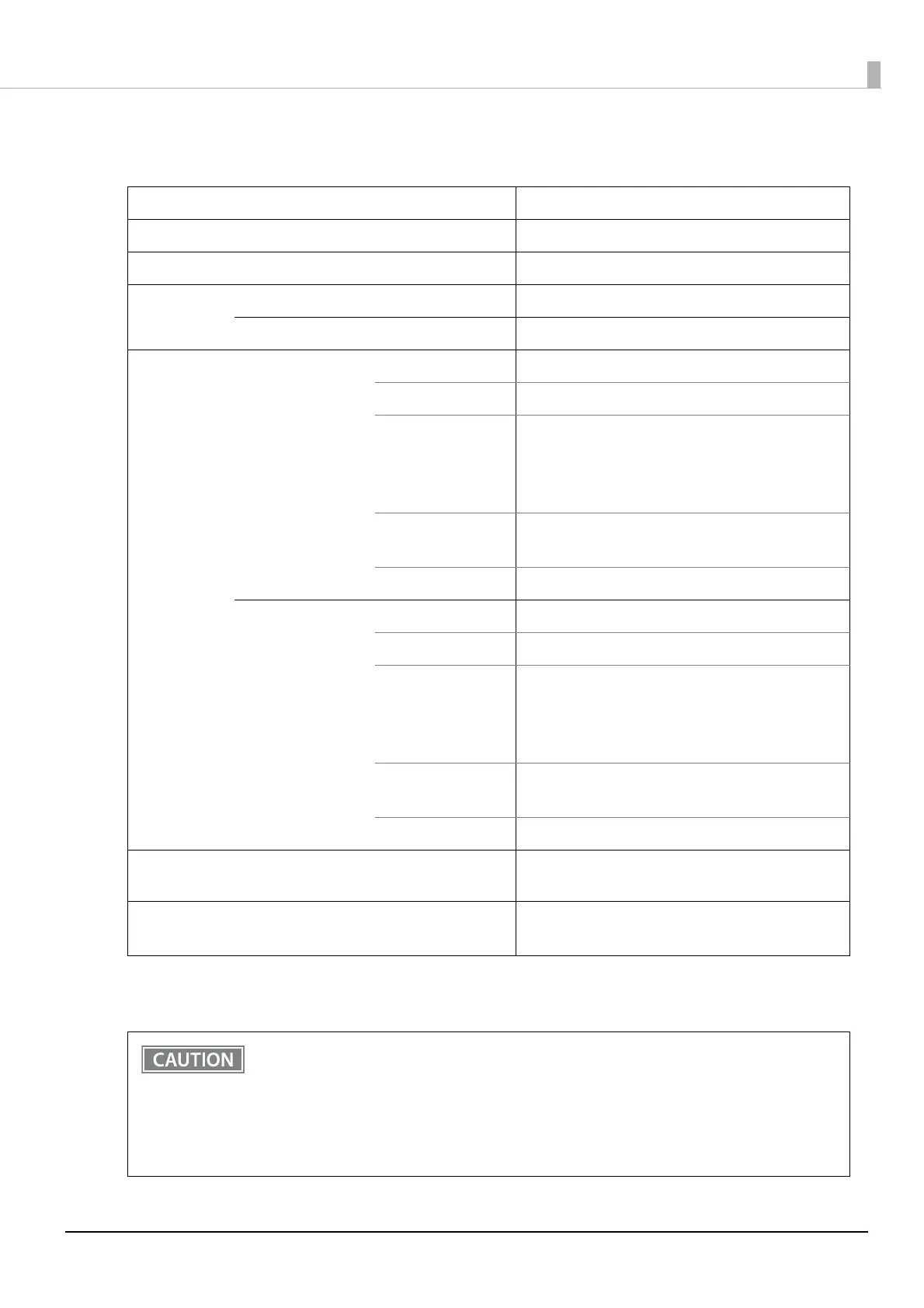92
Appendix
Printing Specifications
dpi: dots per inch
*1: Default setting
*2: When a new battery is used, the battery is fully charged, the room temperature is 25°C, and the print density is 100%.
Printing method Thermal line printing
Dot density 203 × 203 dpi
Paper feeding method Friction feed
Printing width 48 column mode (Standard column mode) 72.0 ± 0.2 mm {2.83 ± 0.01 in.}, 576 dots
42 column mode 68.3 ± 0.2 mm {2.69 ± 0.01 in.}, 546 dots
Characters per
line
48 column mode
(Standard column
mode)
Font A
*1
48
Font B 64
Kanji Font A
*1
Japanese: 24
Simplified Chinese: 24
Traditional Chinese: 24
Korean: 24
Kanji Font B Japanese: 28
Korean: 36
Kanji Font C Japanese: 36
42 column mode Font A 42
Font B 60
Kanji Font A Japanese: 21
Simplified Chinese: 21
Traditional Chinese: 21
Korean: 21
Kanji Font B Japanese: 27
Korean: 34
Kanji Font C Japanese: 34
Line spacing 3.75 mm {1/5 in.}
(Initial setting. Programmable by command)
Maximum print speed
*2
100 mm/s {3.94 in./s} (Standard mode)
40 mm/s {1.57 in./s} (Fine mode)
• The print speeds are measured under the following conditions: use of a new fully charged
battery, room temperature, and 100% print density. In addition, the speed changes
automatically depending on the voltage applied to the printer and head temperature.
• If the data transmission speed is slower than the maximum print speed, the print speed may
fluctuate and the print result may become shaded and/or dot displacement in paper feeding
may occur. Furthermore, if the data transmission speed is much slower than the maximum print
speed (for example, when using Bluetooth LE), intermittent printing will occur.