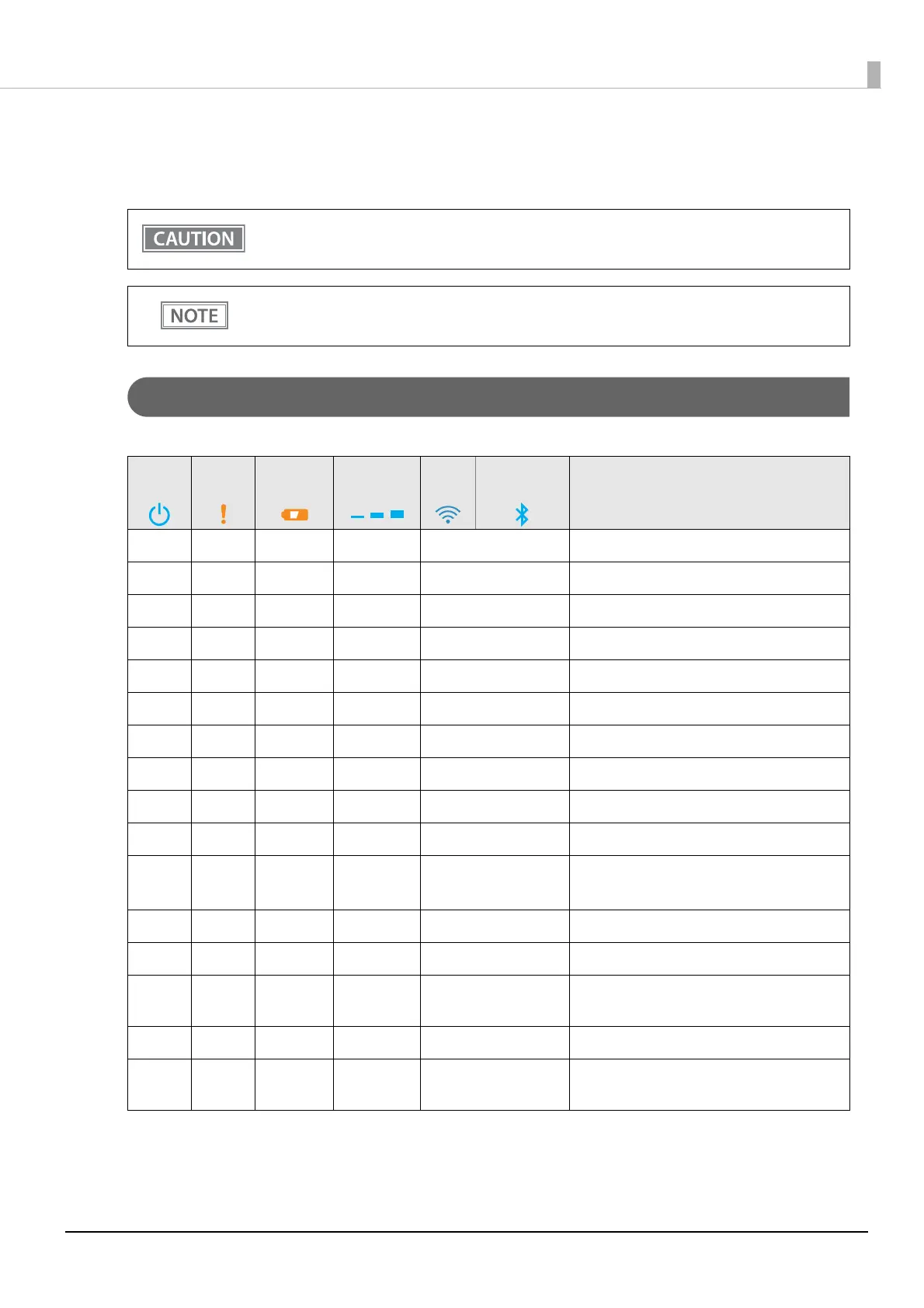27
Chapter 1 Product Overview
Status and Errors
The status of the printer is indicated by lit and flashing LEDs.
Status Display
O: ON k: Flashing N: OFF -: Ignore the LED light
∗1: The LED flashing pattern is: lighting for 320 ms followed by a pause for 320 ms.
∗2: The LED flashing pattern is: lighting for 320 ms followed by a pause for 320 ms. After repeating it twice, lights up for 640 ms and goes
off.
You cannot print when an error has occurred.
You cannot identify the error by the flashing patterns of the LEDs. Develop the application so that
users can identify the error description and check the solutions.
Power
LED
Error
LED
Charge
LED
Battery
LED
Wi-Fi
LED
Bluetooth
LED
Printer status
ON - - - Online (normal state)
OO - ONWhile initializing after turning on the power
ON -- N Self-testing in progress
k
*1
N -- N Waiting for the self-test to continue
ON - - - Paper is being fed with the paper feed button
k
*1
N - - - Waiting for a Macro execution to run
OO - - - Roll paper cover opened when not printing
OO - - - No roll paper
OO - - - Automatically recoverable error
OO - - - Recoverable error
Ok
*1
- NN
Unrecoverable error
Turn off the power immediately.
k
*1
N - NNUpdating the firmware (Wi-Fi model)
Ok
*2
- NNUpdating the firmware (Bluetooth model)
k
*1
O - NN
Power-off standby process is in progress or
power-off process is in progress
ON -- k
*1
Starting up the network + link-down display
k
*1
N -- -
Resetting the printer or the communication
settings is in progress