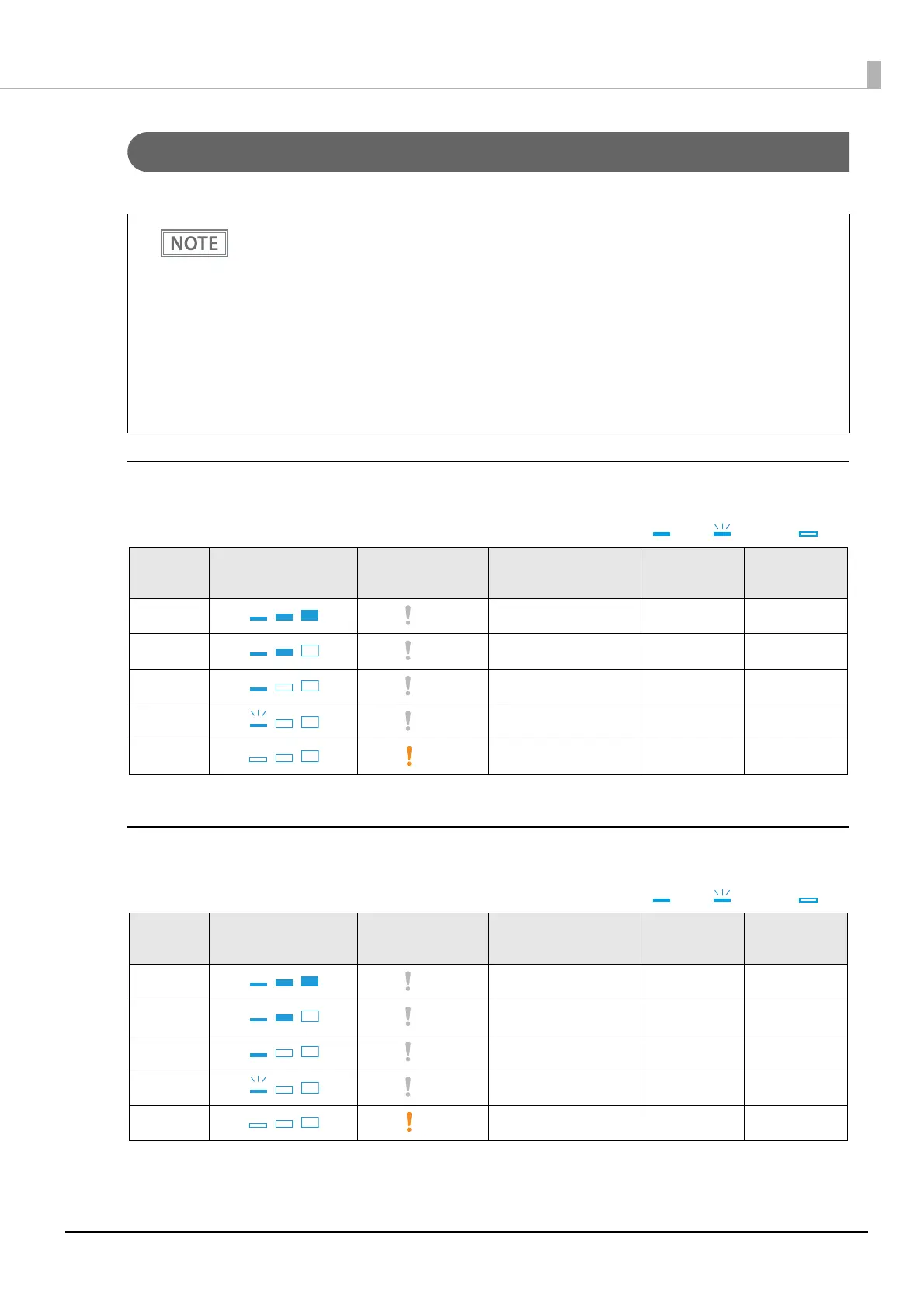25
Chapter 1 Product Overview
Operation Mode When Battery is Low
There are two modes of operation when the battery is low: Mode 1 and Mode 2. The default setting is Mode 1.
Mode 1
Allows you to print until the battery runs out.
: ON : Flashing : OFF
∗ Printing is possible, but printing may stop halfway through. Print quality cannot be guaranteed.
Mode 2
Printing stops when the remaining battery level falls below approximately 10%.
: ON : Flashing : OFF
• The operation mode when battery is low can be changed using TM-P80II Utility or in the soft-
ware setting mode. See "Software Settings" on page 58 for more details.
• The batter
y level is detected before printing begins, and the displayed level is subsequently
updated. The battery LED does not indicate real-time battery level.
• When the battery level reaches the “L" level, it is recommended to recharge the battery or
replace it with a charged battery.
• When the battery level reaches the “S" or “E” level, recharge the battery or replace it with a
charged battery.
• A buzzer can be activated when the battery level reaches the L or S level. The buzzer setting can
be changed using TM-P80II Utility or in the software setting mode. See "Software Settings" on
pa
ge 58 for more details.
Level Battery LED Error LED Battery Level Printing
Communi-
cation
H (Off) Approx. 100 to 60% Possible Possible
M (Off) Approx. 60 to 20% Possible Possible
L (Off) Approx. 20 to 10% Possible Possible
S (Off) Less than approx. 10% Possible* Possible
E (On) Approx. 0% Not possible Not possible
Level Battery LED Error LED Battery Level Printing
Communi-
cation
H (Off) Approx. 100 to 60% Possible Possible
M (Off) Approx. 60 to 40% Possible Possible
L (Off) Approx. 40 to 20% Possible Possible
S (Off) Approx. 20 to 10% Possible Possible
E (On) Less than approx. 10% Not possible Not possible