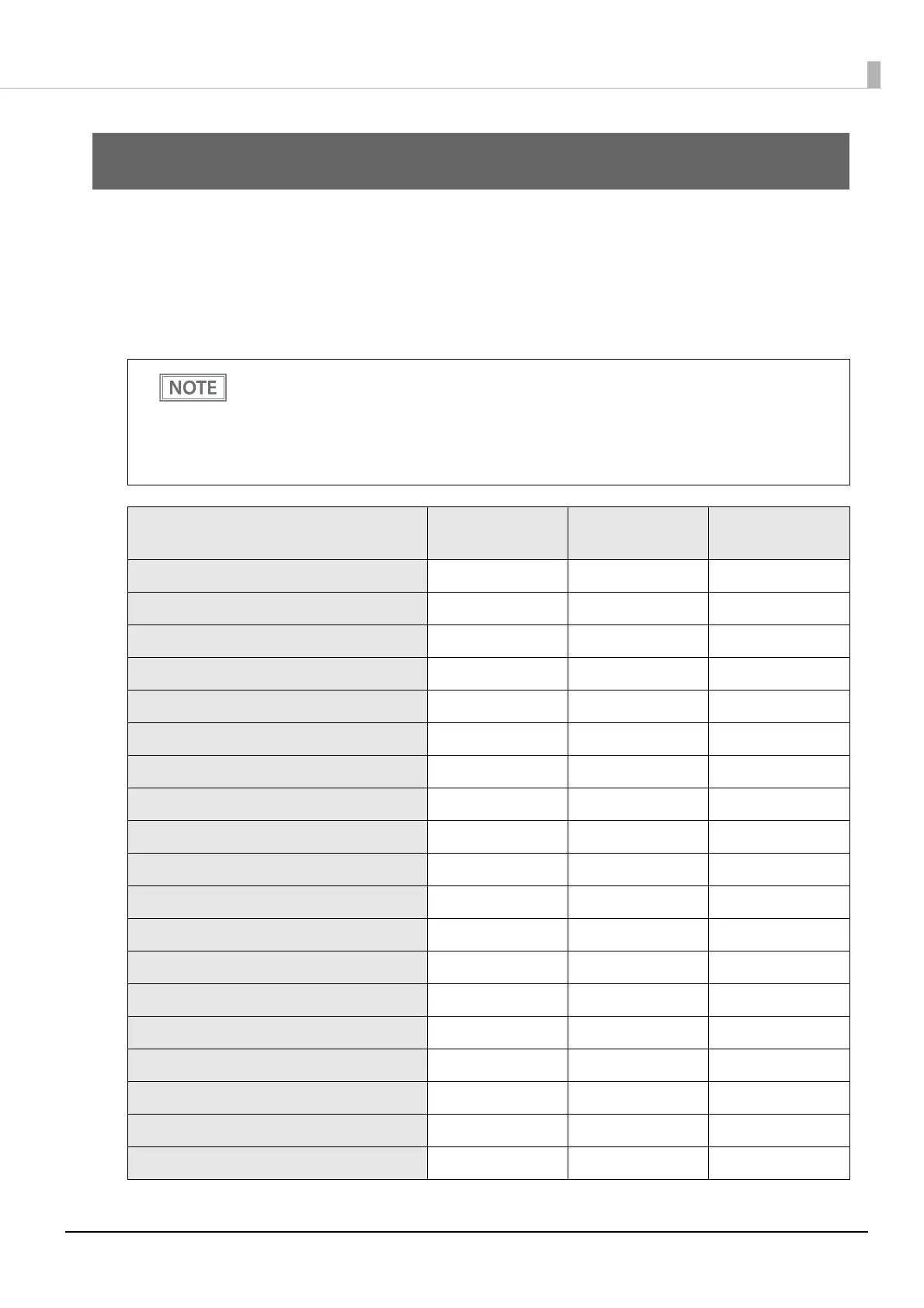58
Chapter 4 Advanced Usage
Advanced Usage
Software Settings
The printer offers memory switches and customized values which allow you to make various settings for the
printer.
The settings can be made in any of the methods listed in the table below or by using the ESC/POS commands.
For an explanation of each function and setting, see "Overview of Each Function" on page 59.
• The Software Setting Mode allows you to make the settings by operating the buttons on the
printer. For instructions on how to operate the buttons, see "Software Setting Mode" on page
73.
• F
or the settings that can be set by the ESC/POS commands and how to set them, refer to the
ESC/POS Command Reference. For more details, see "Application Development Information" on
pa
ge 86.
Item \ Method
Software
Setting Mode
TM-P80II Utility
TM Utility
Web Config
(Wi-Fi model)
Print Density
✔✔✔
Print Speed
✔✔✔
Automatic Paper Reduction
✔✔✔
Default Character Code Page
✔✔
Default International Character Set
✔✔
Thai Character Composition
✔
Embedded Font Replacement
✔
Multi-Language Font
✔
Font Priority
✔
Interface Selection
✔✔
USB Interface Settings
✔✔✔
Interface switch waiting time
✔✔
Main connection interface
✔✔
Auto Line Feed
✔✔
Output Paper-end Signals
✔✔
Error Signal Output
✔✔
Command Execution (Offline)
✔✔✔
Column Emulation
✔✔
NV Capacity
✔