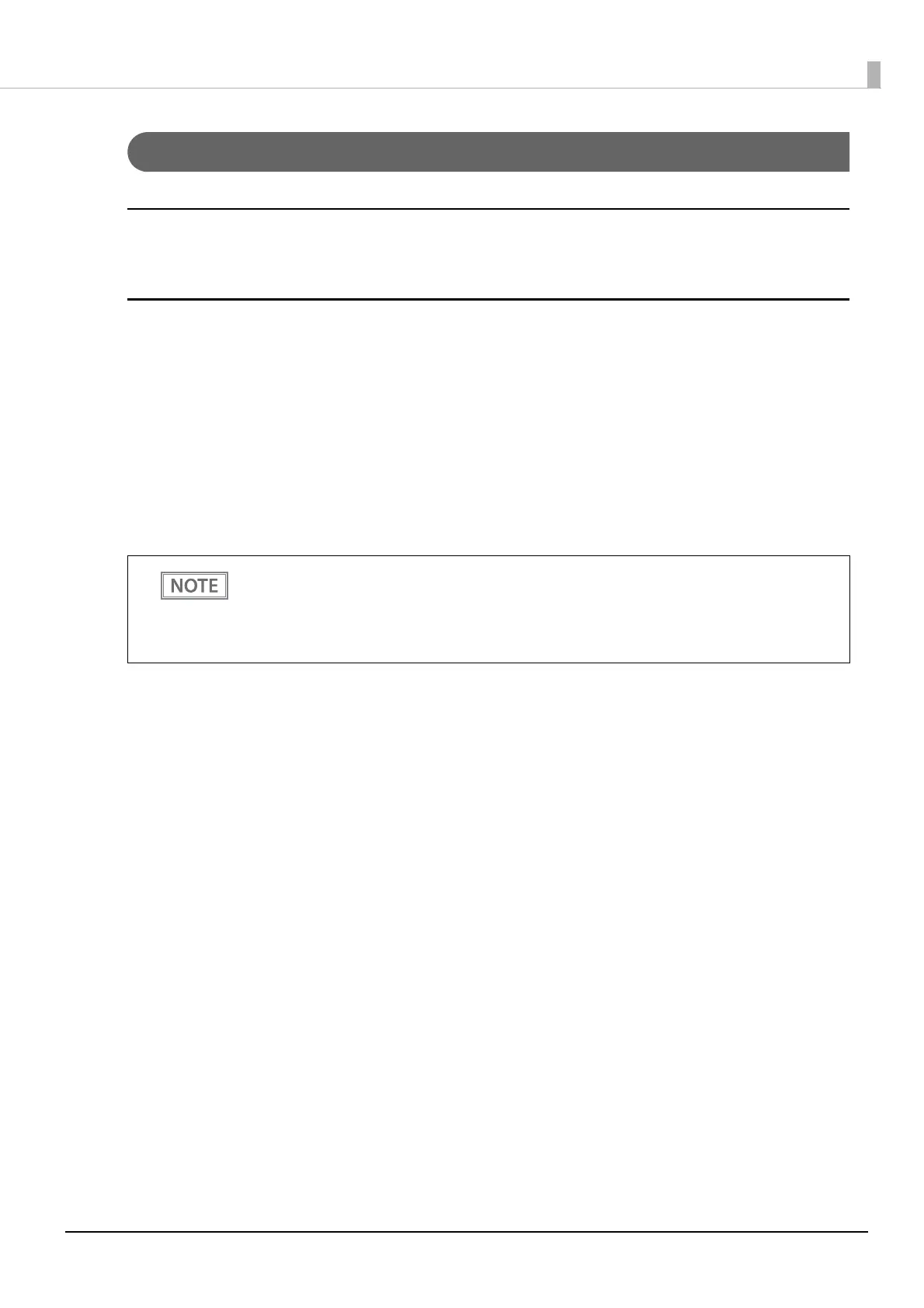23
Chapter 1 Product Overview
Online and Offline
Online
The printer is online and ready for normal printing unless there is a reason to go offline.
Offline
The printer automatically goes offline under the following conditions:
• While the printer power is turning on/off
• While roll paper is fed using the Feed button
• When the printer stops printing due to a paper end (when the paper out detector detected the paper out)
• During an operation standby state
• When an error has occurred (See "Status and Errors" on page 27)
• W
hile the roll paper cover is open
• When the battery level is at the E level or when there is no battery remaining
• The Error LED is lit while offline, but flashes when an error occurs.
• See "Operation Mode When Battery is Low" on page 25 for information about the battery level.
• A b
uzzer can be set to sound when the printer runs out of roll paper, an error occurs, or the bat-
tery power is low. The buzzer setting can be made using TM-P80II Utility or in the software set-
ting mode. See "Software Settings" on page 58 for more details.