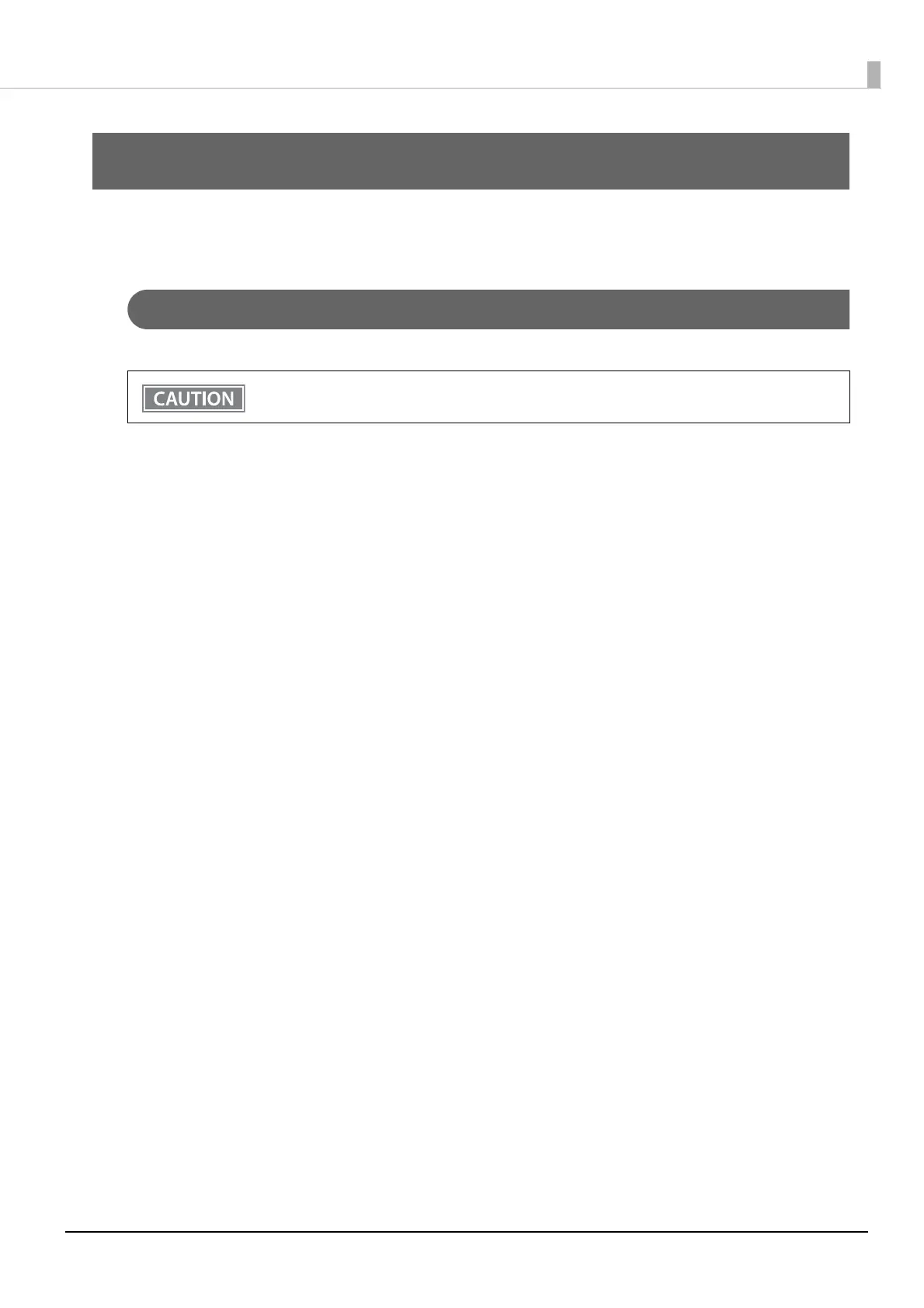53
Chapter 3 Handling
Handling
Cleaning
Cleaning the Printer Case
If the exterior surface is noticeably dirty, follow the steps below to clean it.
1
Turn off the printer.
2
Disconnect the USB-C cable, if it is connected.
3
Wipe off the dirt with a dry or slightly damp cloth.
Never clean the product with alcohol, benzine, thinner, or other such solvents. Doing so may dam-
age or break the parts made of plastic and rubber.