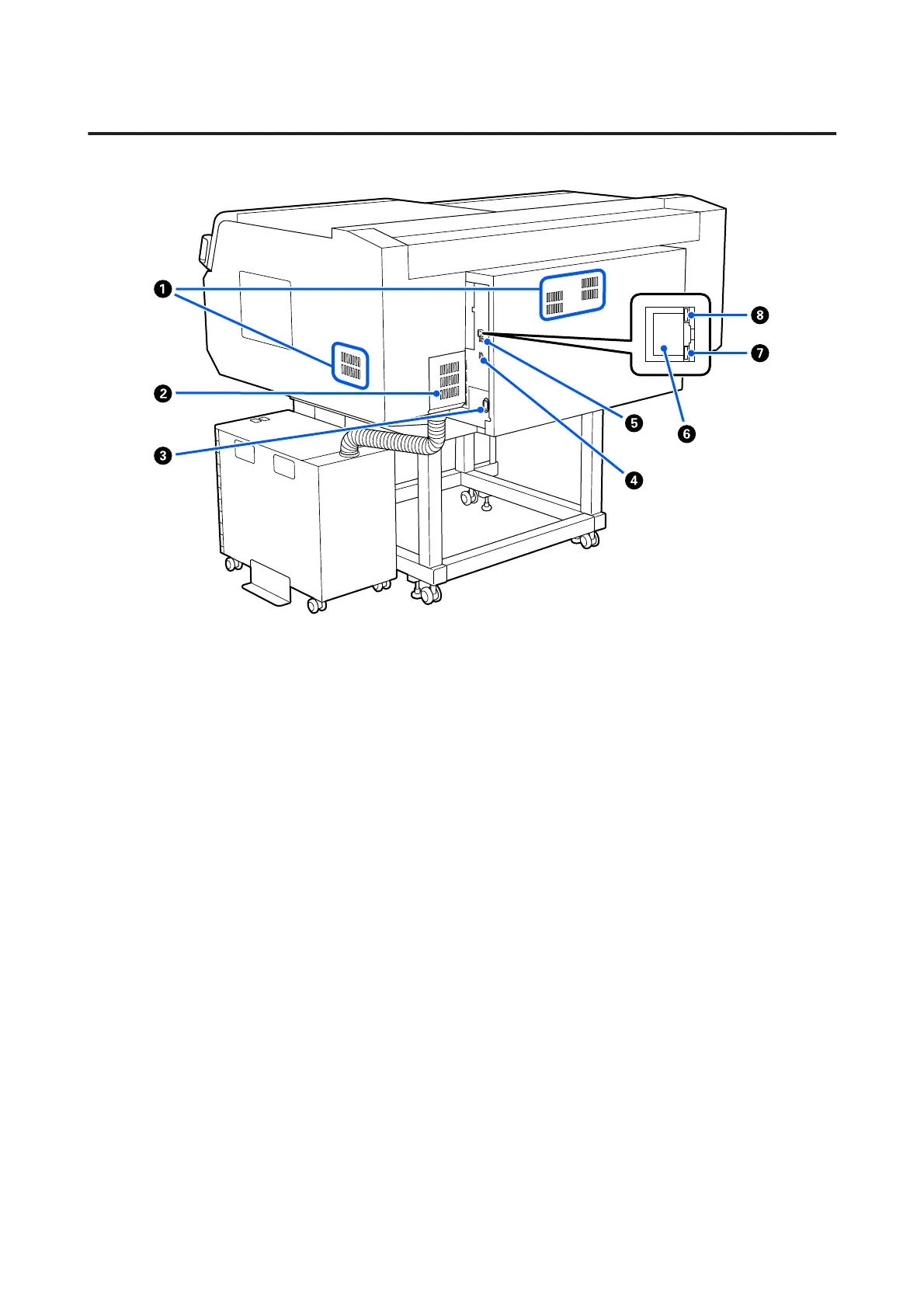Rear Section
A Vent
Allows air to flow into the printer. The vents are on both the left and right sides. Do not block the vents.
B Connector Cover
Do not open and close this after the ink unit’s connector is connected to the printer during setup.
C AC Inlet
Connect the power cable supplied with the printer here.
D Optional Port
Connect the connection cable supplied with the ink unit.
E USB Port
Connect the USB cable here.
F LAN Port
Connect the LAN cable here. Use a shielded twisted pair cable (category 5 or higher).
SC-F3000 Series User's Guide
Introduction
10