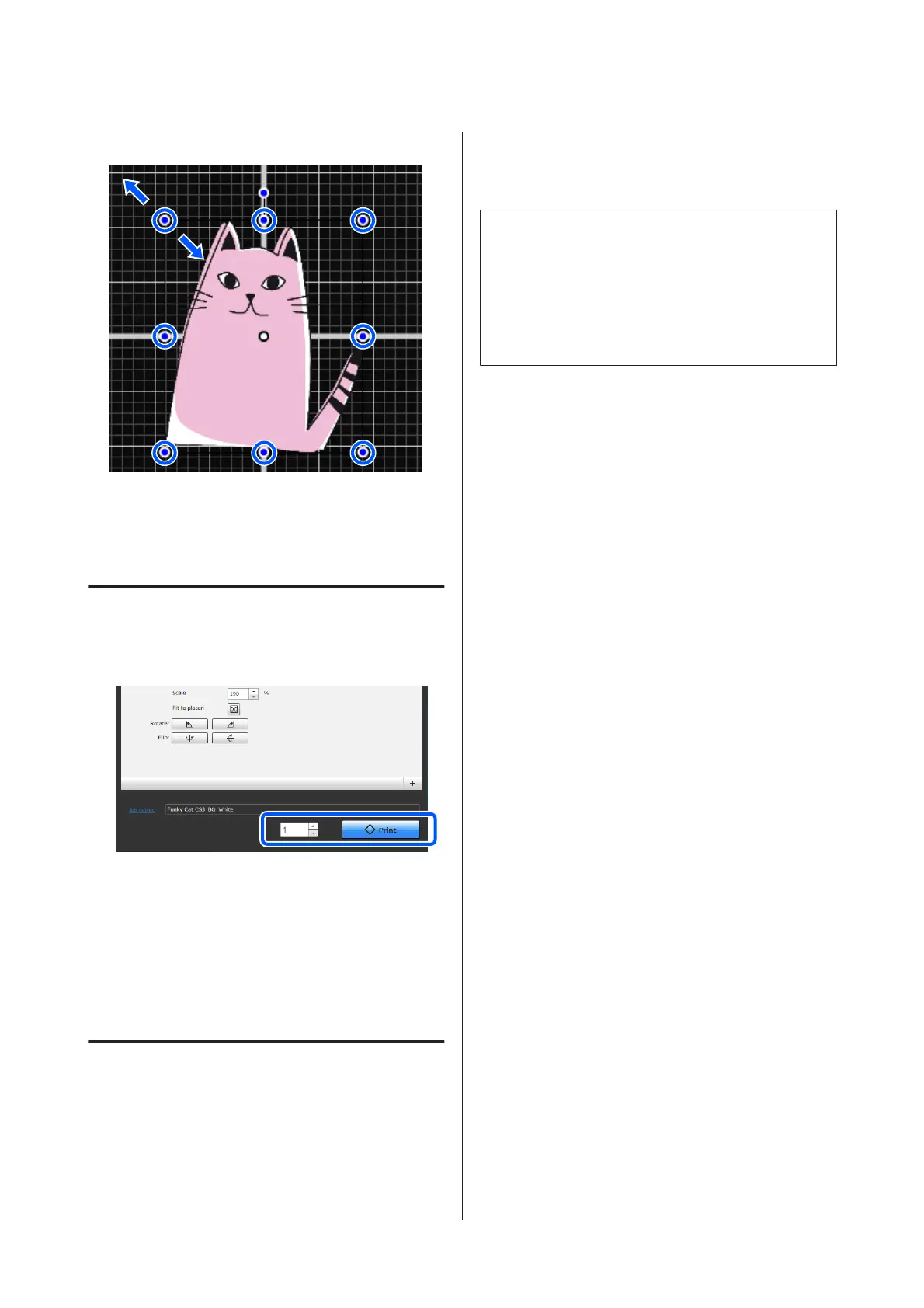Enlarging and reducing
After you have finished the settings, send the job to the
printer.
Sending and printing jobs
A
Specify the number of prints on the bottom of the
settings area, and then click the Print button.
B
When the printer has finished receiving a job, the
preview display opens on the printer’s screen and
the x button lights.
See the following, and load a T-shirt (media) and
start printing.
U “Load the T-shirt (media)” on page 59
Notes on Receiving Jobs
Only the following operations are possible while is
receiving jobs. If buttons do not respond when
operating the control panel, the printer may be
receiving a job; wait for a while and then try again.
❏ Canceling a job
❏ Moving the movable base (platen)
❏ Turning off the power
Note:
❏ After canceling a job, it takes a while before the
printer is ready to print again.
❏ It takes a while to turn off the printer after
performing the power off operation. Also, jobs that
have been received are deleted.
SC-F3000 Series User's Guide
Basic Printing
53