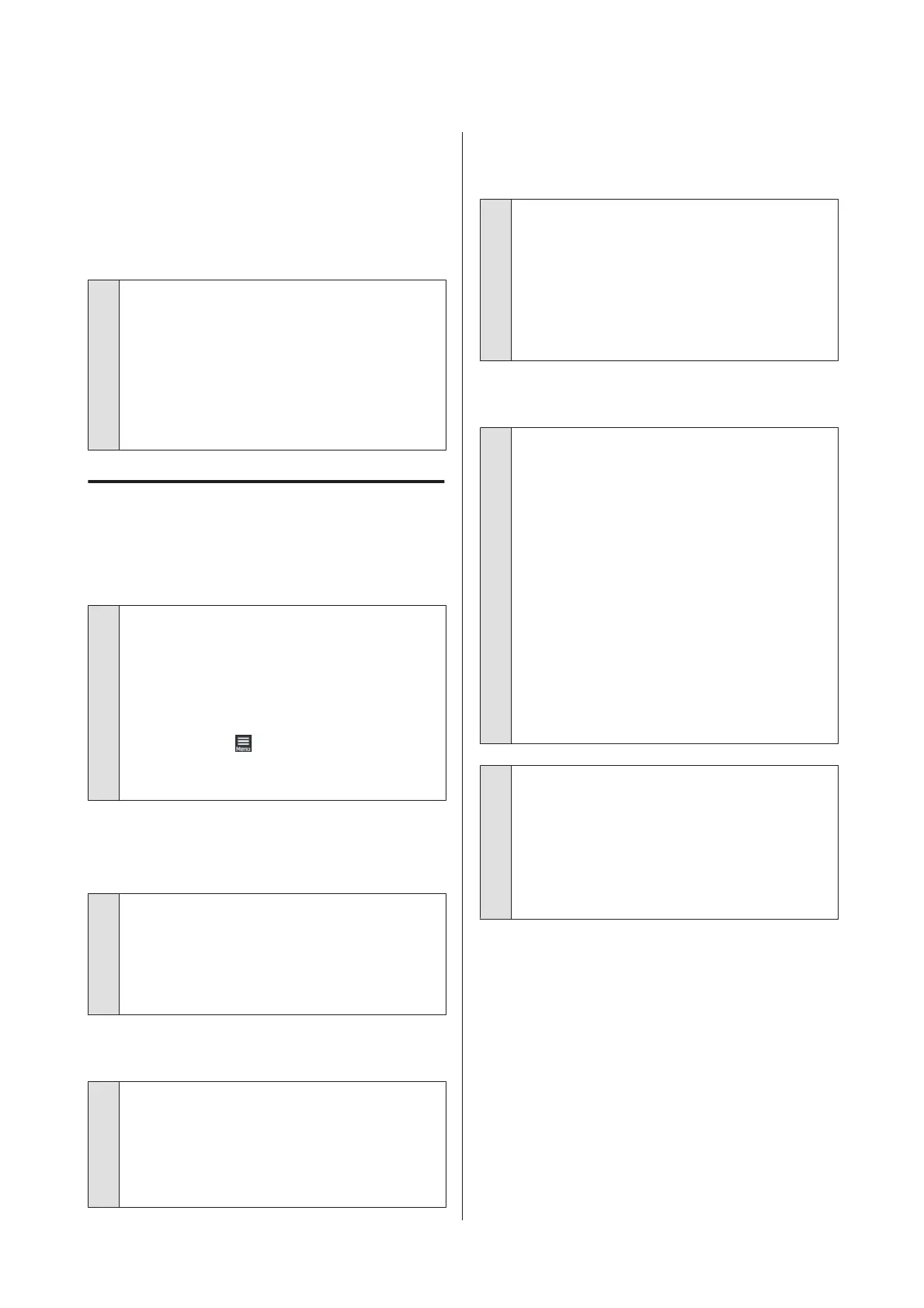3. If there is not enough white after doing 1 and 2
Contact your dealer or Epson Support.
The under-base white is showing
outside the image
o
Adjust the print area of the under-base white
in the software.
The printed under-base white may show outside the
image depending on the material of the T-shirt and
the amount of ink fired. If this occurs, adjust the print
area of the under-base white from the printer's
Garment Creator for SC-F3000 Series software or the
RIP software.
Others
The control panel display keeps
turning off.
o
Is the printer in sleep mode?
Normal operation can be restored by pressing any of
the buttons in the control panel to reactivate the
display and then performing a hardware operation
such as opening the printer cover or sending a job to
the printer. You can change the time until going into
sleep mode from
(menu) - General Settings -
Basic Settings - Sleep Timer.
U “Menu List” on page 106
Printing does not stop or printed text
is corrupted
o
Have you started Garment Creator for
SC-F3000 Series and software RIP over a USB
connection?
Only start Garment Creator for SC-F3000 Series or
software RIP. Do not run them both at the same time.
Areas not printed are stained with ink
o
Is the platen clean?
The platen's frame and the top plate may be stained.
Check the platen and clean it if necessary.
U “Cleaning the Platen Without a Grip Pad” on
page 88
The printer status and log are printed
over the edges of the paper
o
Are you printing with an M size (standard)
platen?
Depending on the paper size the print area may
extend beyond the edges of the paper if it is loaded on
an optional platen. Load paper on the M size
(standard) platen, and then print.
U “Load the T-shirt (media)” on page 59
Printing is slow or stops half way
o
Is the head move direction set to
uni-directional?
Uni-Direction (Low Speed) may be set for Print
Direction in Garment Creator for SC-F3000 Series, the
software for the printer. Try setting Bi-Direction
(High Speed) for Print Direction in Garment Creator
for SC-F3000 Series.
When doing repeat printing or to print a job from a
USB memory stick that has already been set to
Bi-Direction (High Speed), Head Move Direction
may be set to Uni-Directional on the preview screen.
Try changing the setting to Auto.
U “When reprinting (repeat printing) the same job”
on page 70
U “Printing from a USB Memory” on page 73
o
Are you using a USB memory stick with a slow
reading speed?
If you use a USB memory stick with a slow reading
speed (4.63 MB/sec or less) when printing from a USB
memory stick, the print head stops at times during
printing and printing continues. Use a USB memory
stick with a fast reading speed.
SC-F3000 Series User's Guide
Problem Solver
131