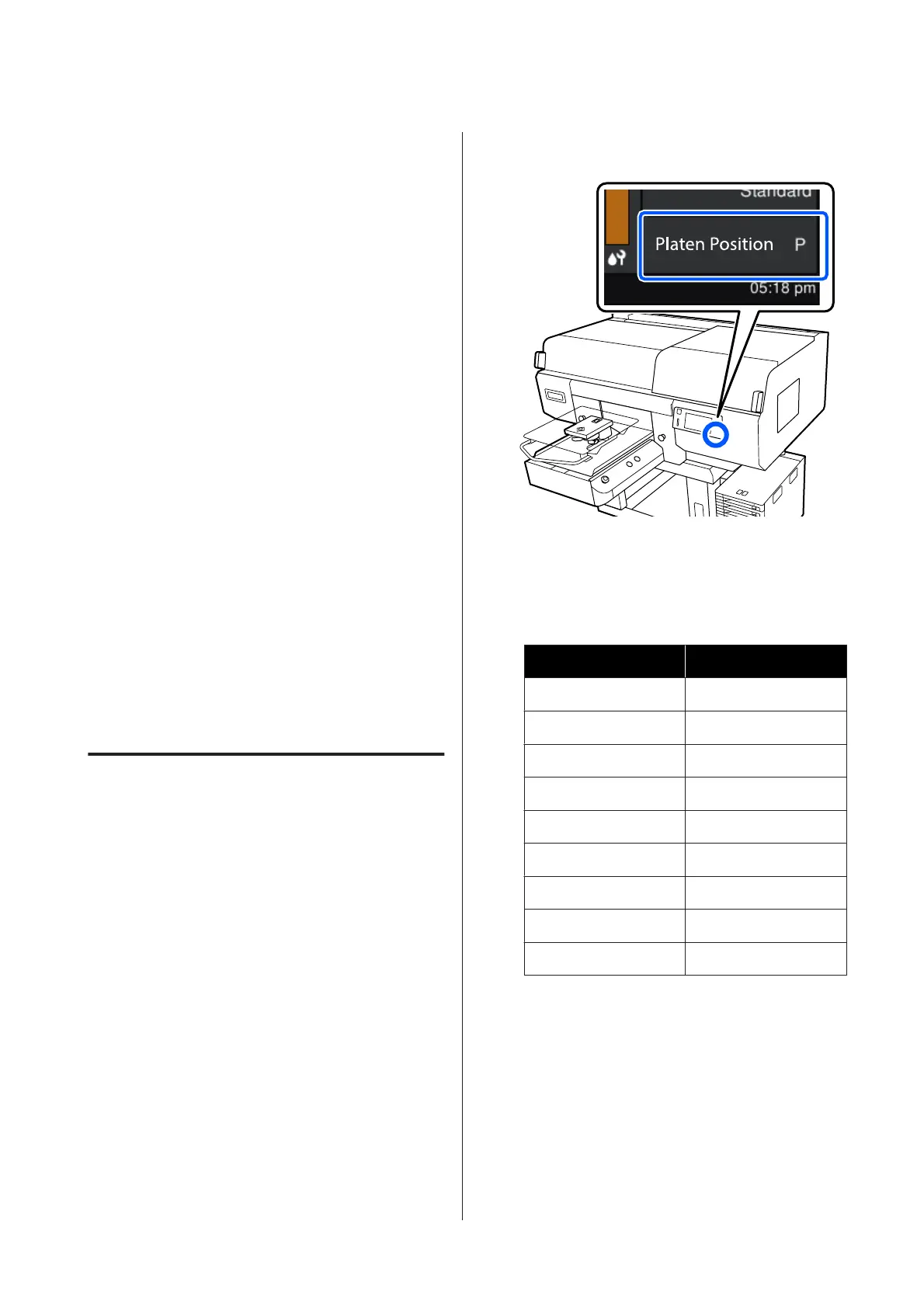Load the T-shirt (media)
If you notice any creases on the T-shirt, use the heat
press to iron them out before you load them on the
platen.
Load polyester T-shirts on a platen that is not covered
with a grip pad. If you load them on a platen that is
covered with a grip pad, there is a risk that the fabric of
the platen may be stained with ink while printing.
See the next section for how to load T-shirts on a grip
pad covered platen.
See the following for how to load T-shirts on a platen
that is not covered with a grip pad.
L/M/S size hanger platens, and XS size platen
U “Loading on a Platen without a Grip Pad” on
page 62
Sleeve platen U “Loading on Sleeve Platens” on
page 65
Medium grooved platen U “Loading on Medium
Grooved Platens” on page 67
Loading on a Grip Pad Covered
Platen
You can check the procedure in a video on YouTube.
Epson Video Manuals
A
Press the P button to turn on the printer.
B
Check that the platen is ejected forward.
If it is not ejected, press the } button to move the
platen forward.
C
On the printer's screen, confirm that the platen
position is as shown below.
When Platen Gap is set to Auto:
The optimum platen position varies depending
on the thickness of the media. Use the following
guideline to change the platen position.
Media thickness Platen position
0 mm to 4 mm P
4 mm to 7 mm 1
7 mm to 10 mm 2
10 mm to 13 mm 3
13 mm to 16 mm 4
16 mm to 19 mm 5
19 mm to 22 mm 6
22 mm to 25 mm 7
25 mm to 28.5 mm 8
When Platen Gap is set to Manual:
The optimum platen position varies depending
on the thickness of the media being loaded and
the type of platen being used. See the following
for more details.
U “Table for Platen Gap setting values for
media thicknesses” on page 142
SC-F3000 Series User's Guide
Basic Printing
59