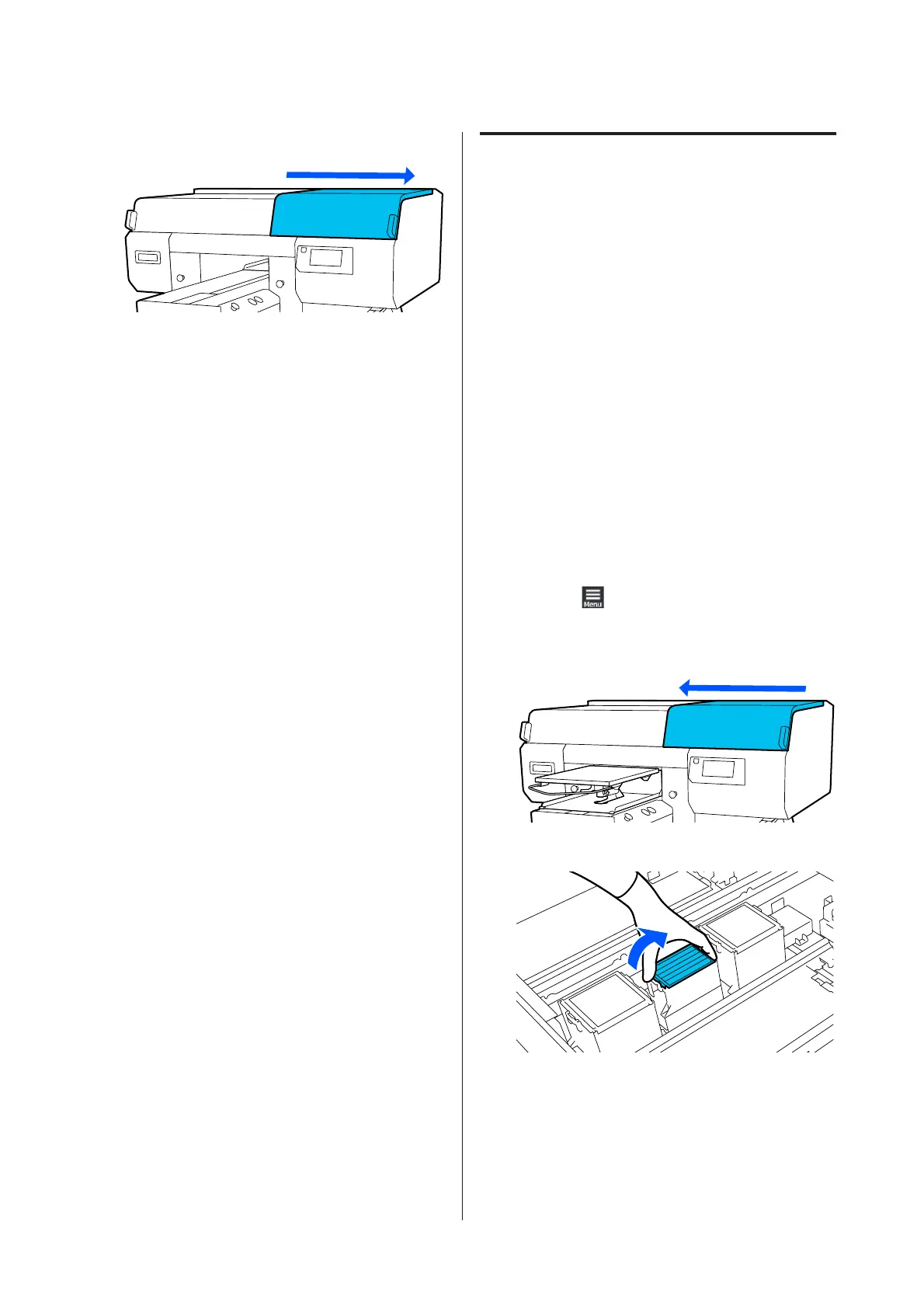I
Close the right side of the Printer Cover.
J
Check the message, and then press Done.
When the print head returns to its normal
position, the Settings menu closes.
Disposing of Used Consumables U “Disposal”
on page 105
Replacing the Air Filters
When it is time to replace the Air Filters, Air Filter is at
the end of its service life. is displayed on the control
panel of the printer. See the next section to replace all
three at the same time with new parts.
Be sure to select Air Filters that are specified for this
printer.
U “Options and Consumable Products” on
page 133
Before starting this procedure, be sure to read the
following:
U “Cautions when operating” on page 79
A
In the Air Filter is at the end of its service life.
screen, press Replace Parts.
When the message is not displayed, press in the
order of
(menu) - Maintenance - Replace
Maintenance Parts - Air Filter.
B
Open the right side of the printer cover.
C
Grip the tab on the air filter and remove it.
SC-F3000 Series User's Guide
Maintenance
98