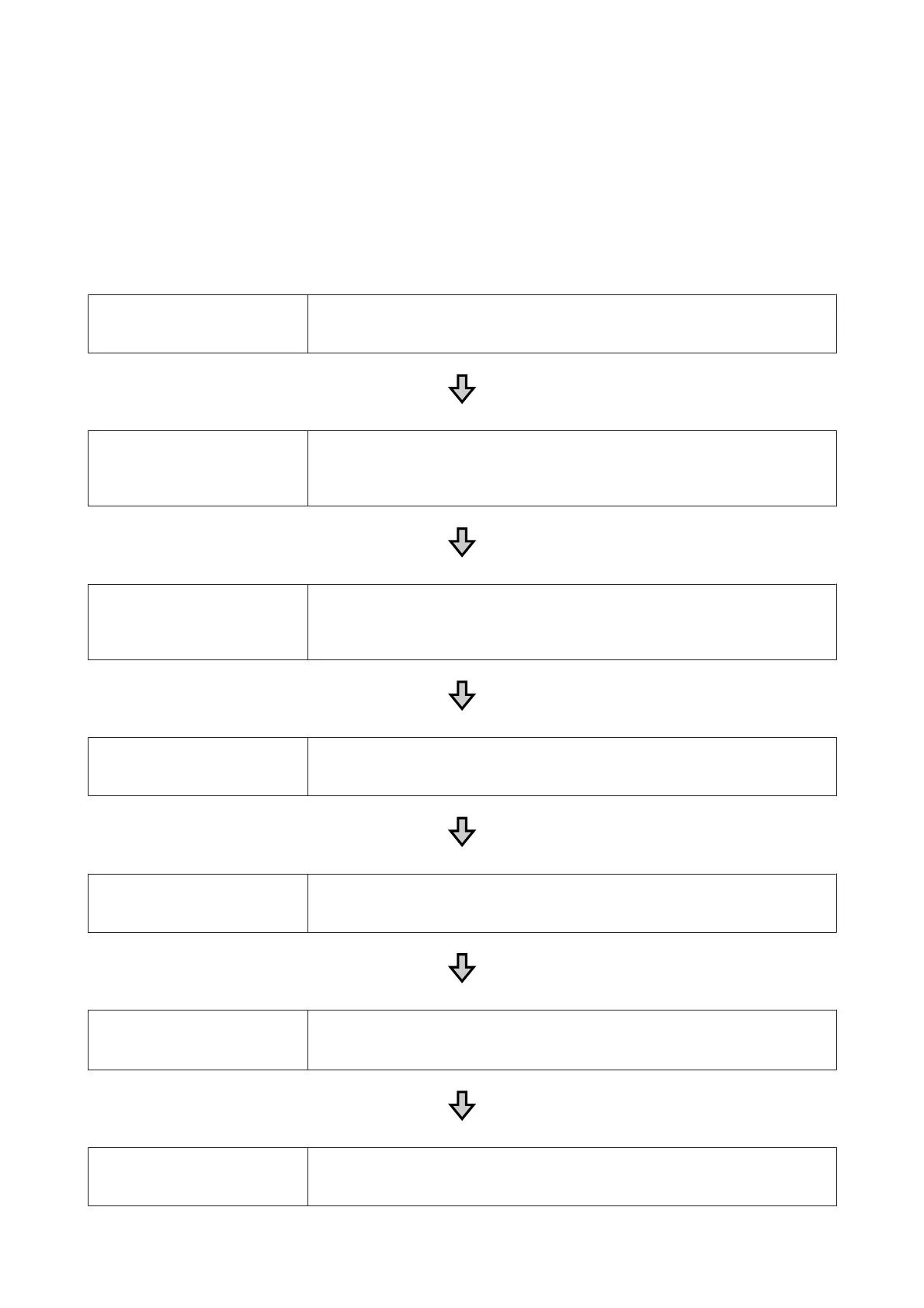Overview
This section explains the basic workflow from preparing a T-shirt before printing to fixing the ink after printing.
The following shows the procedure for sending a job from the Garment Creator for SC-F3000 Series, which is
provided, to the printer and then printing it on a T-shirt.
Before Printing Perform these steps before you start printing operations to maintain print quality.
U “Before Printing” on page 39
Pre-treatment Apply pre-treatment liquid to the T-shirt when printing using White ink on cotton T-shirts,
or when printing on polyester T-shirts.
U “Pre-treatment” on page 39
Creating and Sending Jobs Lay out images in the Garment Creator for SC-F3000 Series, which is provided, and then
send the job you created to the printer.
U “Creating and Sending Jobs” on page 46
Preparing the Platen Attach the platen for printing to the printer.
U “Preparing the Platen” on page 54
Loading the T-shirt (media) Load the T-shirt on the printer.
U “Load the T-shirt (media)” on page 59
Printing
Confirm that the x button is lit before you start printing.
U “Starting and Canceling Printing” on page 70
Fixing the Ink Remove the T-shirt from the printer, and fix the ink.
U “Fixing the Ink” on page 72
SC-F3000 Series User's Guide
Basic Printing
38