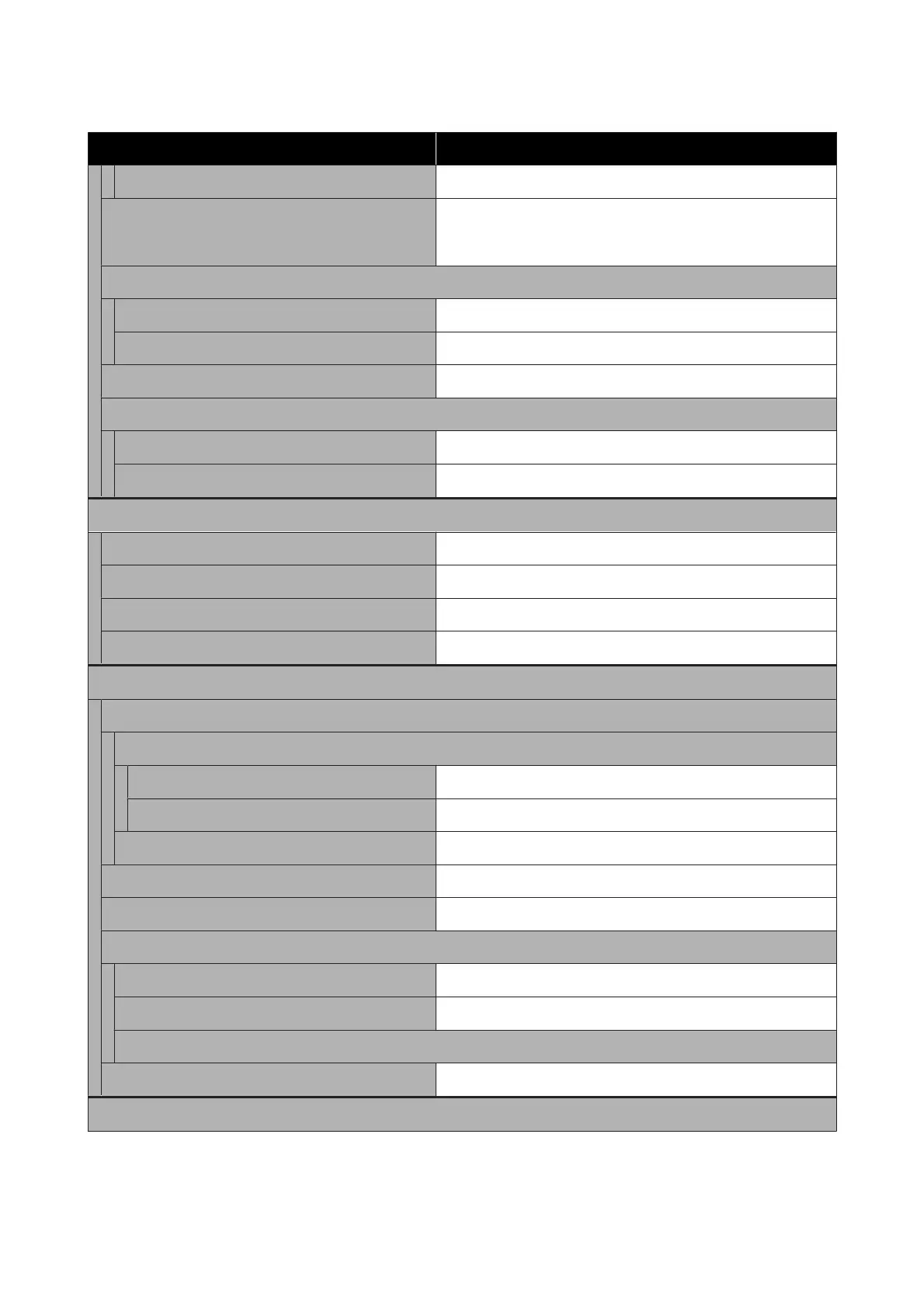Setting Item Setting
Time Difference -12:45 to +13:45
Language Dutch, English, French, German, Italian, Japanese, Korean,
Portuguese, Russian, Simplified Chinese, Spanish, Traditional
Chinese, Turkish
Screen Customization
Background Color Gray, Black, White
Print Standby Screen Automatic, Thumbnail View, Info View
Keyboard QWERTY, AZERTY, QWERTZ
Unit Settings
Length Unit m, ft/in
Temperature ˚C, ˚F
Printer Settings
Printer Mode White ink mode, Color ink mode
Head Movement Range Data Width, Printer Width
Inside Light Auto, Manual
Restore Default Settings Network Settings, Clear All Data and Settings
Maintenance Setting
Cleaning Setting
Threshold Of Clogged Nozzles
White 1 to 8000
Color 1 to 6400
Max Retry Cleaning Count 0 to 2
Nozzle Compensation On, Off
Actions Beyond Threshold of Missing Nozzles Stop Printing, Show Alert, Auto Cleaning
Periodic Cleaning
Scheduled 1 to 9999
Print Page 1 to 9999
Off
Power On Cleaning On, Off
Network Settings
SC-F3000 Series User's Guide
Control Panel Menu
107