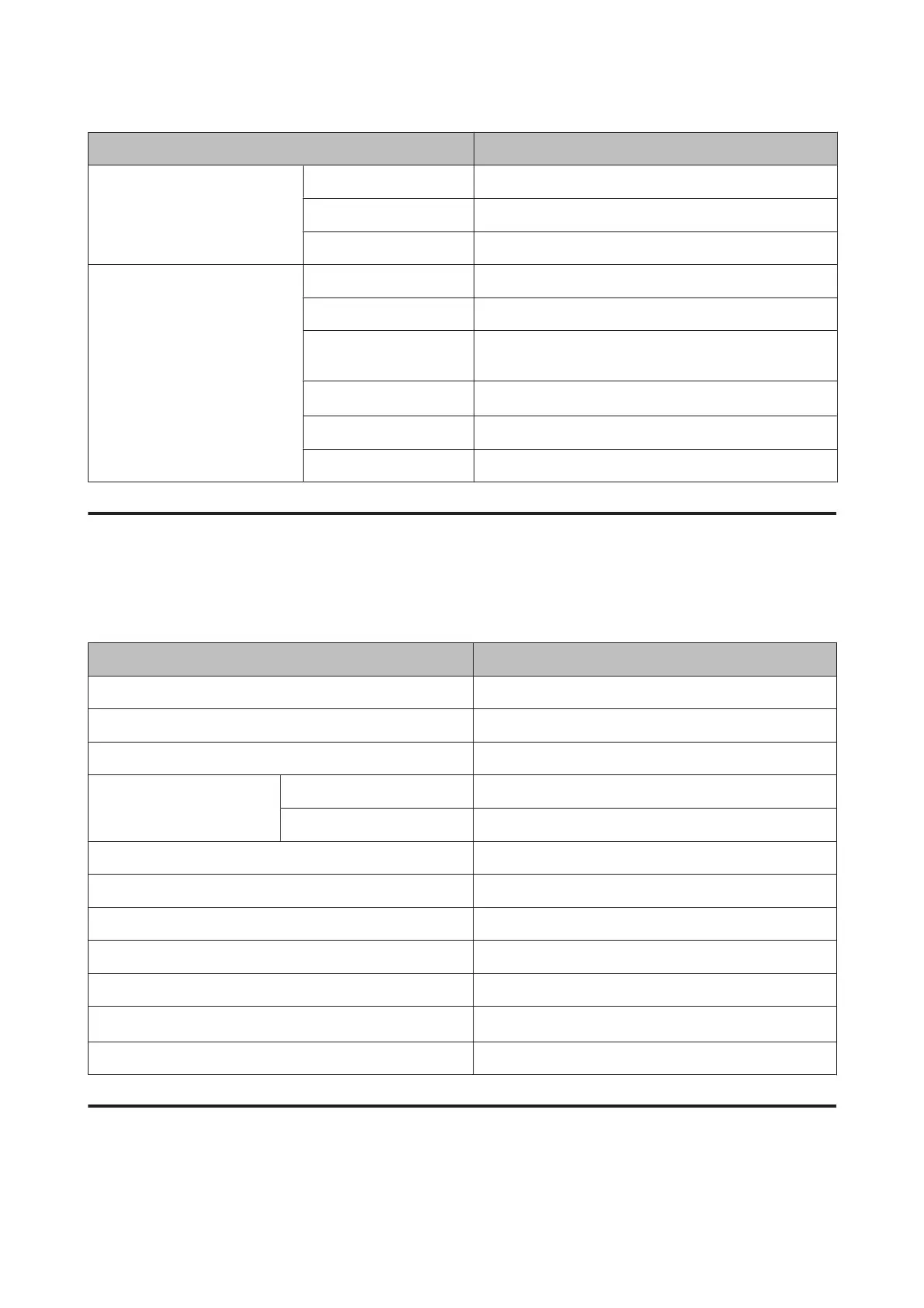Menu item Description
Roll Paper Remaining Remaining Setup On, Off
Set Length 5.0 to 99.5m
Set Alert Length 1 to 15m
Roll Paper Setup Auto Cut On, Off
Page Line On, Off
Roll Paper Margin Normal, Top15mm/Bottom15mm, Top 35 mm/Bottom 15
mm, Top 150 mm/Bottom 15 mm, 3mm,15mm
Roll End Option
Continue, Stop Printing, Reprint
*
Roll Paper Tension Lv1 to 5
Refresh Margin On, Off
Printer Setup Menu
Items marked with an asterisk (*) are only available when the optional hard disk unit is installed.
U “Printer Setup” on page 120
Menu item Description
Platen Gap Narrow, Standard, Wide, Wider, Widest
Paper Size Check On, Off
Paper Skew Check On, Off
Auto Nozzle Check Auto Cleaning Setting Periodically, Every Job, Off
Auto Clean Max Repeat 1 to 3
Timer Cleaning XX hours, Off
Print Nozzle Pattern Every 10 pages, Every Page, Off
Auto Black Ink Change On, Off
BK Ink Change Setting Normal, Quick
Calibration Setting On, Off
Store Held Job
*
On, Off
Restore Settings Yes, No
Printer Status Menu
U “Printer Status” on page 121
SC-P9000 Series/SC-P7000 Series/SC-P8000 Series/SC-P6000 Series User's Guide
Using the Control Panel Menu
111