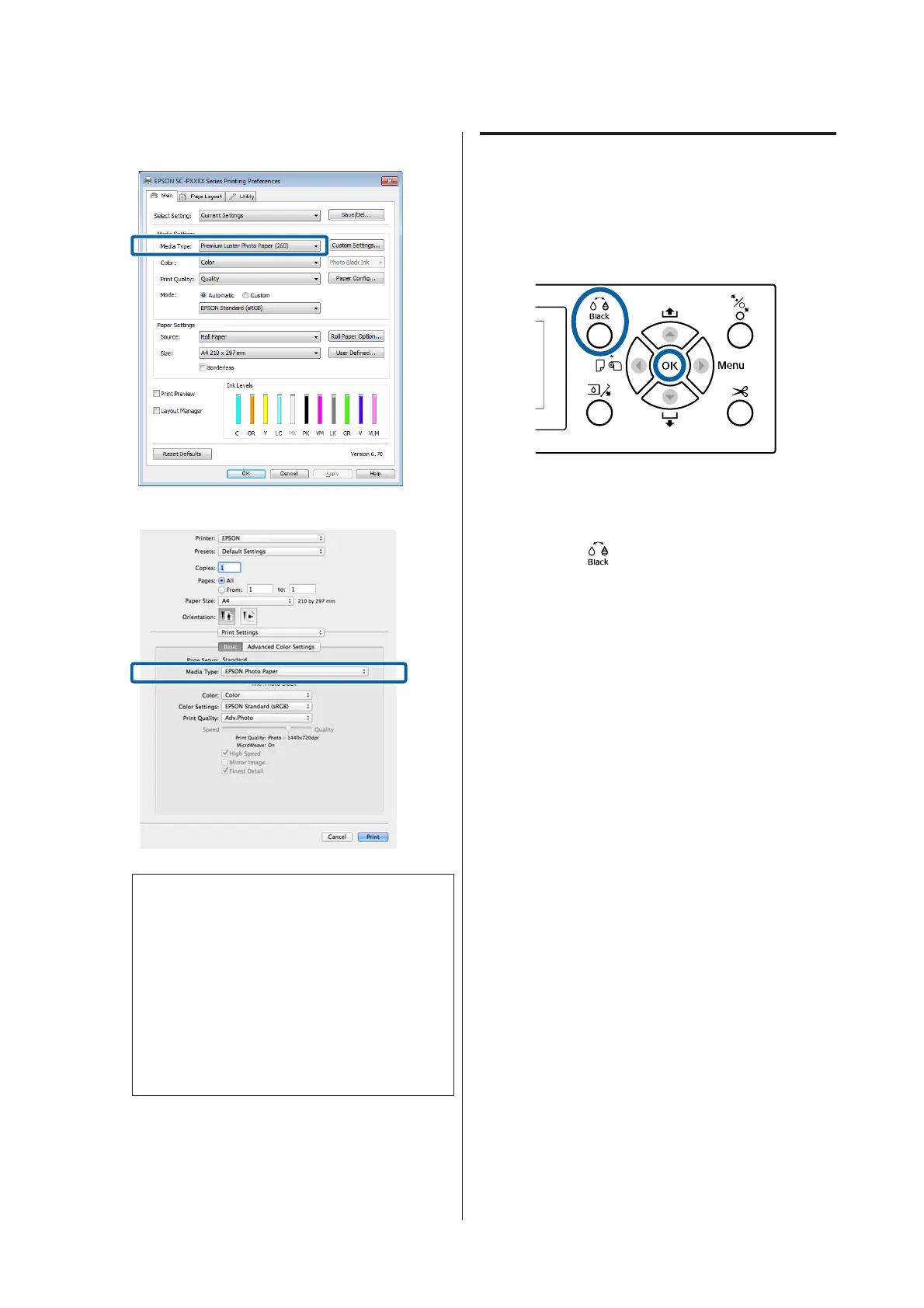Windows
Mac OS X
XX-XXXXX
Note:
❏ The black ink type that can be used for printing
varies depending on the media type.
❏ You can select the type of black ink from the
printer driver when the media type selected
supports both photo black and matte black.
U “Supported Media” on page 159
❏ If the printer status cannot be acquired, the
black ink type may change automatically.
C
Check other settings, and then start printing.
Switching Manually
Change from the control panel.
Buttons that are used in the following settings
A
Turn on the printer by pressing the P button.
B
Press the button.
Follow the on-screen instructions.
SC-P9000 Series/SC-P7000 Series/SC-P8000 Series/SC-P6000 Series User's Guide
Basic Operations
55