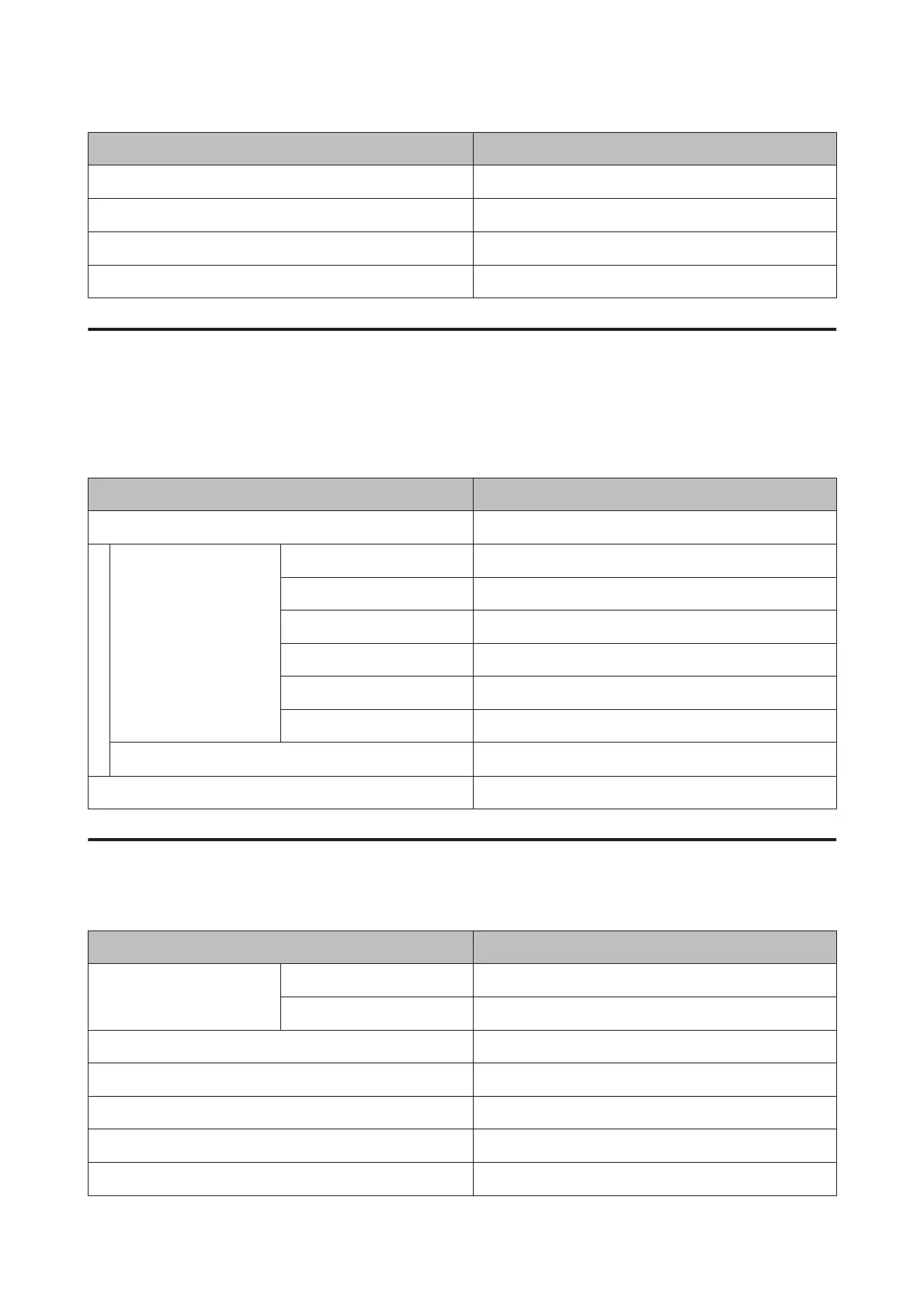Menu item Description
Firmware Version xxxxxxx,xx.xx,xxxx
Option Status Displays the options connected.
Print Status Sheet Press Z to start printing.
Calibration Date MM/DD/YY HH:MM
Option Setup Menu
The following menus are only displayed when the optional SpectroProofer mounter or Auto Take-up Reel Unit are
installed.
U “Option Setup” on page 122
Menu item Description
SpectroProofer -
SProofer Status Device Version:ILS30 X-Rite ILS30EP vxxxx
Calibration Tile S/N xxxxxx
Device Temperature XX˚C
Firmware Version xxxxxx
Air Temperature XX˚C
Backing Color Displays the installed backing colors.
SProofer Setting Press Z to start printing/alignment.
Auto Take-up Reel Unit xxxxxx
Network Setup Menu
U “Network Setup” on page 122
Menu item Description
IP Address Setting Auto -
Panel IP Address, Subnet Mask, Default Gateway
IPv6 Setting On, Off
IEEE802.1x Setting On, Off
HTTPS Redirect Setting On, Off
Print Status Sheet Press Z to start printing.
Restore Settings Yes, No
SC-P9000 Series/SC-P7000 Series/SC-P8000 Series/SC-P6000 Series User's Guide
Using the Control Panel Menu
112