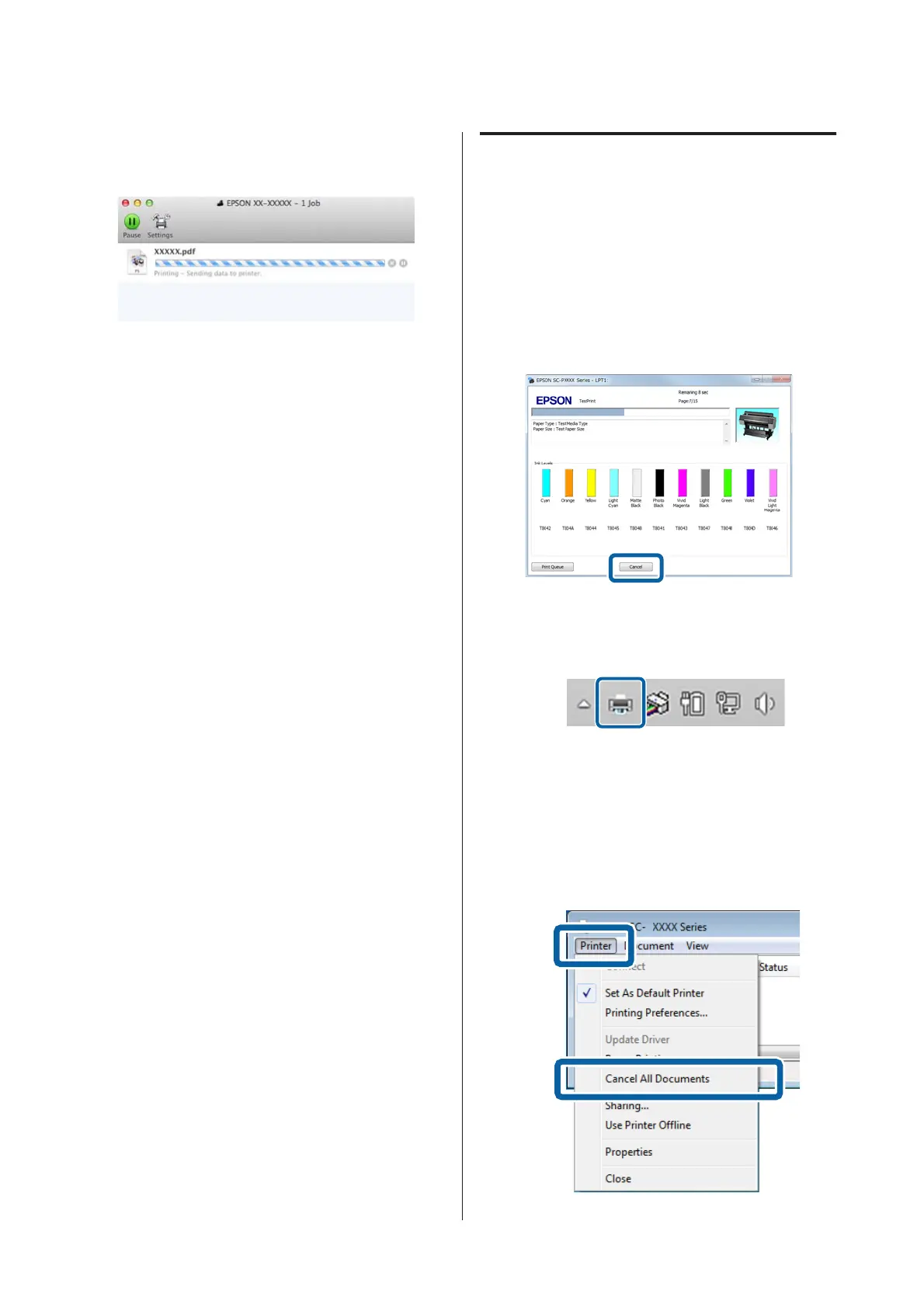Also, if an error occurs while printing, a notification
message is displayed.
Canceling Printing (Windows)
When the computer has finished sending data to the
printer, you cannot cancel the print job from the
computer. Cancel on the printer.
U “Canceling Printing (from the Printer)” on
page 52
When the progress bar is displayed
Click Cancel.
When the progress bar is not displayed
A
Click the printer icon on the Taskbar.
Whether or not an icon is displayed depends on
the settings selected for Windows.
B
Select the job you want to cancel, and then select
Cancel from the Document menu.
To cancel all jobs, click Cancel All Documents in
the Printer menu.
P
SC-P9000 Series/SC-P7000 Series/SC-P8000 Series/SC-P6000 Series User's Guide
Basic Operations
51