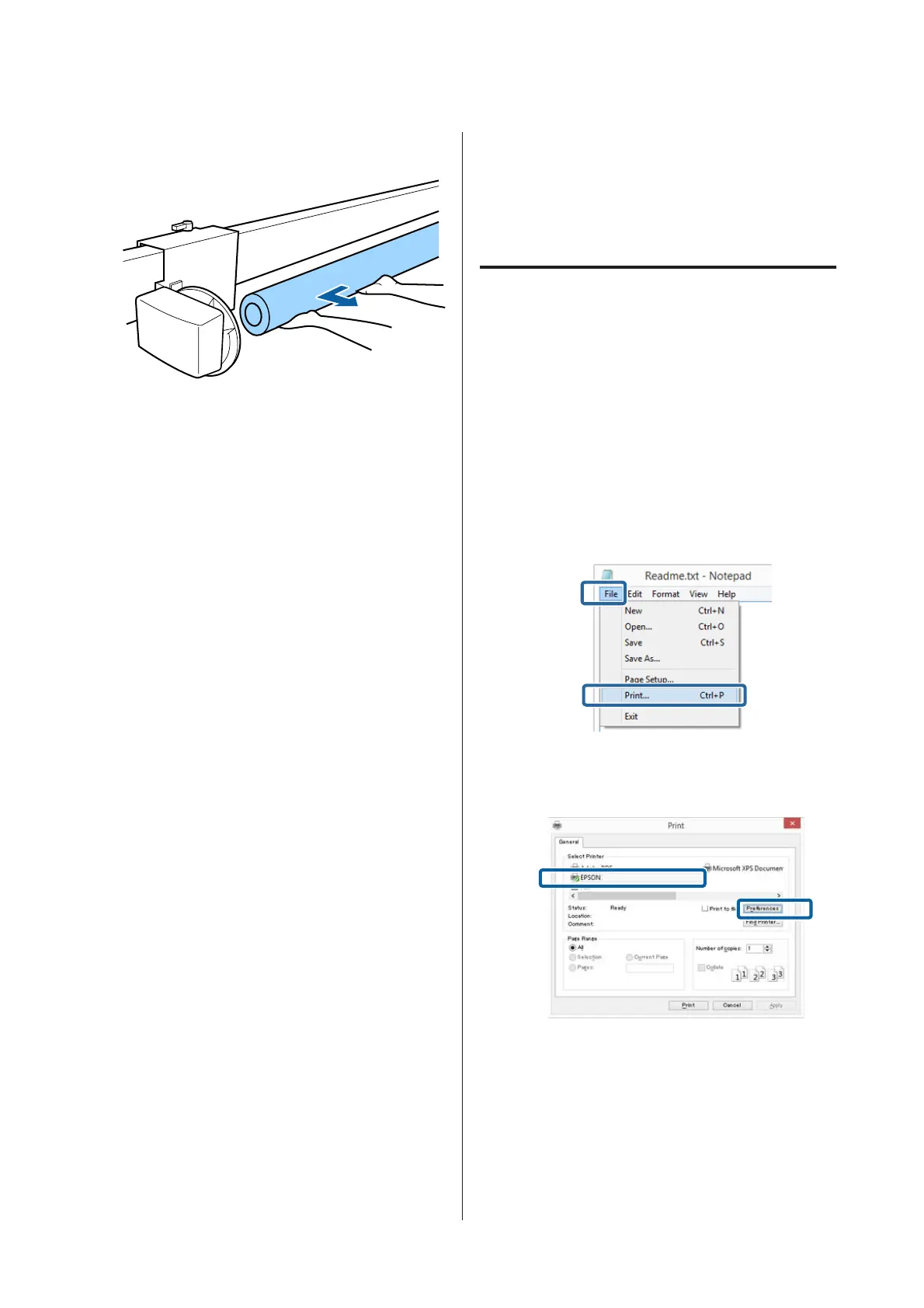D
Remove the roll core from the auto take-up reel
unit.
Basic Printing Methods
This section explains how to print and how to cancel
printing.
Printing (Windows)
Make print settings such as paper size and paper source
from the connected computer and then print.
A
Turn on the printer, and load the paper.
U “Loading and Removing the Roll Paper” on
page 28
U “Loading and Removing Cut Sheets” on
page 34
B
When you have created the data, click Print in
the File menu.
C
Make sure your printer is selected, and then click
Preferences or Properties to display the settings
screen.
XX-XXXXX Series
SC-P9000 Series/SC-P7000 Series/SC-P8000 Series/SC-P6000 Series User's Guide
Basic Operations
48