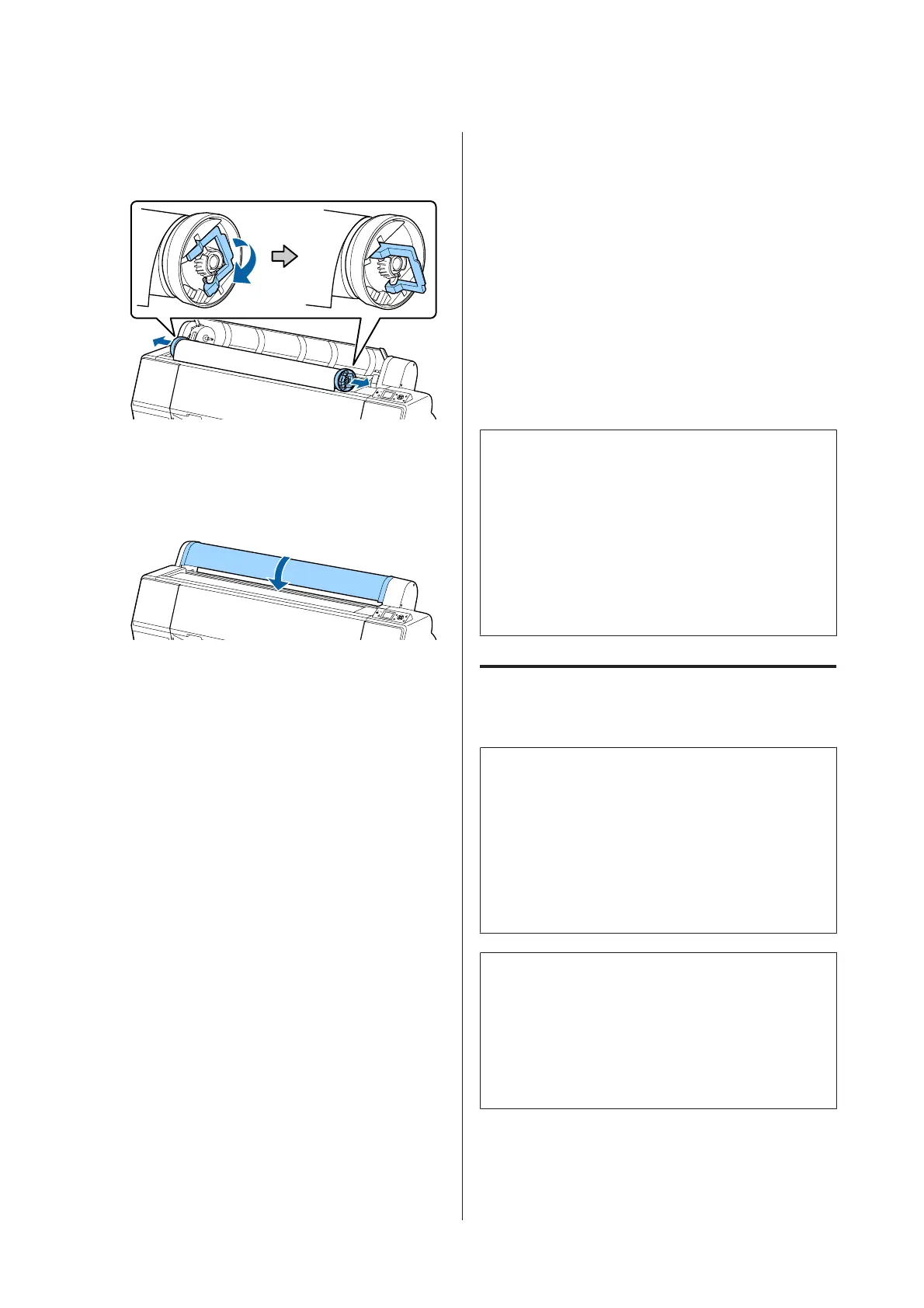G
Raise the adapter lock levers to release the locks,
and remove the roll paper adapters from the roll
paper.
After rewinding the roll paper carefully, store it
in the original package.
H
Close the roll paper cover.
When continuing printing, press the Y button
on the control panel.
Loading and Removing
Cut Sheets
The loading method for cut sheets differs from paper
that is A3 size or larger, poster board (paper that is
thicker than 0.5 mm), and other paper.
U “Loading Cut Sheets A3 Size or Larger and Poster
Board” on page 34
U “Loading Cut Sheets Smaller than A3 Size” on
page 36
c
Important:
If the paper is wavy or curled, use new paper. If wavy
or curled paper is loaded, this printer may not be
able to recognize the paper size, feed the paper, or
print correctly.
We recommend that you return the paper to its
original package and store it flat, and take it out of
the package just before you use it.
Loading Cut Sheets A3 Size or
Larger and Poster Board
c
Important:
❏ Insert the paper just before printing. The roller
may leave an impression on paper that is left in
the printer.
❏ When roll paper is loaded, rewind the roll paper
before loading the cut sheets.
U “Removing Roll Paper” on page 32
Note:
❏ The paper that can be used in the printer is detailed
in the following section.
U “Supported Media” on page 159
❏ When paper has not been loaded in the printer, press
the Z button to check the loading methods.
SC-P9000 Series/SC-P7000 Series/SC-P8000 Series/SC-P6000 Series User's Guide
Basic Operations
34