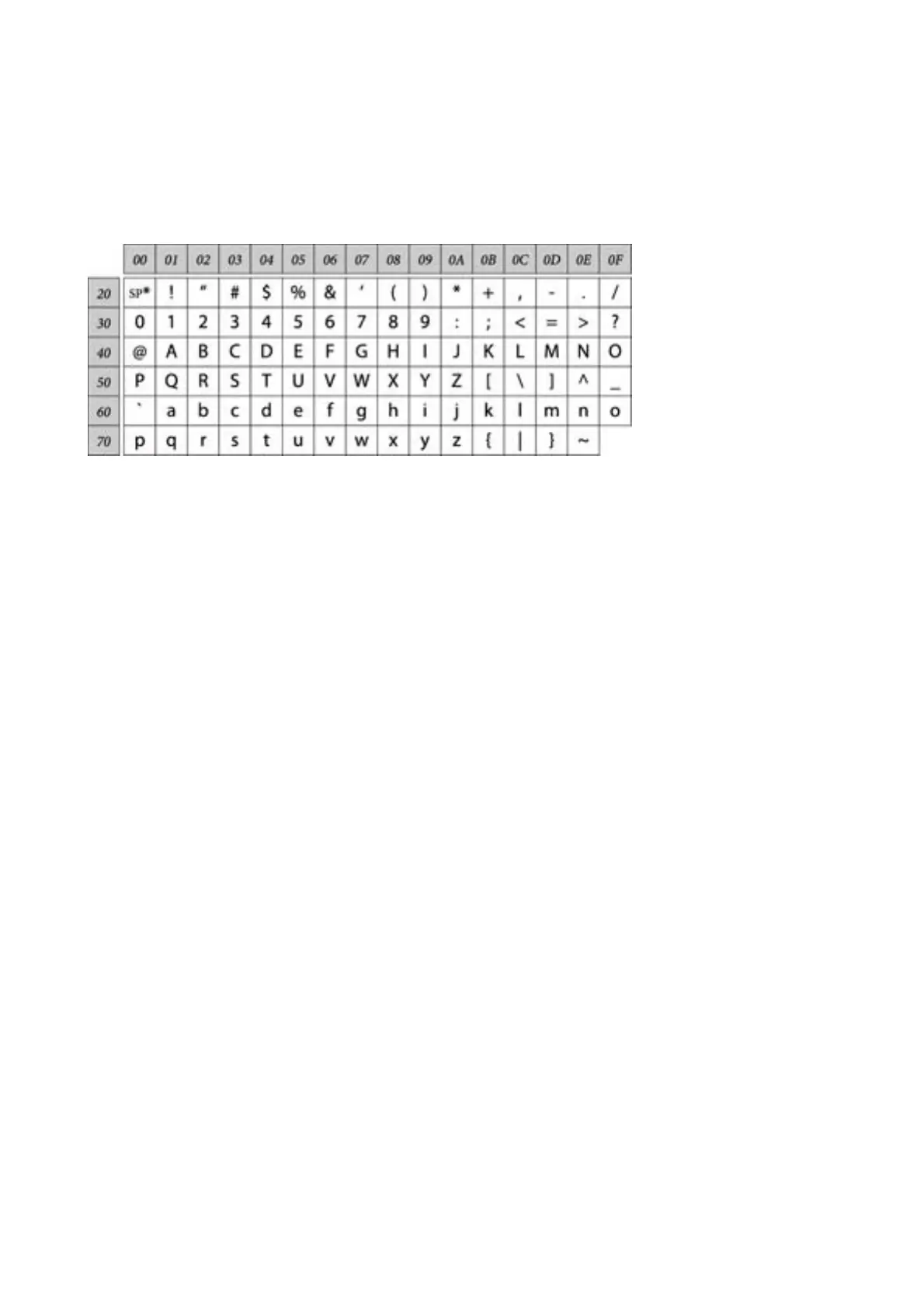ASCII (American Standard Code for Information Interchange)
One of the standard character codes. 128 characters are dened, including such characters as the alphabet (a-z, A-
Z), Arabic numbers (0-9), symbols, blank characters, and control characters. When "ASCII" is described in this
guide, it indicates the 0x20 - 0x7E (hex number) listed below, and does not involve control characters.
* Space character.
Unicode (UTF-8)
An international standard code, covering the major global languages. When "UTF-8" is described in this guide, it
indicates coding characters in UTF-8 format.
Example of Network Environment
is is an example of the network environment connection products. Functions and services that are not available
in your product may be included.
Administrator's Guide
Introduction
10