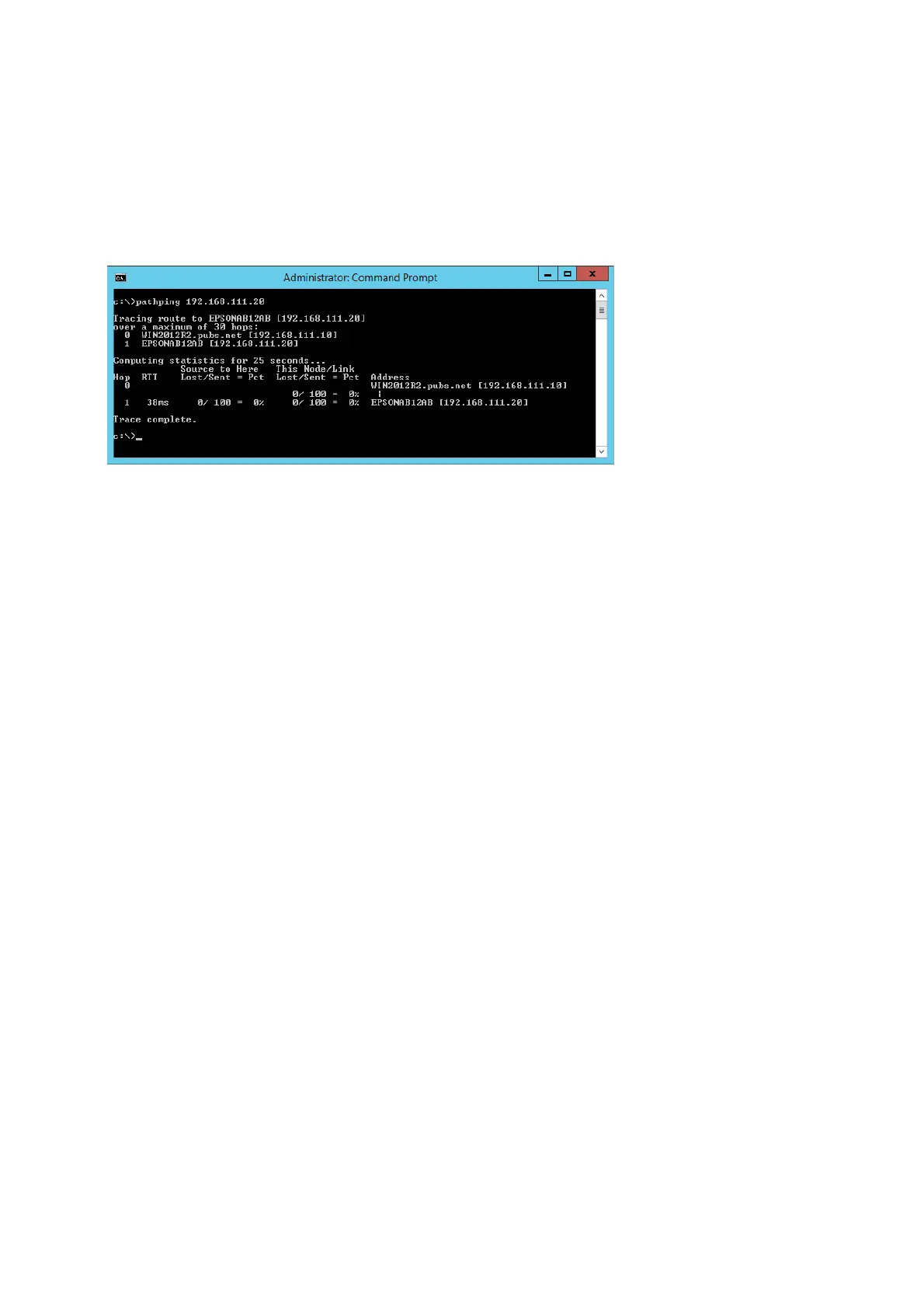❏ pathping command
You can conrm the list of routers passing through the destination host and the routing of communication.
❏ Format : pathping xxx.xxx.xxx.xxx
❏ Examples : pathping 192.0.2.222
Performing the Connection Test
From the printer or the computer connected to the same segment as the printer, check whether the connection
with the server and folder is correct. is will lead you to solve the problems.
DNS Server
Check the DNS server that is referred by the computer. Conrm the status of the network adapter of the computer
on the same network segment as the printer, and conrm whether it is the same as the DNS setting of the printer.
You can check the DNS setting of the computer as follows.
❏ Wi n d ow s : Control Panel > Network and Internet > Network and Sharing Center > Change adapter settings
When there are multiple network interfaces, you can check by entering “ipcong/all” on the command prompt.
❏ Mac OS : System Preference > Network > Advanced... > DNS
Initializing the Network Settings
Disabling Wi-Fi from Web Cong
Disable Wi-Fi from Web
Cong
. If you disable Wi-Fi while some devices are connected by Wi-Fi, they are
disconnected.
1. Access Web
Cong
and select the Network tab > Wi - Fi , and then select Disable Wi-Fi.
2. Check the message, and then select OK.
Disconnecting Wi-Fi Direct (Simple AP) from Web
Cong
Disconnect Wi-Fi Direct (simple AP) from Web
Cong.
Administrator's Guide
Solving Problems
48
