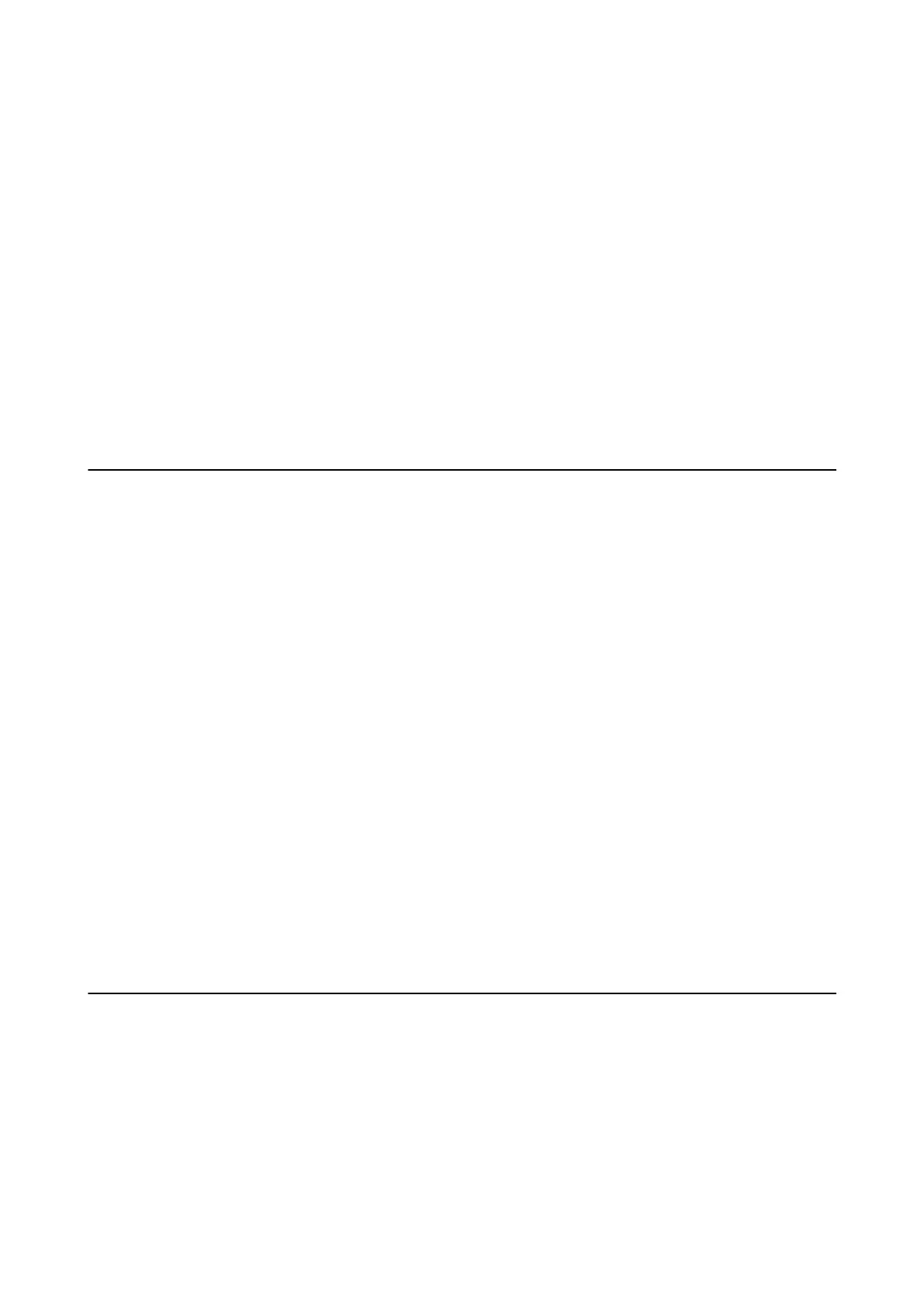& “SSL/TLS Communication with the Printer” on page 63
& “Controlling Using Protocols” on page 69
&
“Encrypted Communication Using IPsec/IP Filtering” on page 73
& “Connecting the Printer to an IEEE802.1X Network” on page 84
Security Feature Settings
When setting IPsec/IP ltering or IEEE802.1X, it is recommended that you access Web Cong using SSL/TLS to
communicate settings information in order to reduce security risks such as tampering or interception.
Also, you can use Web Cong by connecting the printer directly to the computer using an Ethernet cable, and then
entering the IP address into a web browser.
e
printer can be connected in a secure environment
aer
the security
settings have been completed.
Encrypting the Password
Password encryption allows you to encrypt
condential
information (all passwords,
certicate
private keys) stored
in the printer.
1. Enter the printer's IP address into a browser to access Web
Cong
.
Enter the printer's IP address from a computer that is connected to the same network as the printer.
You can check the IP address of the printer from the following menu.
Menu > General Settings > Network Settings > Network Status > Wi r e d L AN / Wi - F i S t a t u s
2. Enter the administrator password to log in as an administrator.
3. Select in the following order.
Product Security tab > Password Encryption
Note:
You can also set up from the printer’s control panel.
Menu > General Settings > System Administration > Security Settings > Password Encryption
4. Select ON to enable encryption.
5. Click OK.
SSL/TLS Communication with the Printer
When the server certicate is set using SSL/TLS (Secure Sockets Layer/Transport Layer Security) communication
to the printer, you can encrypt the communication path between computers. Do this if you want to prevent remote
and unauthorized access.
Administrator's Guide
Advanced Security Settings for Enterprise
63
