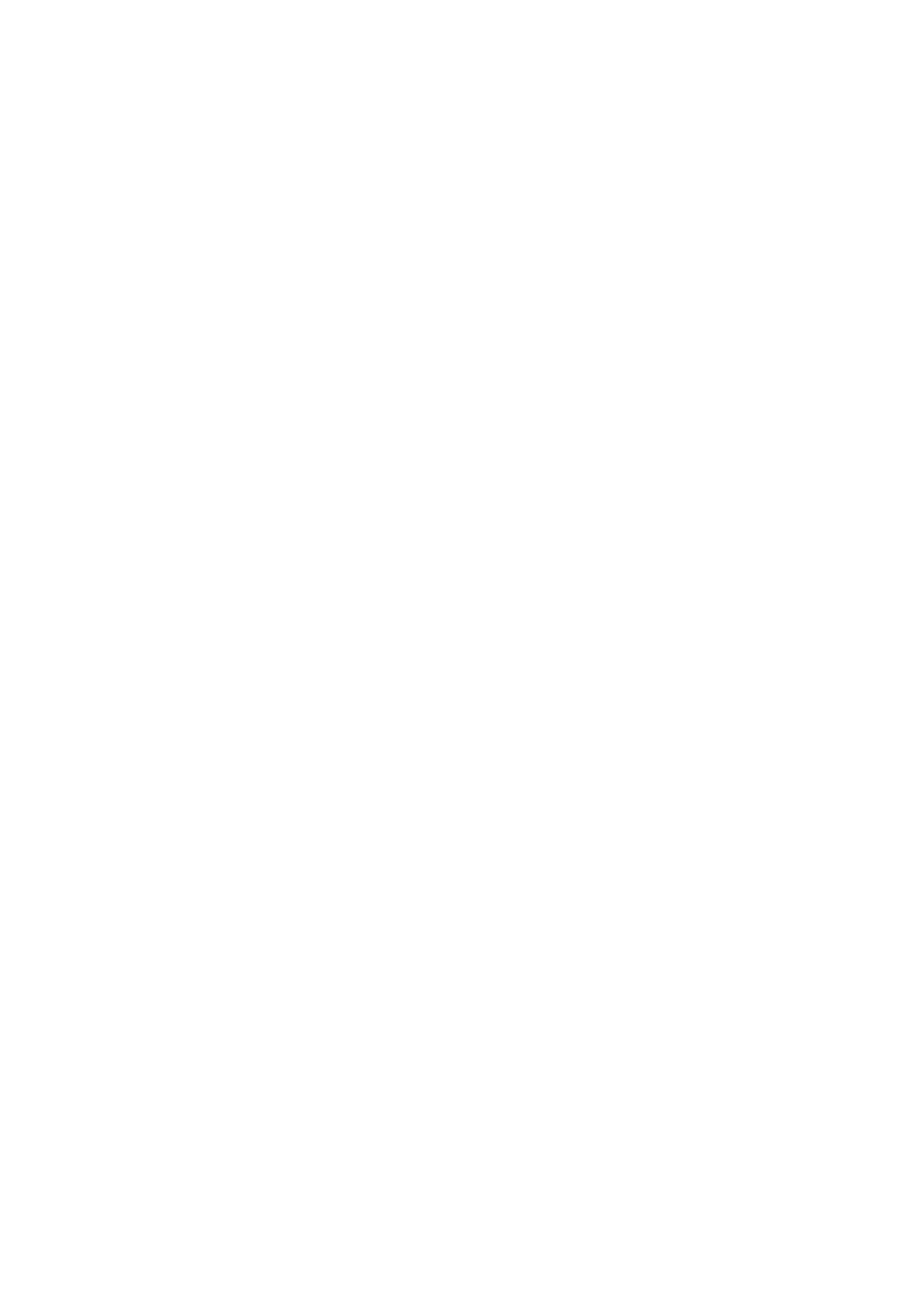Setting the Proxy Server
Set up the proxy server if both of the following are true.
❏ e proxy server is built for Internet connection.
❏ You want to update the printer rmware via the Internet from the printer’s control panel or Web Cong.
1. Select Menu on the home screen.
When making settings
aer
IP address setting, the Advanced screen is displayed. Go to step 3.
2. Select General Settings > Network Settings > Advanced.
3. Select Proxy Server.
4. Select Use for Proxy Server Settings.
5. Enter the address for the proxy server by IPv4 or FQDN format.
Conrm the value reected on the previous screen.
6. Enter the port number for the proxy server.
Conrm
the value
reected
on the previous screen.
7. Tap Start Setup.
Connecting to LAN
Connect the printer to the network by Ethernet or Wi-Fi.
Related Information
& “Connecting to Ethernet” on page 20
&
“Connecting to the Wireless LAN (Wi-Fi)” on page 21
Connecting to Ethernet
Connect the printer to the network by using the Ethernet cable, and check the connection.
1.
Connect the printer and hub (LAN switch) by Ethernet cable.
2. Select Menu on the home screen.
3. Select General Settings > Network Settings.
4. Select Connection Check.
e connection diagnosis result is displayed. Conrm the connection is correct.
5. Tap OK to nish.
When you tap Print Check Report, you can print the diagnosis result. Follow the on-screen instructions to
print it.
Administrator's Guide
Network Connection
20
