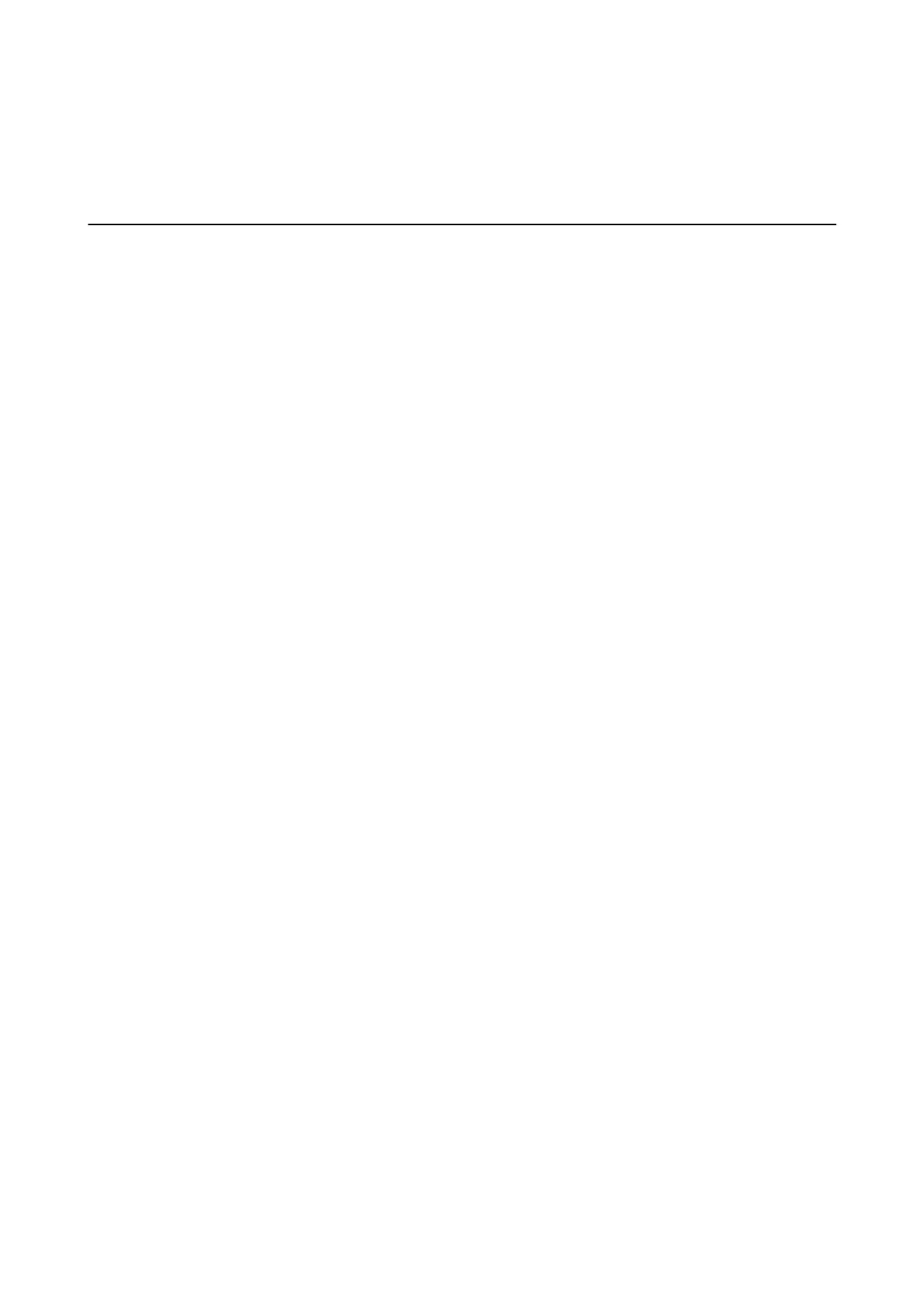Appendix
Introduction of Network Software
e following describes the soware that congures and manages devices.
Epson Device Admin
Epson Device Admin is a multifunctional application soware that manages the device on the network.
e following functions are available.
❏ Monitor or manage up to 2,000 printers or scanners over the segment
❏ Make a detailed report, such as for the consumable or product status
❏ Update the rmware of the product
❏ Introduce the device to the network
❏ Apply the unied settings to multiple devices.
You can download Epson Device Admin from Epson support website. For more information, see the
documentation or help of Epson Device Admin.
Running Epson Device Admin (Windows only)
Select All Programs > EPSON > Epson Device Admin > Epson Device Admin.
Note:
If the rewall alert appears, allow access for Epson Device Admin.
EpsonNet Cong
EpsonNet Cong is an application soware that can make settings to the device on the network. When the devices
are connected to the network via Ethernet, you can make settings, such as setting the IP address, changing the
connection method and so on even for devices not assigned to the IP address.
is
also can be used to make
network settings to the devices without the control panel.
Administrator's Guide
Appendix
53
