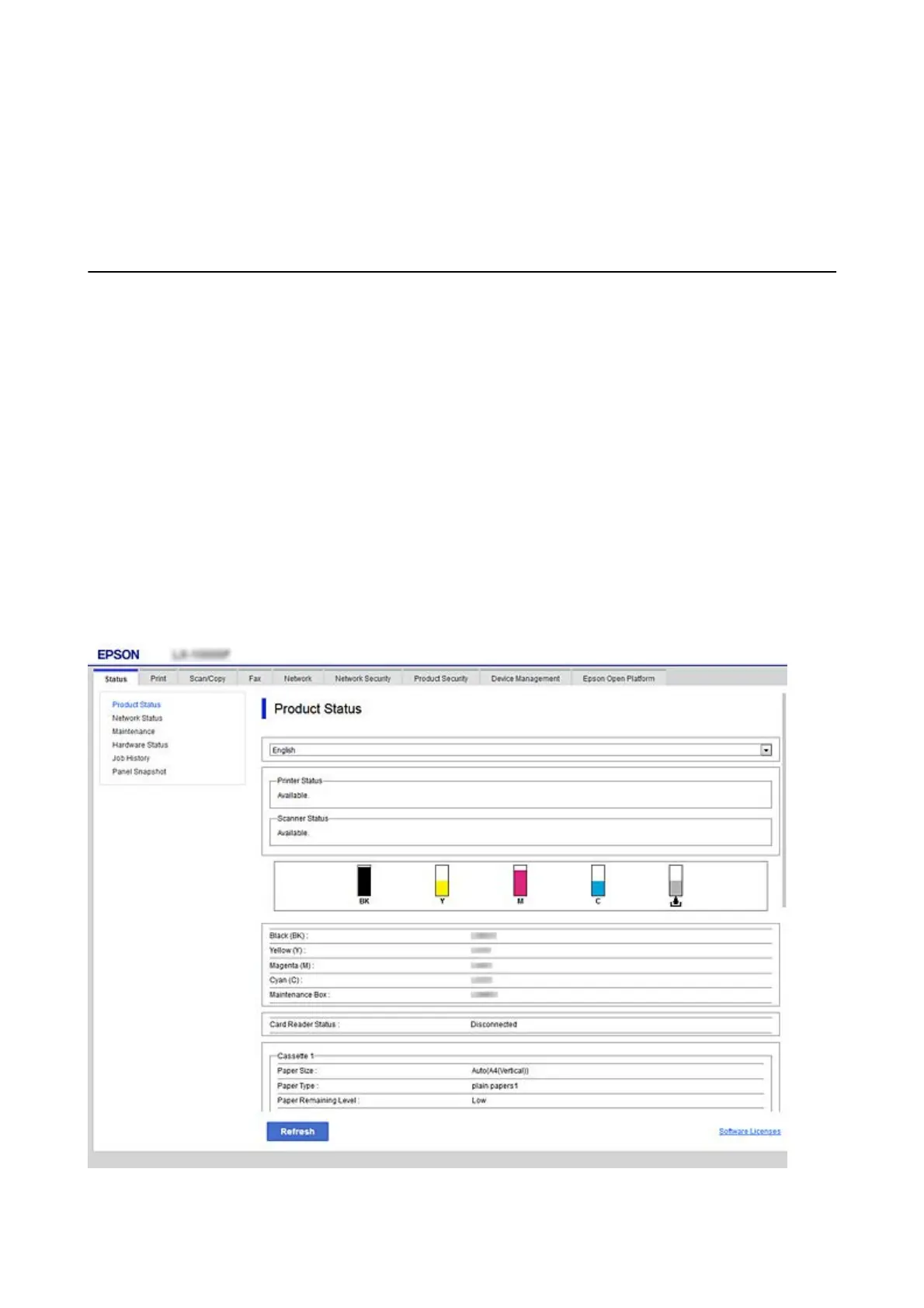Function Settings
is
chapter explains the
rst
settings to make in order to use each function of the device.
Software for Setting
In this topic, the procedure for making settings from the administrator’s computer using Web Cong is explained.
Web
Cong
(Web Page for Device)
About Web
Cong
Web Cong is a built-in web page of the printer for conguring the printer's settings. You can operate the printer
connected to the network from the computer.
To access Web Cong, you need to have rst assigned an IP address to the printer.
Note:
You can lock the settings by conguring the administrator password to the printer.
Administrator's Guide
Function Settings
22
