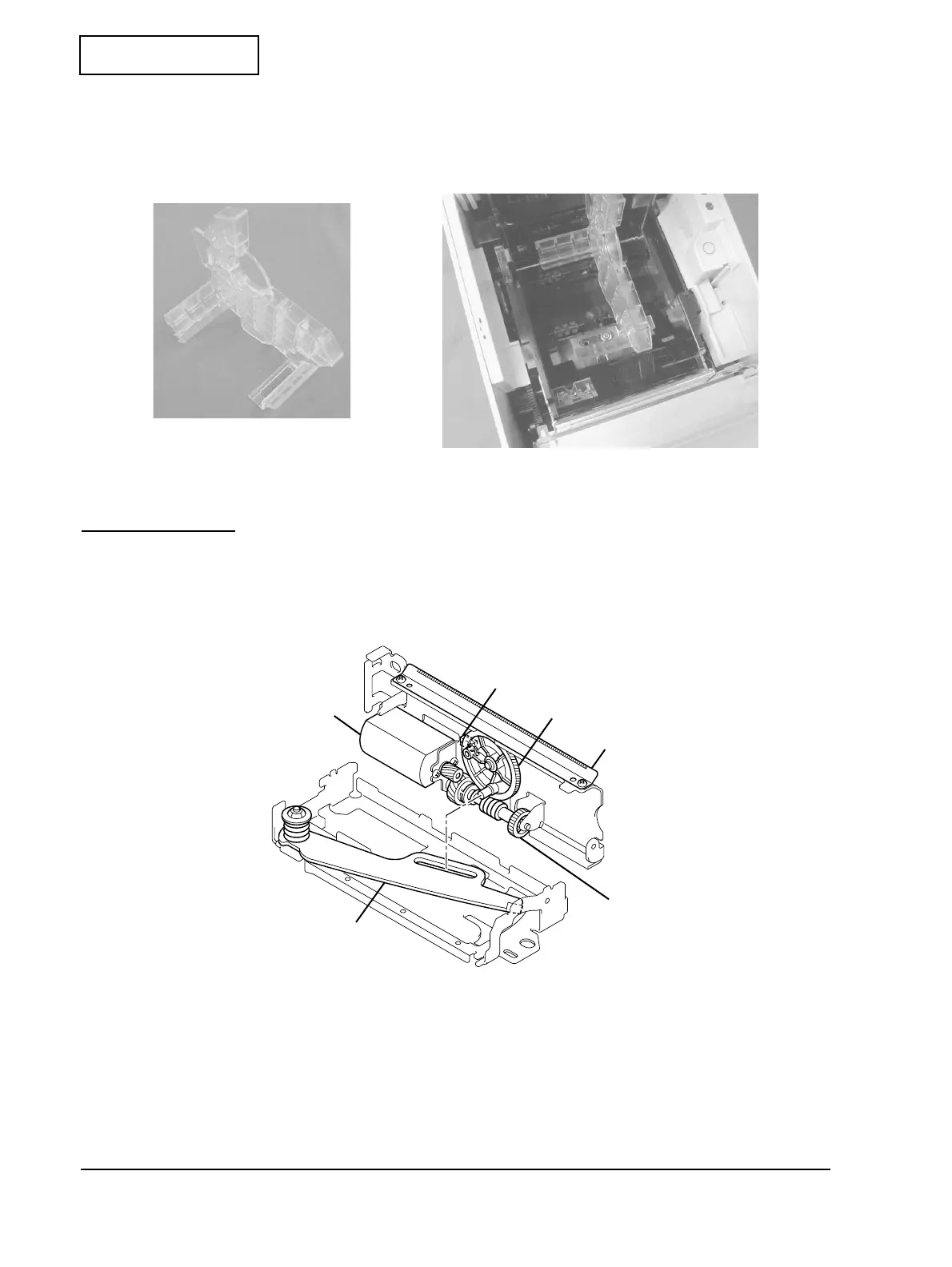Appendix B-6 Overview of the Mechanisms Rev.B
Confidential
Changing the paper width
The unit can handle paper roll widths of 38 mm to 70 mm {1.5 to 2.76"}, when you install a paper
spacer into the label holder.
Autocutter Unit
The autocutter unit is installed into the print/paper feed unit, and consists of a movable blade,
cutter sub-assembly motor, movable blade position detector, power transmission mechanism,
and frame.
The autocutter unit’s movable blade and the fixed blade attached to the cover unit cross each
other, and cut paper with the principle of scissors.
Appearance of
paper spacer
Paper spacer is attached to
the label holder (example)
Cutter sub-assembly motor
Movable blade position detector
Power transmission mechanism
Manual cutter
Knob
Movable blade