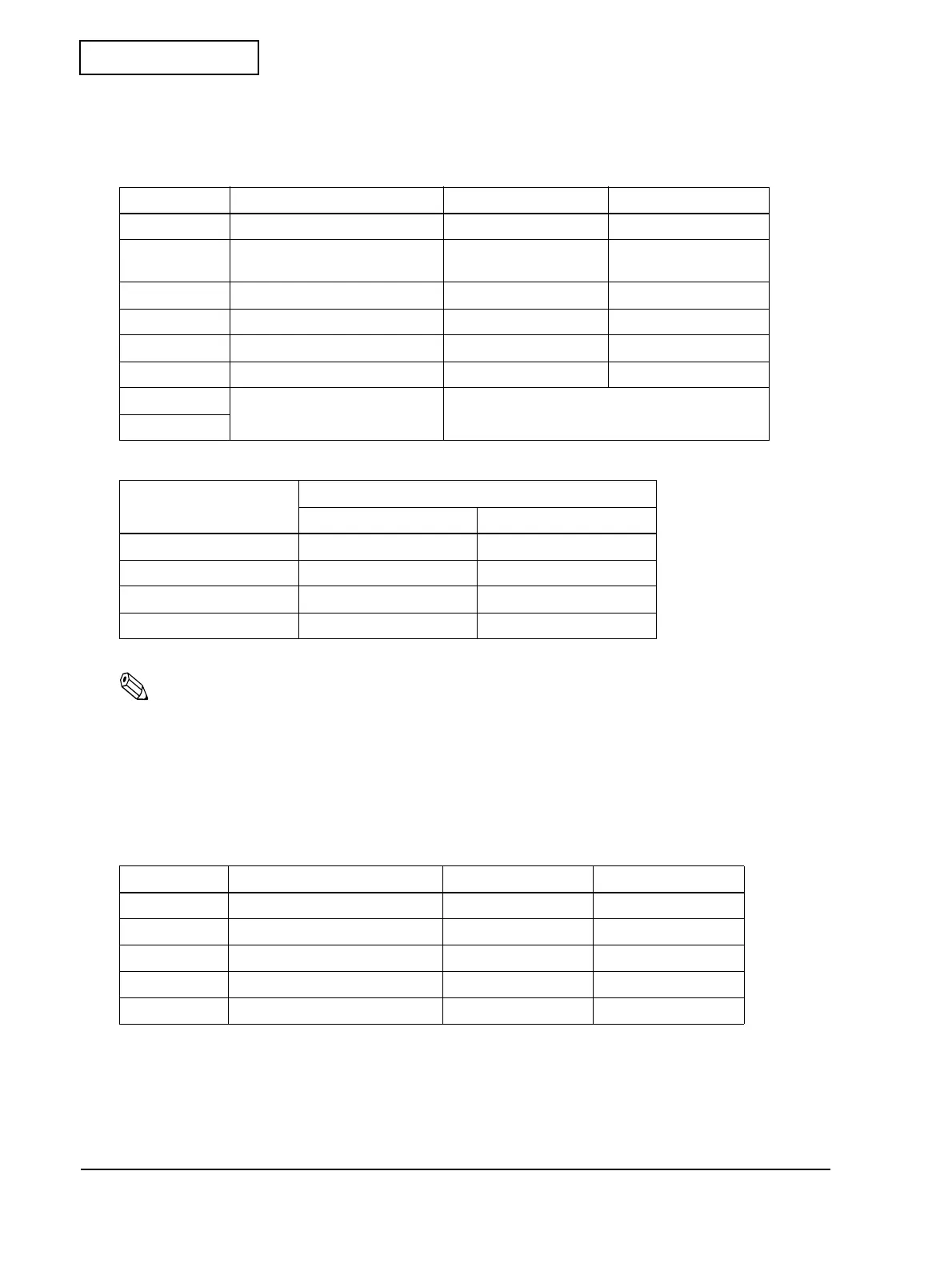6-10 Installation Rev.B
Confidential
DIP switch settings
For serial interface models
bps: bits per second
Note: About the setting for serial communication conditions.
When DIP switch 2 is “ON”, you can set for serial communication conditions by the DIP switch.
In case of OFF, it doesn’t enables to set by the DIP switch, but by the memory switch. Then you
need to run the Memory Switch Setting Mode.
For non-serial interface models
Table 6-4 DIP switch settings for non-serial interface models
Table 6-2 DIP switch settings for serial interface models
Switch number Function ON OFF
1 Power switch function Disabled Enabled
2 Setting for serial communication
conditions
To be specified with DIP
switches.
To be specified with NV
memory.
3 Handshake XON/XOFF DTR/DSR
4 Bit length 7 bits 8 bits
5 Parity check Yes No
6 Parity selection Even Odd
7 Baud rate selection See the next table.
8
Table 6-3 Baud rate selection
Transmission speed Switch number
[ bps ] 7 8
2400 ON ON
4800 OFF ON
9600 ON OFF
19200 OFF OFF
Switch number Function ON OFF
1 Power switch function Disabled Enabled
2 Reserved - Fixed to off
3 Reserved - Fixed to off
4 Reserved - Fixed to off
5 Reserved - Fixed to off