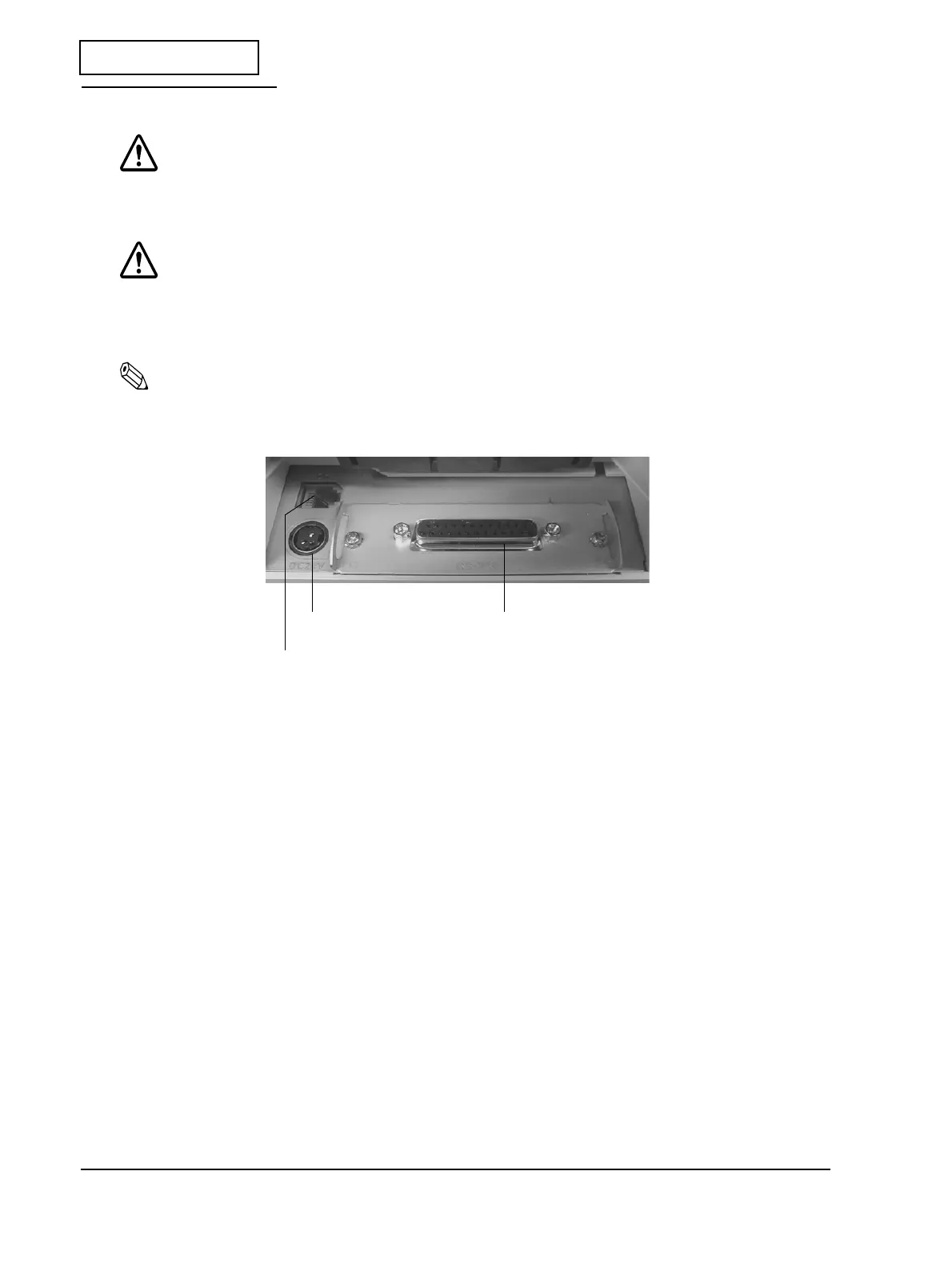6-12 Installation Rev.B
Confidential
Connecting Cables
WARNING:
Make sure you use the EPSON PS-170 or PS-180 power supply. Using an incorrect power
supply may cause fire or electrical shock.
CAUTION:
When connecting or disconnecting the power supply from the printer, make sure the
power supply is not plugged into an electrical outlet. Otherwise you may damage the
power supply or the printer.
Note:
To remove the DC cable connector, make sure the power supply's power cord is unplugged; then grasp the
connector at the arrow and pull it straight out.
Drawer kick-out connector
Power source connector Interface connector