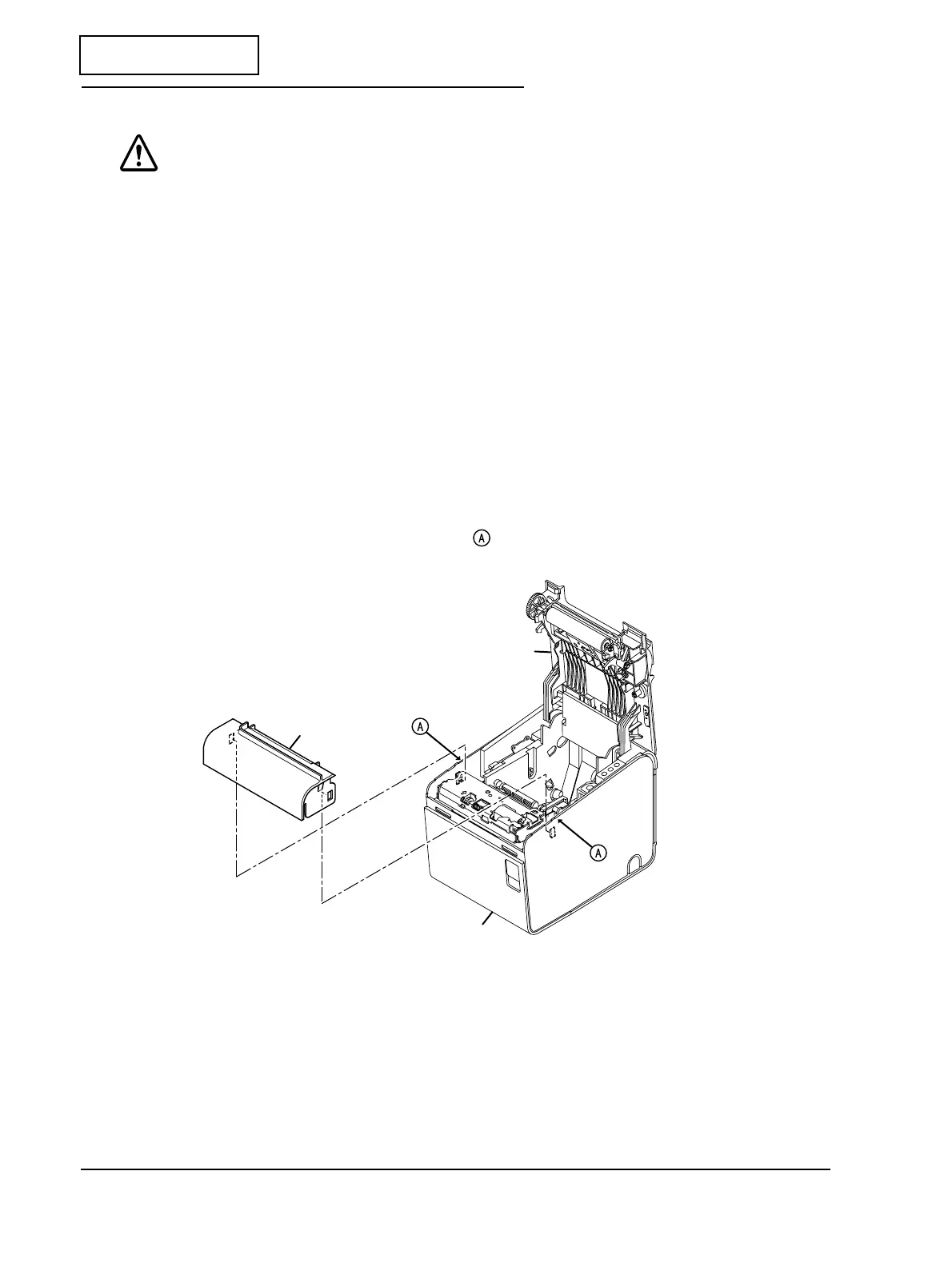3-4 Disassembly and Assembly Rev.C
Confidential
Replacing the Thermal Print Head Assembly
CAUTION:
❏
This job may be performed only after turning off the printer and waiting for
approximately 10 minutes. The thermal print head assembly may be hot, and
otherwise, you might get burned.
❏
When performing this job, take anti-static measures, such as wearing a grounded
wrist band. Failure to do so may result in thermal print head failure.
❏
Do not touch the print head (portion that appears like a black line, and the
adjacent areas) in the thermal print head assembly. Touching this area may result in
thermal print head failure.
❏
When the thermal print head assembly is contaminated or has a deposit of foreign
particles, wipe it off with a cotton swab moistened with alcohol.
1. Open the roll paper cover.
2. Remove the cutter cover by spreading area of the main case assembly, as shown below:
Cutter cover
Roll paper cover
Main case assembly