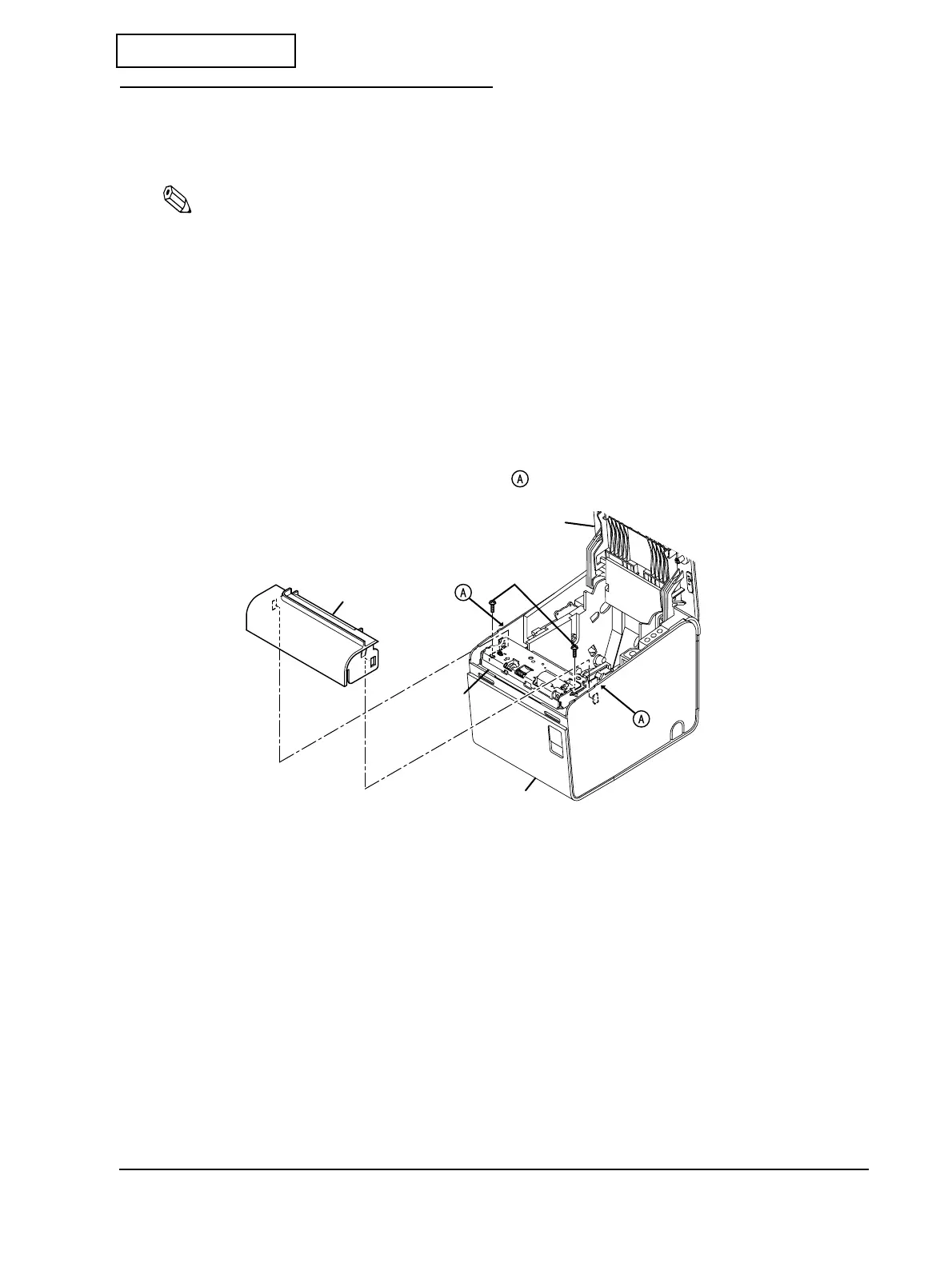Rev.B Installation 6-5
TM-L90 Service Manual
Confidential
Setting the Paper Roll Cutting Method
You can choose between partial cut and full cut by adjusting the autocutter unit to the desired
position. The steps below show the setting of the cutting method.
Note:
❏
Once the printer is used, do not change the cutting method from partial cut to full cut, because of the
difference in the wear rate on the blades between the areas where the paper passes and the paper does
not pass, which can result in a paper-cutting problem. However, if the printer is new, you can change
the cutting method from partial cut to full cut.
❏
If the printer is installed horizontally and full cut is chosen, attach the paper outlet guide. (See page 6-
2.) If it is not attached, the cut paper falls inside the paper path, which can result in double-cuts, a
paper jam, or cutter error.
1. Open the roll paper cover.
2. Remove the cutter cover by spreading area of the main assembly case, as shown below:
3. Remove two S4 screws.
Roll paper cover
S4
Cutter cover
Autocutter
Main assembly case
unit