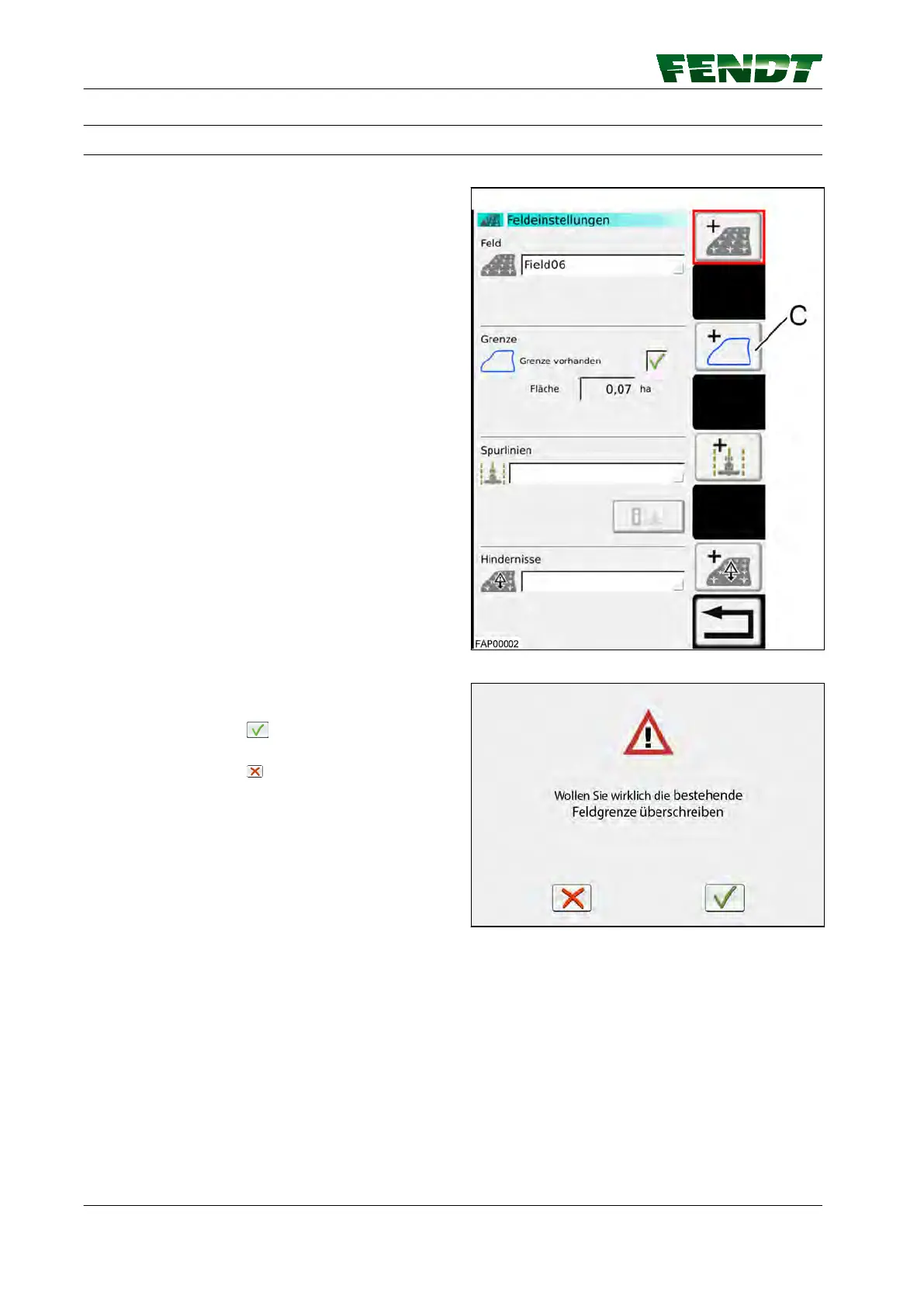7.11.2 Record field boundary
Add boundary
1.
Press soft key (C)
NOTE: If a field boundary is detected within
the selected field, the pop-up below will
appear:
Fig. 60
2.
Overwrite field boundary or abandon
operation:
°
Press soft key , current field boundary
will be overwritten
°
Press soft key
, pop-up will be closed
and the field boundary will no longer be
indicated.
Fig. 61
7. Start-up
112 VarioGuide
438.020.070.012
