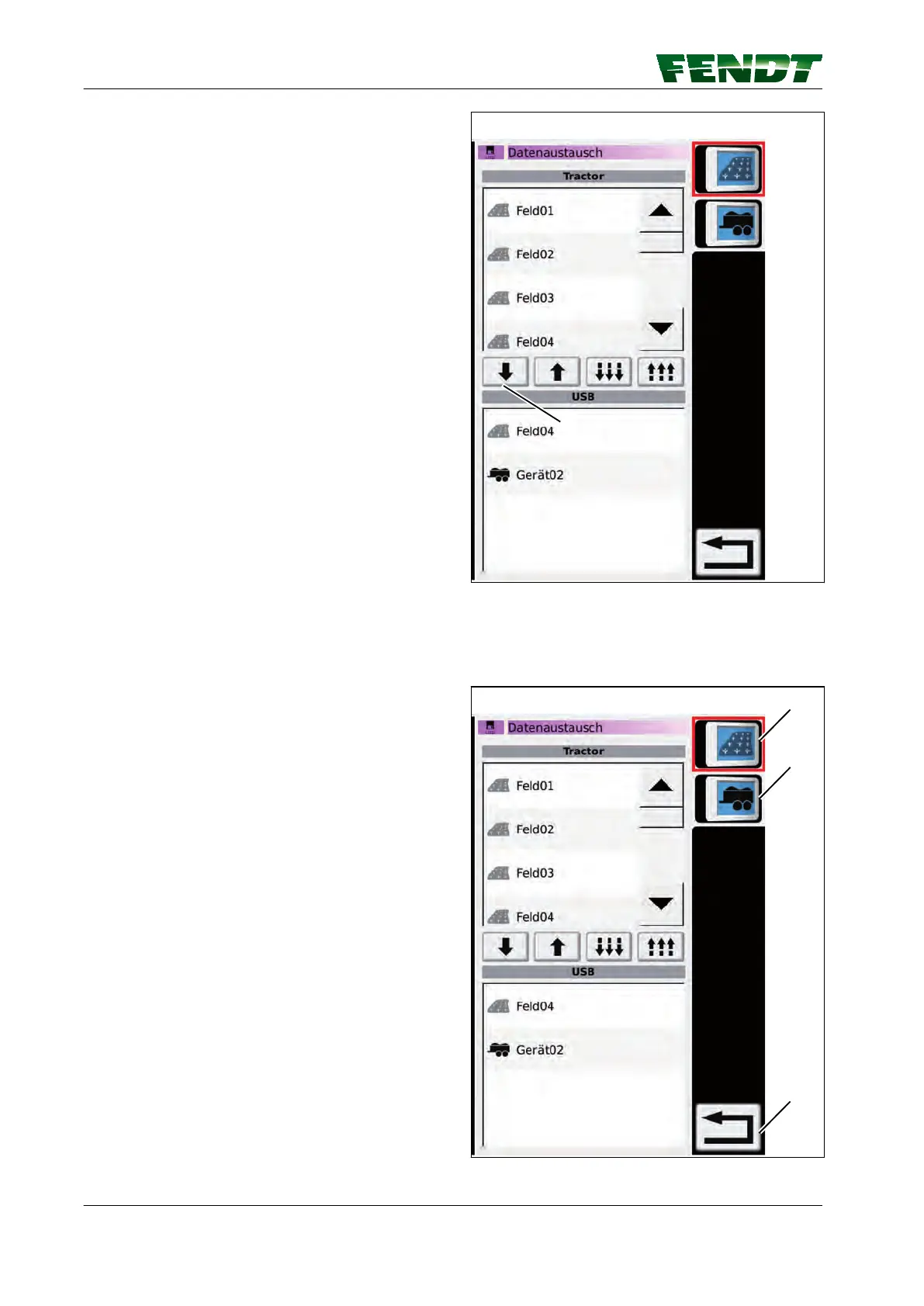3.
Press the soft key (I); individual data is
transferred to the USB stick.
NOTE:
If there is identical data on the USB stick, a
popup appears and asks whether the existing
file should be replaced or renamed.
NOTE:
Before the transfer of field data, a popup
appears and asks whether processed areas
should be transferred as well. If so, the
transfer process may take a few minutes.
NOTE:
The transferred data can then be seen in the
bottom display.
Fig. 32
7.4.2.1 Select and transfer all data
Procedure
1.
Using the soft key, select the data to be
transferred:
(A) Field data
(B) Implement data
Fig. 33
7. Start-up
86 VarioGuide
438.020.070.012
