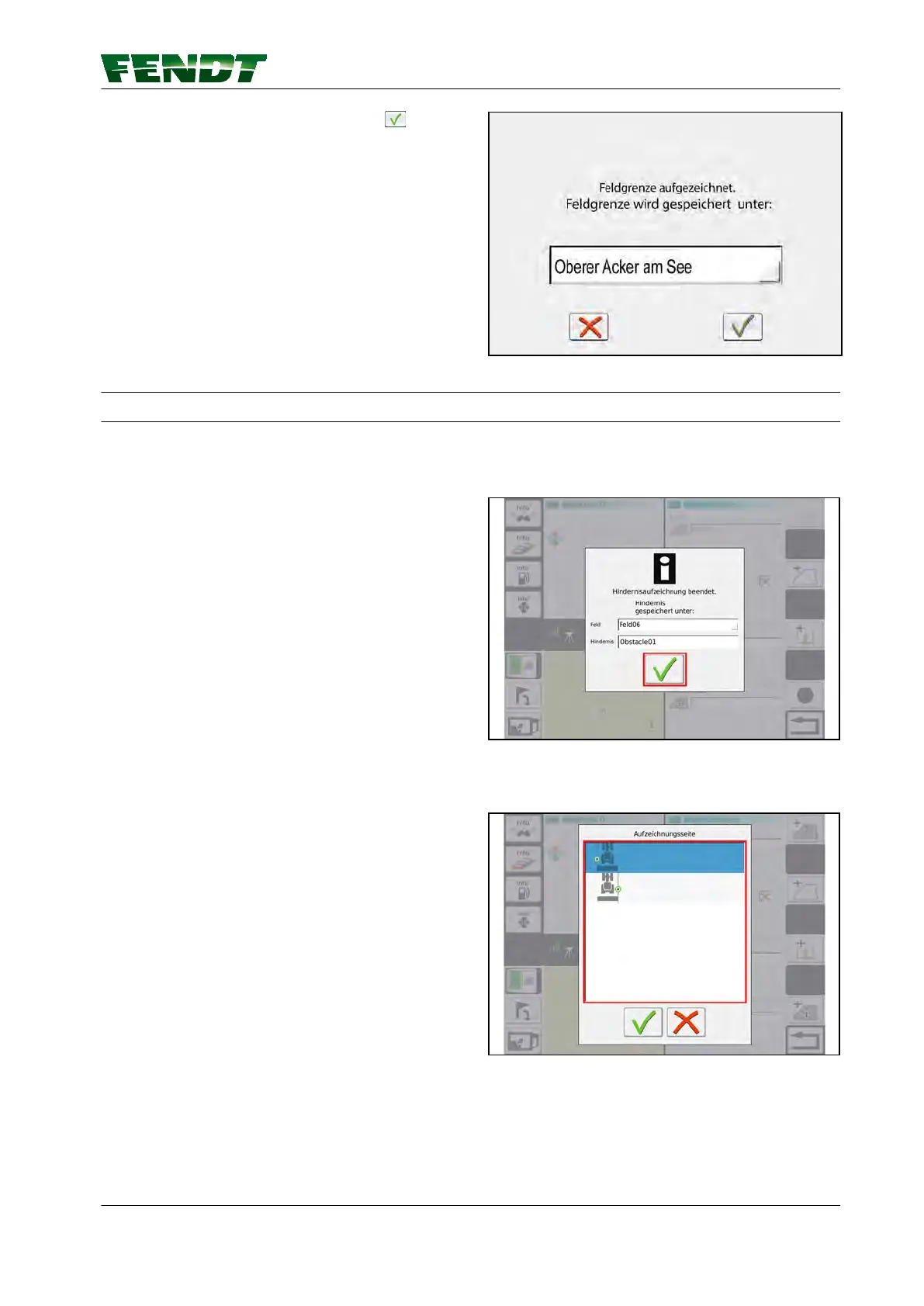9.
Select field name and confirm with .
Fig. 66
7.11.3 Record/manage obstacles
Small obstacle
The obstacle is created once "small obstacle" has
been selected in the pop-up above. In addition, a
field can be selected and the obstacle name
assigned.
Fig. 67
Large obstacle
Select the recording page
The image shown opposite appears once "large
obstacle" has been selected in the pop-up above.
You can now select the recording page.
Fig. 68
7. Start-up
VarioGuide 115
438.020.070.012
