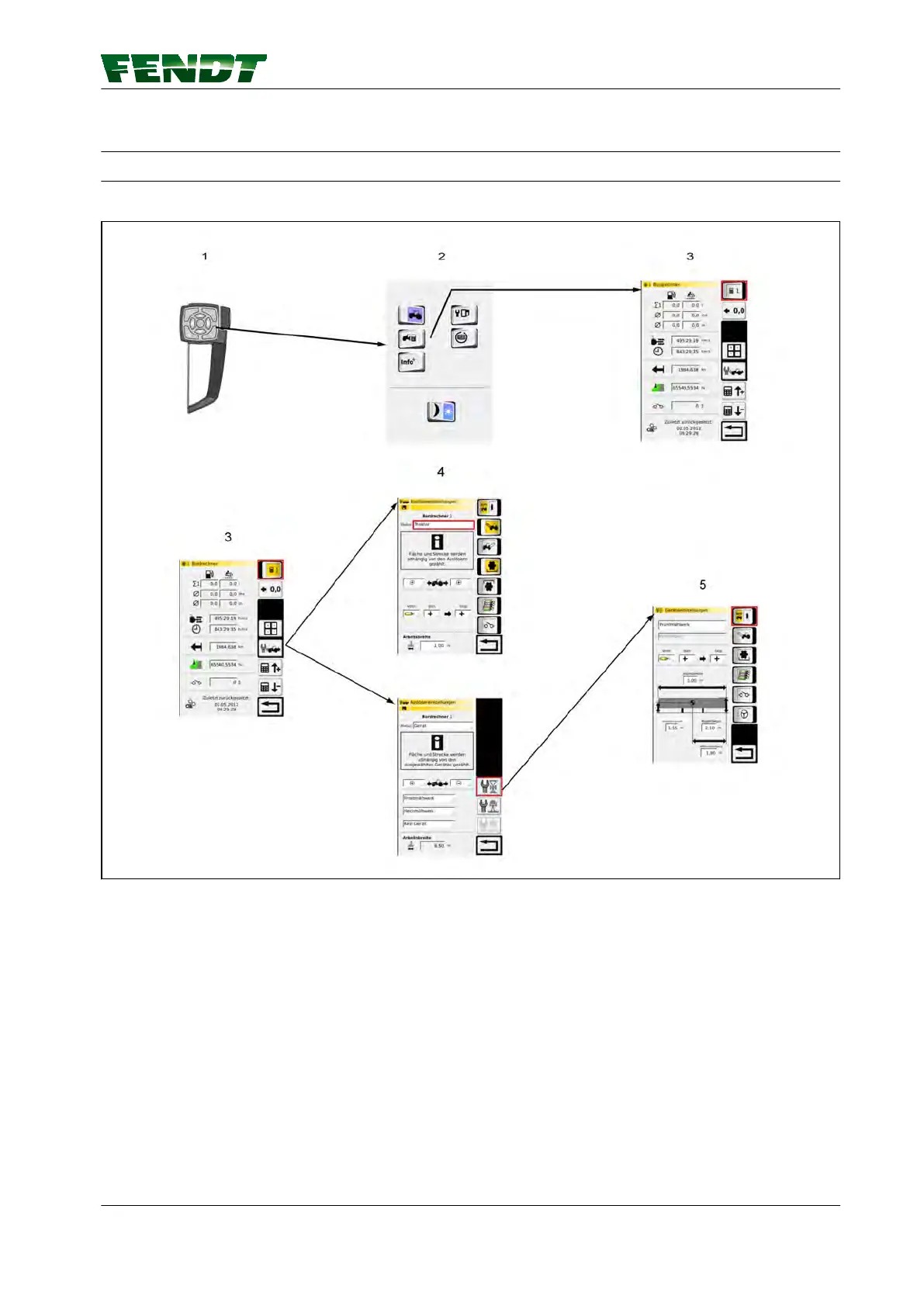7.2 Create implement
7.2.1 Call up implement settings on 7"
Procedure
Fig. 7
1.
Press the positioning button on the external control panel.
2.
Under "Management info", press the soft key for the on-board computer; "On-board computer" page
is displayed.
3.
On the "On-board computer" page, press the soft key for the trigger settings; "Trigger settings" page
is displayed.
4.
On the "Trigger settings" page, press the "Front-mounted implement" soft key; the "Implement
settings" page is displayed.
7. Start-up
VarioGuide 67
438.020.070.012