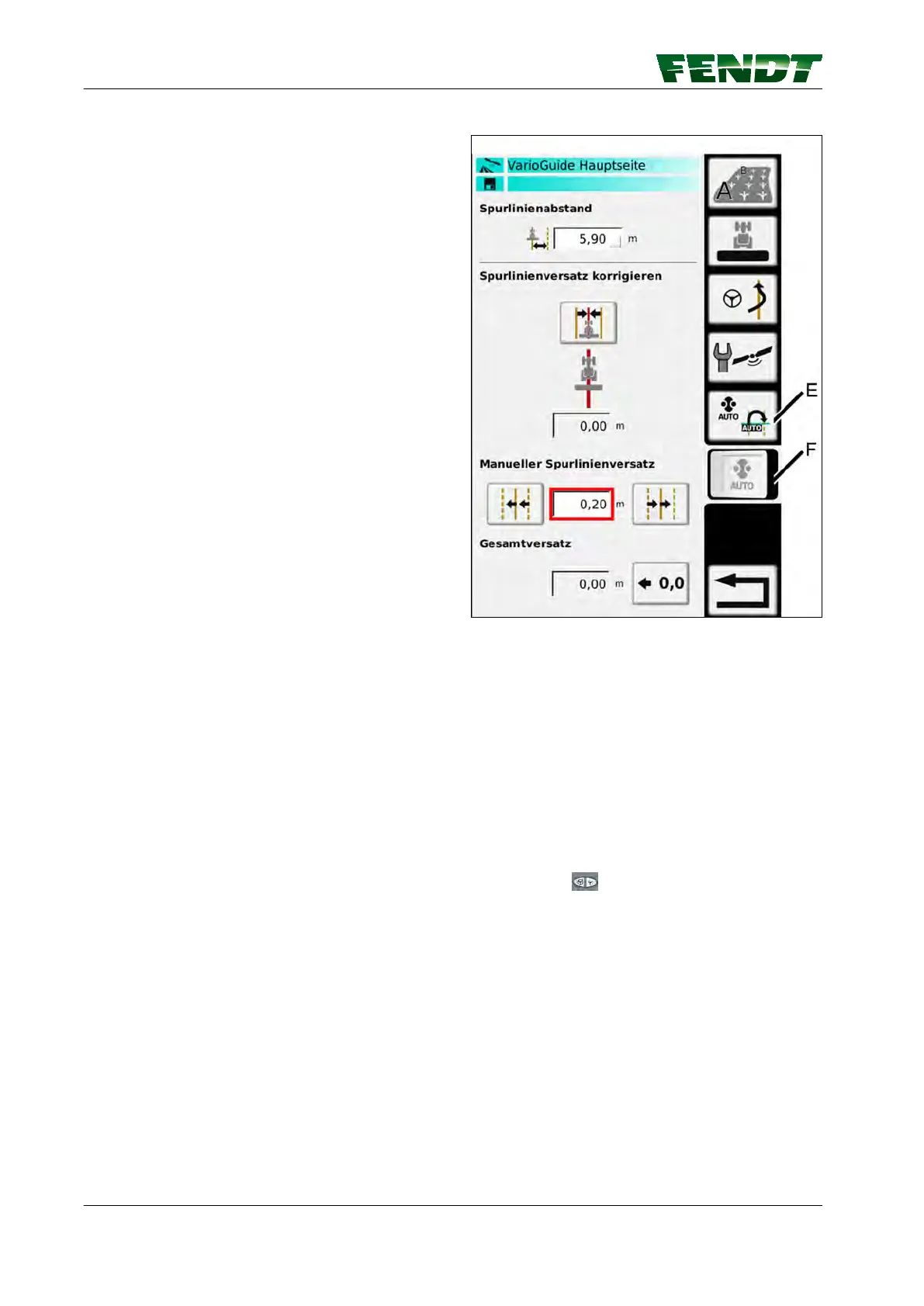Softkeys
(E) Headland settings
(F) AutoTI pre-activation (only possible within a
field boundary)
NOTE:
The AutoTI headland management starts a TI
sequence dependent on the distance between the
tractor and the headland boundary.
Fig. 94
Preliminary conditions
1. A field boundary is recorded, see chapter 7.11.2 Record field boundary, page 112.
2. The headland settings are set, see chapter 7.16.1 Headland settings, page 129.
3. A TI sequence is recorded, activated on the Variotronic TI page and selected in the headland settings.
4. The tractor is located within the recorded field boundary.
5. AutoTI pre-activation softkey (F) is activated (can only be activated within the recorded field boundary).
Driving into the field
1. Drive the tractor as close to the designated way line as possible.
2.
Activate the automatic steering (button J on the membrane keypad of the MFA).
3. Vehicle uses automated steering system.
4. The selected TI sequence will then start, depending on the selected distance to the headland boundary.
Driving out of the field
1. The TI sequence will start automatically, depending on the selected distance to the headland boundary.
An alarm will sound before the TI sequence starts.
7. Start-up
132 VarioGuide
438.020.070.012
